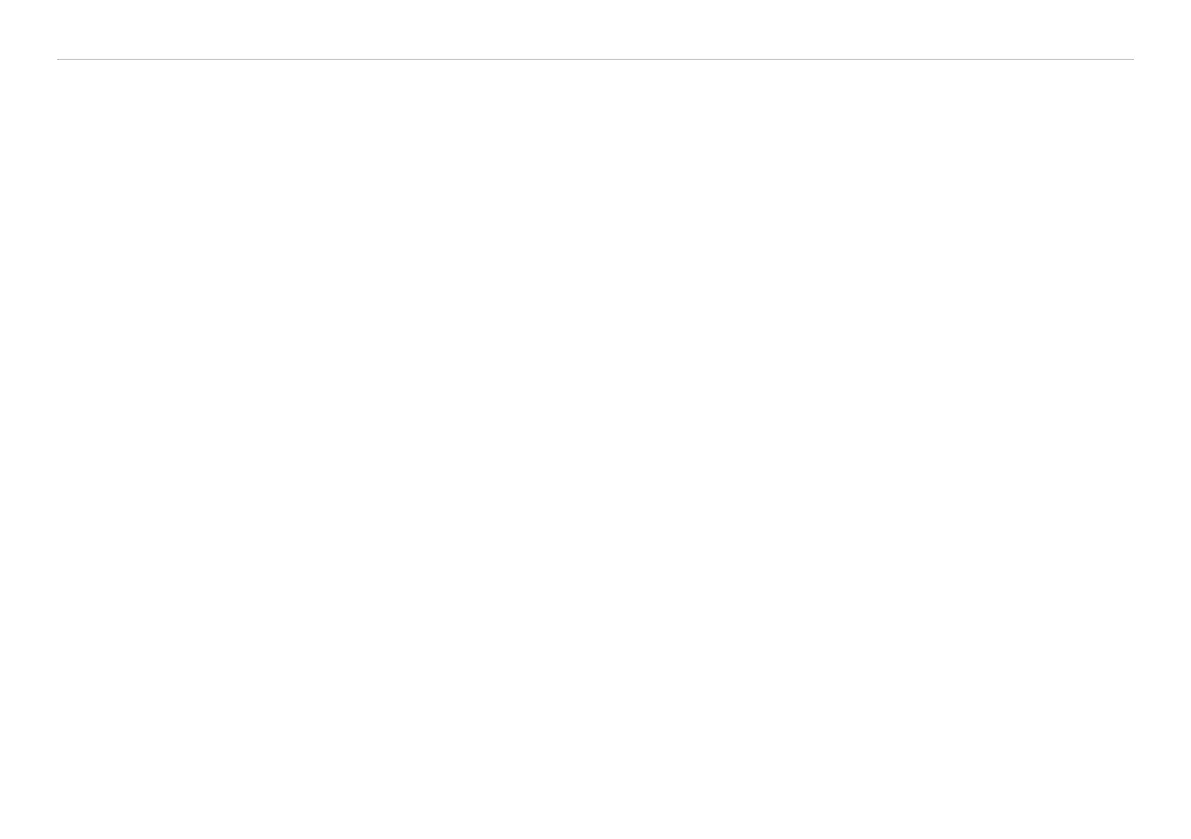capaNCDT 6200
6.4.14 Clear Mathematic Function (CMF) ............................................................................................... 68
6.4.15 Ethernet Settings (IPS) ................................................................................................................. 69
6.4.16 Change between Ethernet and EtherCAT (IFC = Interface) ....................................................... 69
6.4.17 Query Data Port (GDP) ................................................................................................................. 70
6.4.18 Set Data Port (SDP) ...................................................................................................................... 70
6.4.19 Access Channel Information (CHI)............................................................................................... 70
6.4.20 Access Controller Information (COI) ............................................................................................ 71
6.4.21 Login for Web Interface (LGI) ....................................................................................................... 71
6.4.22 Logout for Web Interface (LGO) ................................................................................................... 71
6.4.23 Change Password (PWD)............................................................................................................. 72
6.4.24 Change Language for the Web Interface (LNG) .......................................................................... 72
6.4.25 Write Measuring Range Information in Channel (MRA) ............................................................... 72
6.4.26 Set Analog Filter (ALP) ................................................................................................................. 73
6.4.27 Default Messages ........................................................................................................................ 73
6.5 Operation Using Ethernet .............................................................................................................................. 74
6.5.1 Requirements ............................................................................................................................... 74
6.5.2 Access via Web Interface ............................................................................................................. 76
6.5.3 Operating Menu, Set Controller Parameter ................................................................................. 76
6.6 Channel n ....................................................................................................................................................... 77
6.6.1 Channel Information, Measuring Range ...................................................................................... 77
6.6.2 Linearization ................................................................................................................................. 77
6.6.3 Math Function ............................................................................................................................... 79
6.7 Measurement Settings ................................................................................................................................... 80
6.7.1 Measurement Mode ..................................................................................................................... 80
6.7.1.1 Data Rate ..................................................................................................................... 80
6.7.1.2 Filter type / Averaging ................................................................................................. 81
6.7.1.3 Analog Low Pass Filter ................................................................................................ 81
6.7.2 Trigger Mode ................................................................................................................................ 81
6.8 System Settings ............................................................................................................................................. 82
6.8.1 Language Selection...................................................................................................................... 82
6.8.2 Login, Changing User Level ......................................................................................................... 82
6.8.3 Password ...................................................................................................................................... 83
6.8.4 Ethernet Settings .......................................................................................................................... 83
6.8.5 Import, Export ............................................................................................................................... 84
6.9 Firmware Update ........................................................................................................................................... 84
7. EtherCAT Interface ................................................................................................................. 85
7.1 Introduction .................................................................................................................................................... 85
7.2 Change Interface ........................................................................................................................................... 85