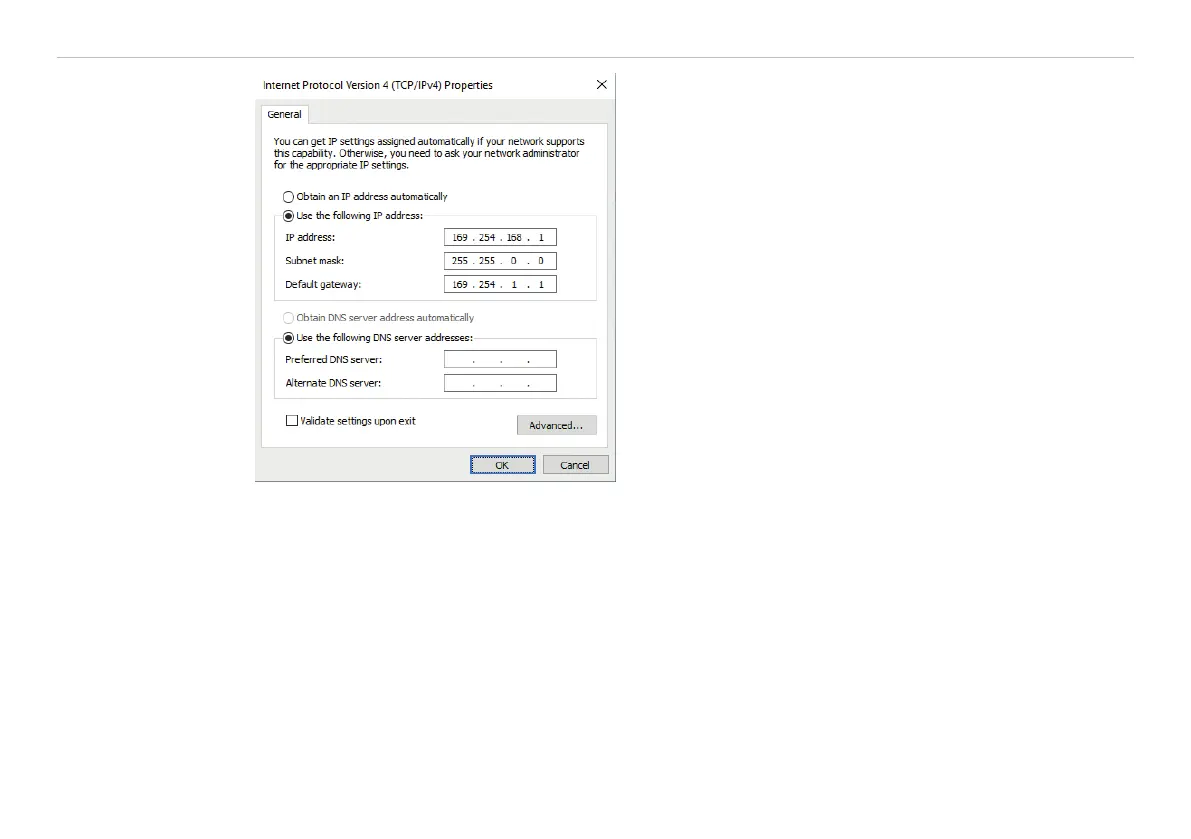Page 53
Ethernet Interface
capaNCDT 6200
By default, the IP address of the controller is set to 169.254.168.150. Communication with the controller is
done on the data port 10001 for measurement transmission. A command port (Telnet, port 23) is used for
sensor commands.
The IP settings and the data port can be changed at any time:
- by using the web browser. Enter the current IP address into the address bar. Go to the menu Settings >
Digital Interfaces > Ethernet settings to set a new IP address, activate DHCP or change the
data port.
- by using software commands, see 6.4.
- by using the sensorTOOL software.