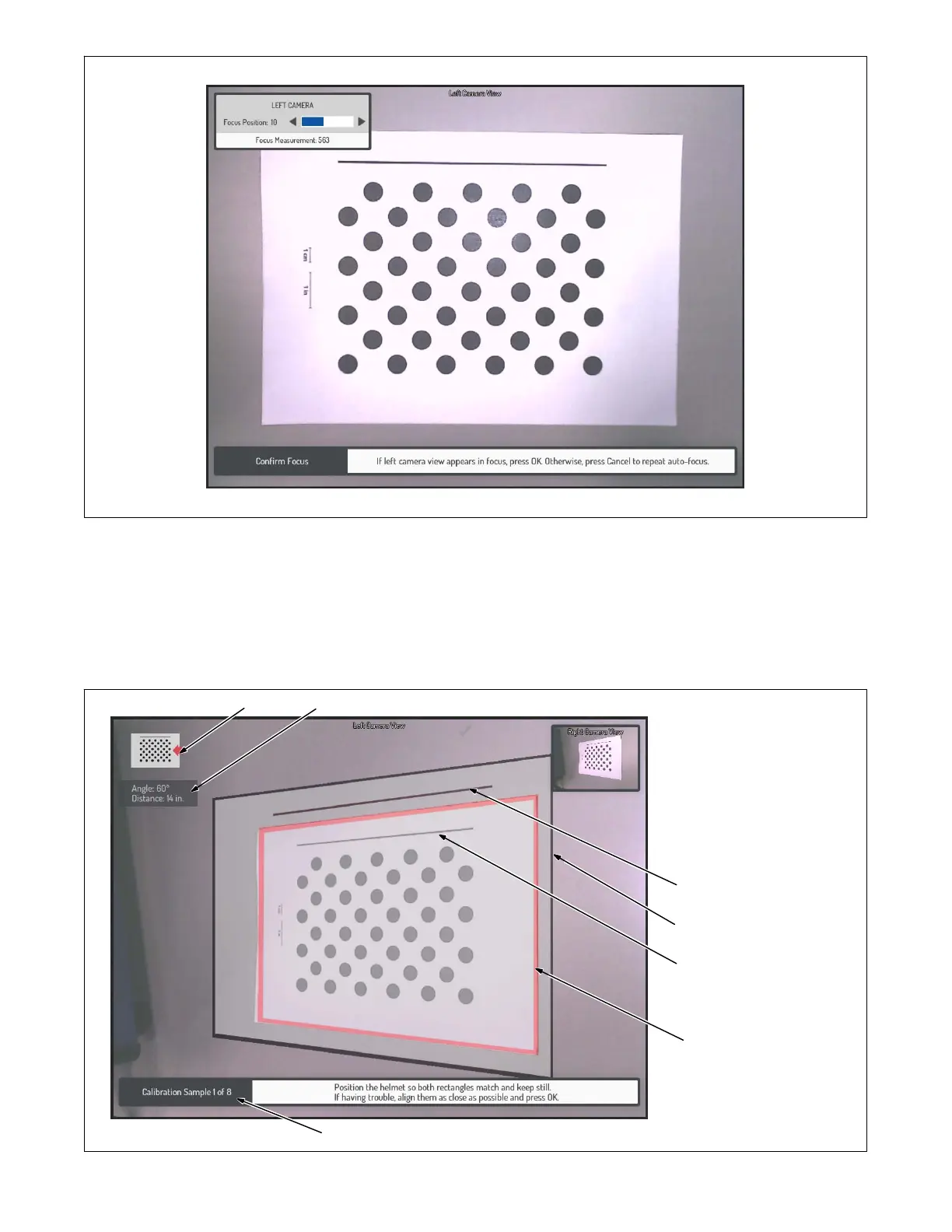OM-278680 Page 36
Figure 8-17. Confirming Focus
4. Capture Calibration Samples
To calibrate the helmet, you will be required to capture eight samples with the helmet facing the calibration sheet at a variety of orientations and
distances. For each sample, note the Helmet Position Direction arrow displayed in the upper left corner. Hold the helmet facing the calibration
sheet in the indicated direction. Orient the helmet so that the Alignment Guide Reference Line and the Calibration Sheet Reference Line are
aligned. Adjust the helmet distance, orientation, and position until the Alignment Guide Border and the Calibration Sheet Border match.
It may be easiest to achieve proper helmet alignment while wearing the helmet and looking at the helmet display.
If you have trouble aligning the reference lines exactly, align them as close as possible and press OK to manually trigger the sample capture.
1 Alignment Guide Reference
Line
2 Alignment Guide Border
3 Calibration Sheet Reference
Line
4 Calibration Sheet Border
5 Helmet Position Direction
6 Helmet Position Information
7 Calibration Sample Number
1
2
3
4
5
6
7
Figure 8-18. Capturing Calibration Samples