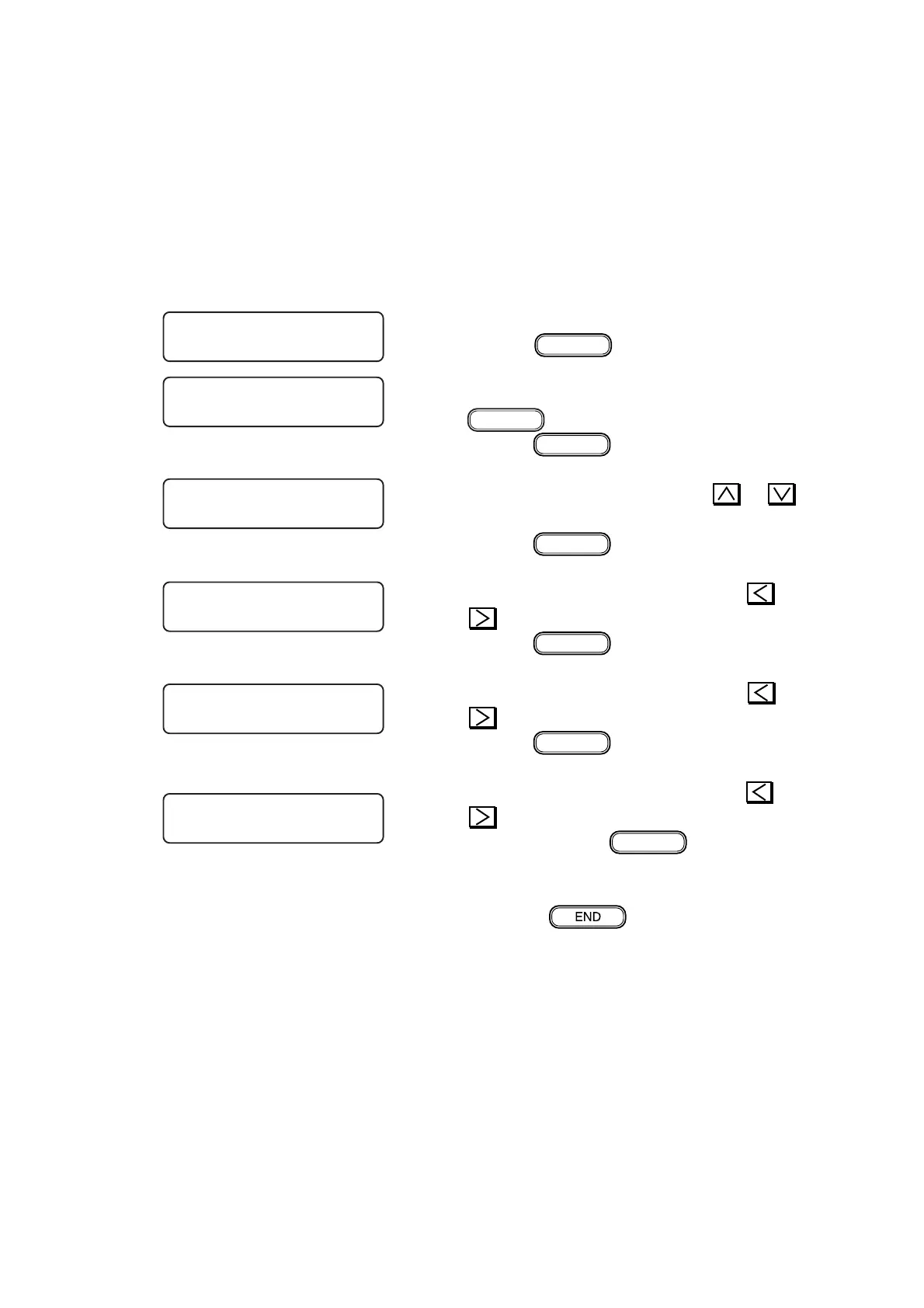– 5.18 –
5-3-6. CAPPING
[Function]
Capping position is adjusted. (Refer to [4-2-7. Adjustment of the station position] P.4.18)
The adjustment value is stored under the system parameter No. 4 to No.7.
[Operation]
1) Select the “ADJUSTMENT”.
Press the
ENTER
key.
2) Select the “CAPPING” pressing the
FUNCTION
key.
Press the
ENTER
key.
3) Adjust the Cap position using the
or
key.
Press the
ENTER
key.
4) Adjust the Absorb position using the
or
key.
Press the
ENTER
key.
5) Adjust the Flashing position using the
or
key.
Press the
ENTER
key.
6) Adjust the Wiper position using the
or
key.
When you press the
ENTER
key, the setting
is registered and Capping executed.
7) Press the
key to exit from the
function.
FUNCTION
# ADJUST < ENT >
# ADJUST
CAPPING < ent >
# CAPPING
CAP POS. = ∗ . ∗
# CAPPING
ABSORB POS. = ∗ . ∗
# CAPPING
FLASH POS. = ∗ . ∗
# CAPPING
WIPER POS. = ∗ . ∗