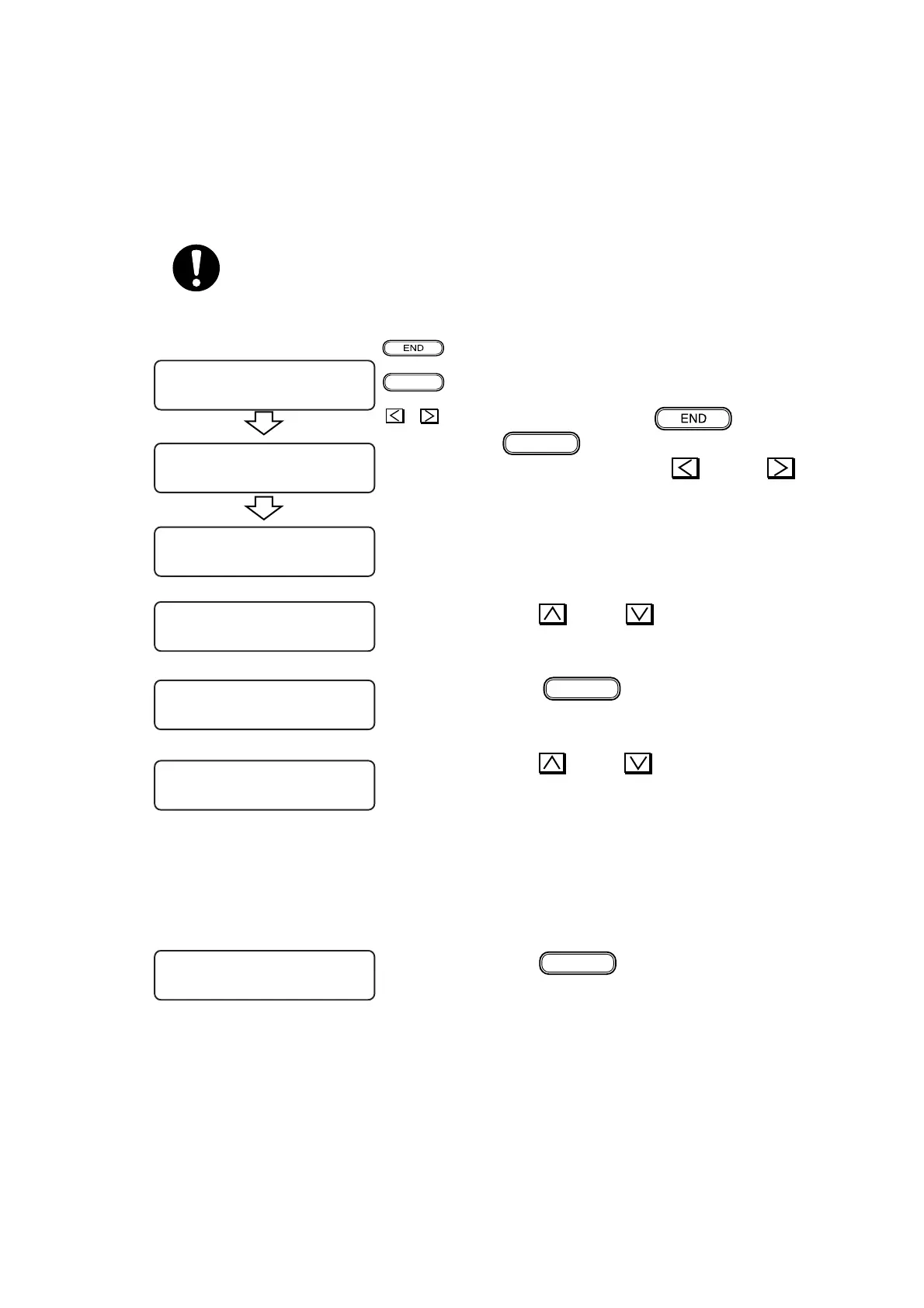– 5.4 –
5-2-2. Entering into the maintenance mode by system parameters
It is possible to keep the maintenance mode held released at all times by changing the value
for the system parameter No. 62 (SUPPORT).
• Upon completion of maintenance works, set the value for the system parameter
No. 62 (SUPPORT) to “0(zero)” or “1” to close the maintenance mode.
< Method 1 >
1) Turn the power on. When the firmware
version number is shown on the LCD,
simultaneously press the
key and
the
ENTER
key.
Or, simultaneously press the
key and
key.
2) Press the
key or key to call up “No.
62 SUPPORT” on the screen.
3) Press the
ENTER
key to enter the input
mode.
4) Press the
key or key to input “2” or
“3”.
0, 1: Maintenance mode is disabled.
2: Maintenance mode is enabled.
3: Maintenance mode is enabled and the
indications on the LCD are all given in
English.
5) Press the
ENTER
key to store the entered
value.
After completion of the initial operation, this re-
leases the maintenance mode.
BOOT
v ∗ . ∗ ∗
#SYSTEM PARAMETER
0 = 0 COMP. X
+
or
+
ENTER
#SYSTEM PARAMETER
62 = 0 SUPPORT
#SYSTEM PARAMETER
62 = 0 0
#SYSTEM PARAMETER
62 = 0 2
#SYSTEM PARAMETER
62 = 2 SUPPORT
