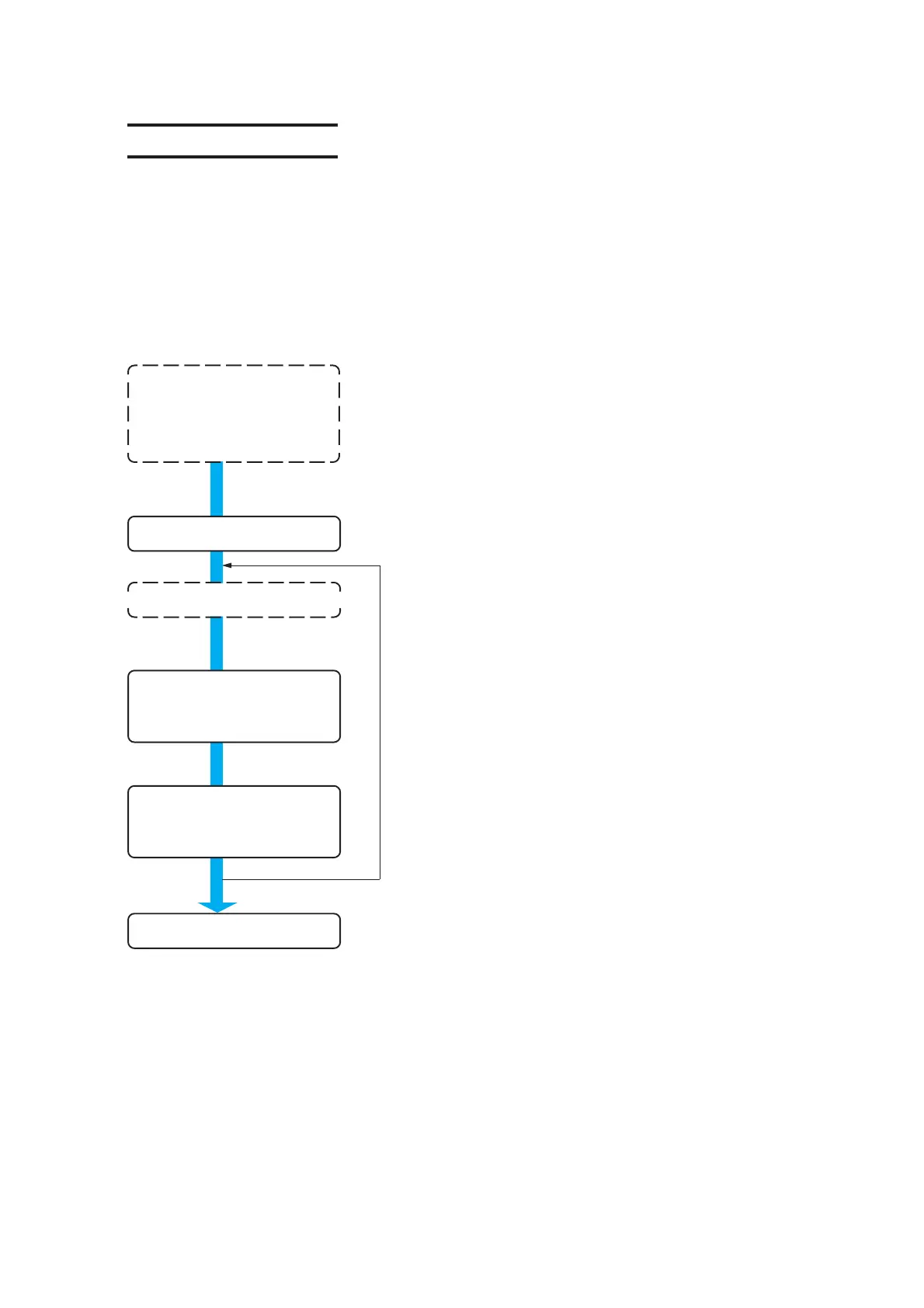– 5.5 –
5-3. Menu of #ADJUST
5-3-1. PRINTadjust2
This function is required in the following cases.
• In case of changing print heads
• In case installation of heads are changing for paper jammed
[Adjusting Flow]
Select the base for adjustment.
• Head height(160SP only)
• Scan speed
(1) Y Base
Select V1, V2, N1, N2
(2) Y Si.
Y Re.
Y Bi.
(3) FINE Y Si.
FINE Y Re.
FINE Y Bi.
(4) X DIRECTION
• Adjust all the waveforms of V1, V2, N1, N2.
• No need for adjusting N1 and N2 on a device that
uses the Raster Link Pro. (N1 and N2 waveforms are
not yet determined as of May 31th, 2006)
• Select the scan speed as a priority of each operator.
• Head height is adjustable either up or down.
(In 75SPII/130SL/130SPII, automatically detected by
a sensor.)
