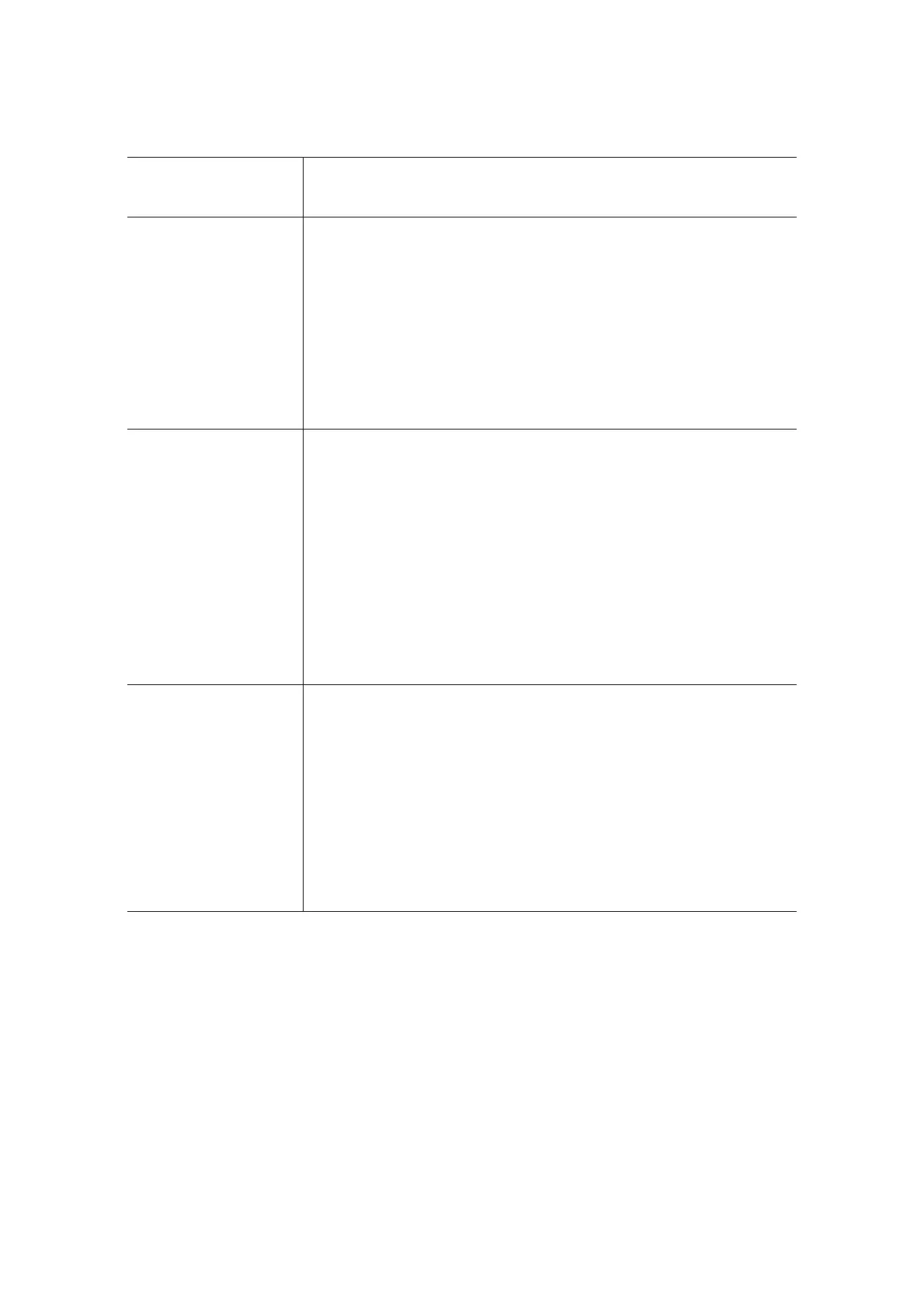– 3.27 –
3-4-9. Dark and Light Images Occur at Each Scan
Problems Dark and light images occur at each scan.
Causes 1) Head Slant is not adjusted perfectly.
2) Check whether the ink dot gain on the paper is obtained according to the
resolution.
3) Is the print heater temperature setting appropriate?
Checking procedures 1) Adjust the dot slant with [SLANT ADJUST] to 10µm or less for each
color.
2) In case of plotting with 720 dpi, perform test using MIMAKI-
recommended media, Glossy PVC.
3) Raise the print-heater temperature but not too high where the media feed
is affected.
Remedies 1) Adjust the head slant, R/F head adjust.
2) If Banding is solved, the accuracy of the device is assumed to be normal.
• Change the plot mode to [STANDARD] or [FINE].
• Change the pass.
Four colors model: 720 x 720dpi, change the 4pass to the 8pass
360 x 540dpi, change the 6pass to the 12pass
3) After change the temperature of print heater, be sure to adjust [MEDIA
COMP].