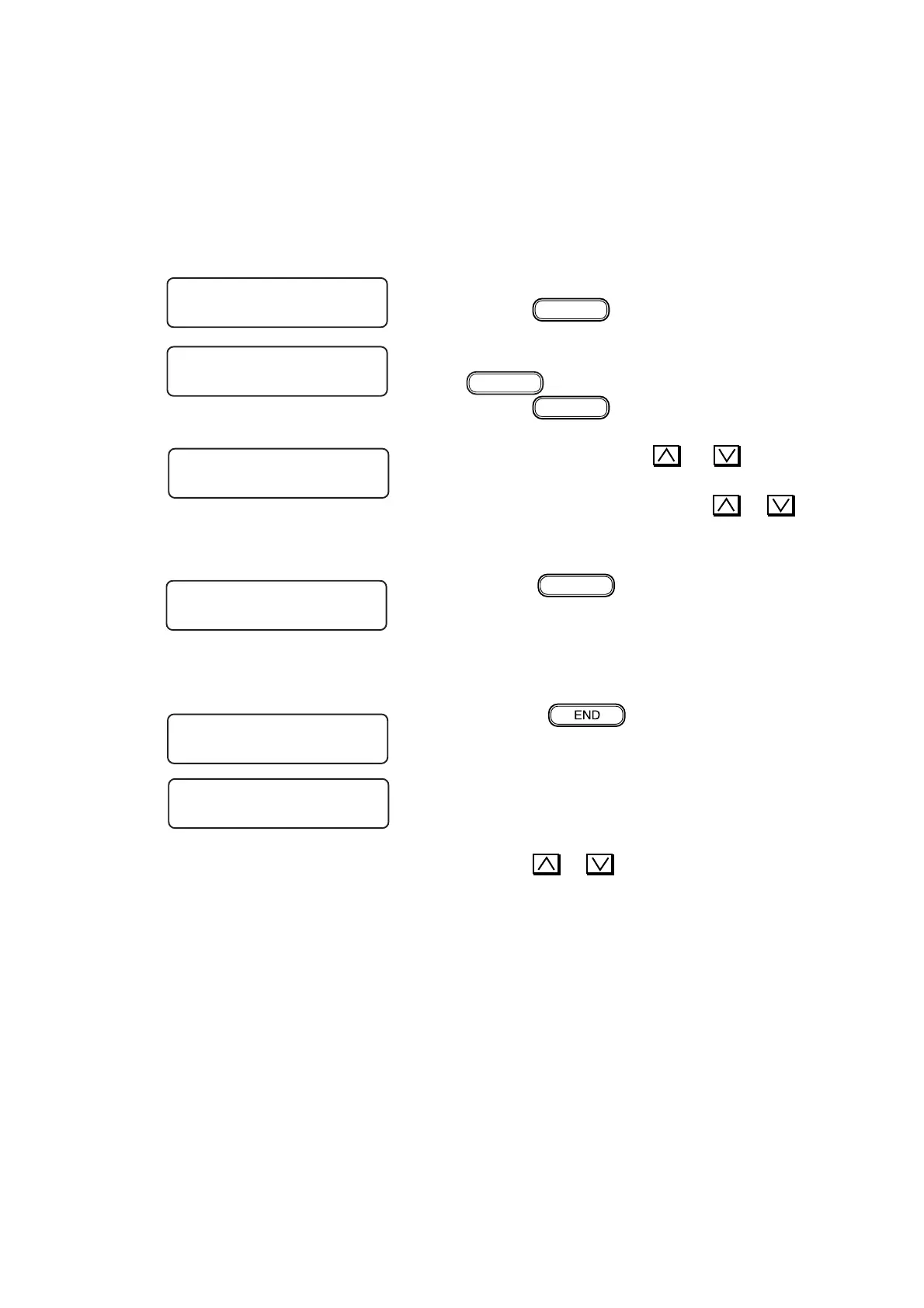– 5.64 –
5-4-19. INK IC CHECK
[Function]
Perform read check of the IC chip.
[Operation]
1) Select the “TEST”.
Press the
ENTER
key.
2) Select the “INK IC CHECK” pressing the
FUNCTION
key.
Press the
ENTER
key.
3) Select the IC using the
or key to
check.
Select check or no check using the
or
key.
4) Press the
ENTER
key to start checking.
Display the number of checks.
If an error occurs, the defective IC is displayed.
5) Press the
key to exit from the
function.
Return to the IC selection display.
If an error occurs, the defective IC and the number
of errors are displayed.
Press the
or key to display the number
of errors for each IC.
FUNCTION
# TEST < ENT >
# TEST
INK IC < ent >
#INK IC
1 2 3 4 5 6
CNT = ∗
1 2 - - 5 -
#INK IC
KMCYmc
CNT = 100
IC = K ERR = 10