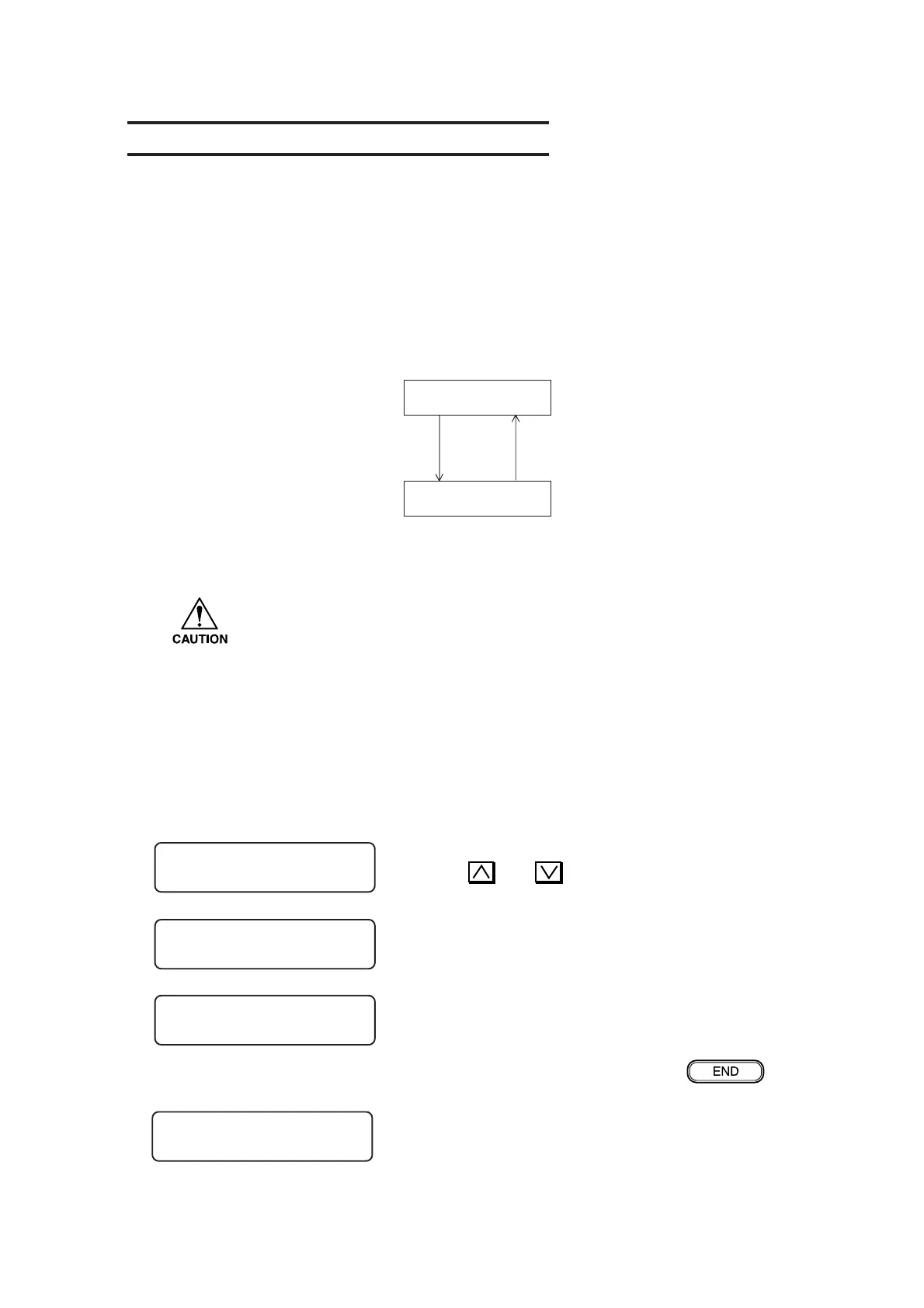– 5.69 –
5-6. Uploading and Downloading Parameters
This host computer and the plotter can be connected through the IEEE1284 or IEEE1394
interface to allow parameter loading the plotter to the host computer and parameter registration
from the host computer to the plotter.
1. The function to load parameters from the plotter to the host computer (referred to as
Upload hereafter).
2. The function to transfer parameters from the host computer to the plotter (referred to as
Download hereafter).
Plotter
Host computer
5-6-1. UPLOAD (Plotter >>> Computer)
• To realize this function, the following item is required.
OS : Windows2000 / WindowsNT4.0 / Windows98SE
Cable: IEEE1394 interface cable / IEEE1284 interface cable
(The IEEE1394 interface cable can be used only for Windows2000.)
Tool: F/W Update Tool software
[Operation]
1) Connect the plotter and the host computer
through the interface cable.
2) Turn ON the power while holding down the
and key.
3) Upload is ready.
4) Perform Upload using the F/W Update Tool
software.
Transfer parameters to the host computer.
To cancel the operation, press the
key.
5) If the operation is successfully completed, the
message shown at left appears.
6) Turn OFF the power of the plotter.
BOOT
UP&DOWNLOAD
READY!
∗ ∗ ∗ UPLOADING ∗ ∗
UP&DOWNLOAD END
POWER OFF
12
Upload Download