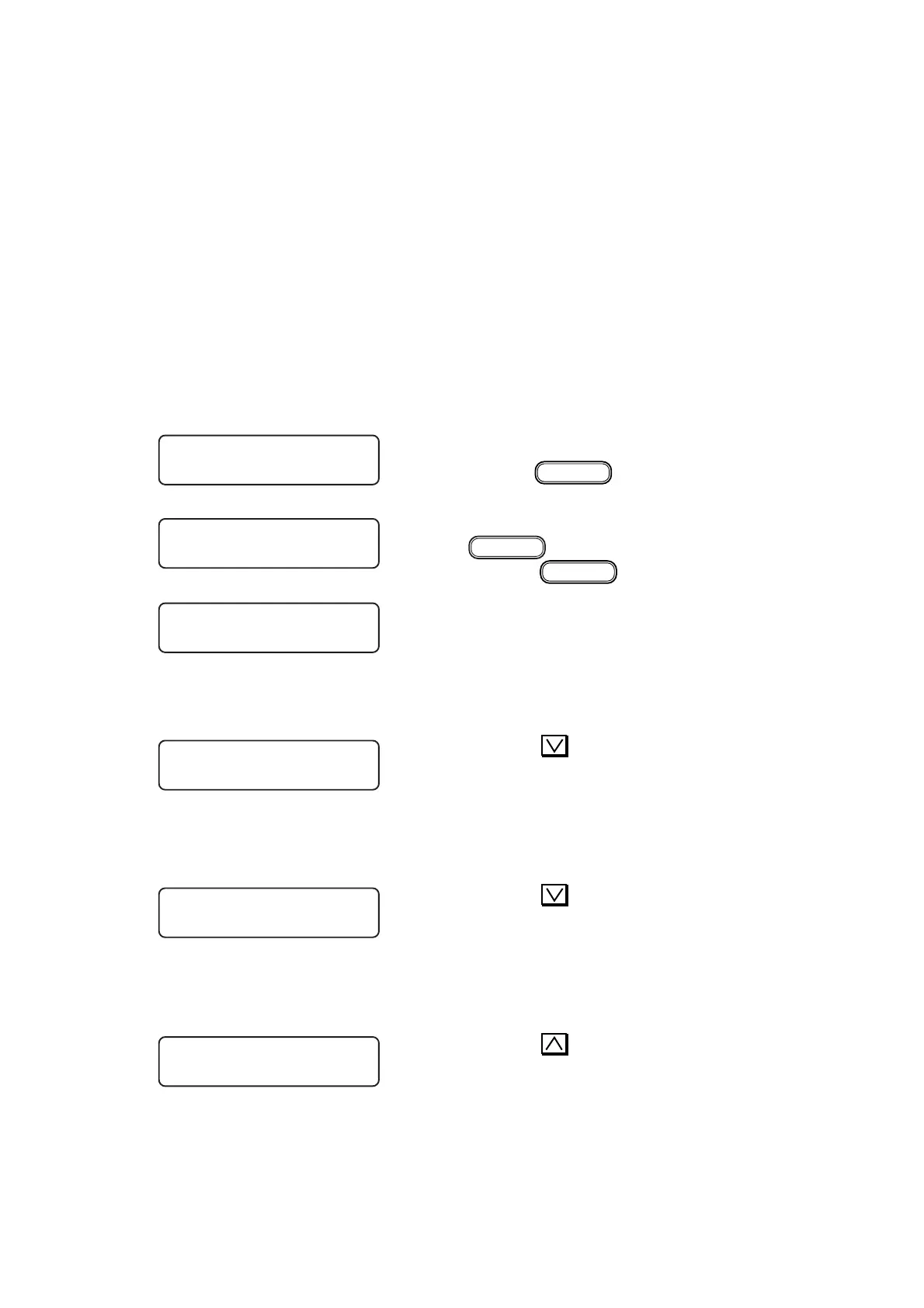– 5.47 –
5-4-9. SENSOR TEST
[Function]
The state of the following sensors are checked.
• Medium setting lever sensor • Rear paper presence/absence sensor
• Y-origin sensor • Wiper sensor
• Front cover sensor rear • Ink pack sensor
• Ink end sensor • Heater power switch
• Take-up switch • Head height sensor (75SPII/130SPII )
[Operation]
1) Select the “TEST”.
Press the
ENTER
key.
2) Select the “SENSOR TEST” pressing the
FUNCTION
key.
Press the
ENTER
key.
3) The state of the media setting lever is shown
on the LCD.
ON: Lever is in its lower position.
OFF: Lever is in its upper position.
4) Press the
key.
The state of the rear paper sensor on either
side is displayed.
ON: Medium is present.
OFF: Medium is absent.
5) Press the
key.
The state of the station cover sensor is shown
on the LCD.
ON: The station cover has been opened.
OFF: The station cover has not been closed.
6) Press the
key.
The state of the wiping sensor is shown on the
LCD.
ON: Wiper FAR
OFF: Wiper NEAR
FUNCTION
# TEST < ENT >
# TEST
SENSOR TEST < ent >
# SENSOR TEST
SET LEVER : OFF
# SENSOR TEST
REAR PAPER : OFF
# SENSOR TEST
Y ORIGIN : OFF
# SENSOR TEST
WIPER : OFF