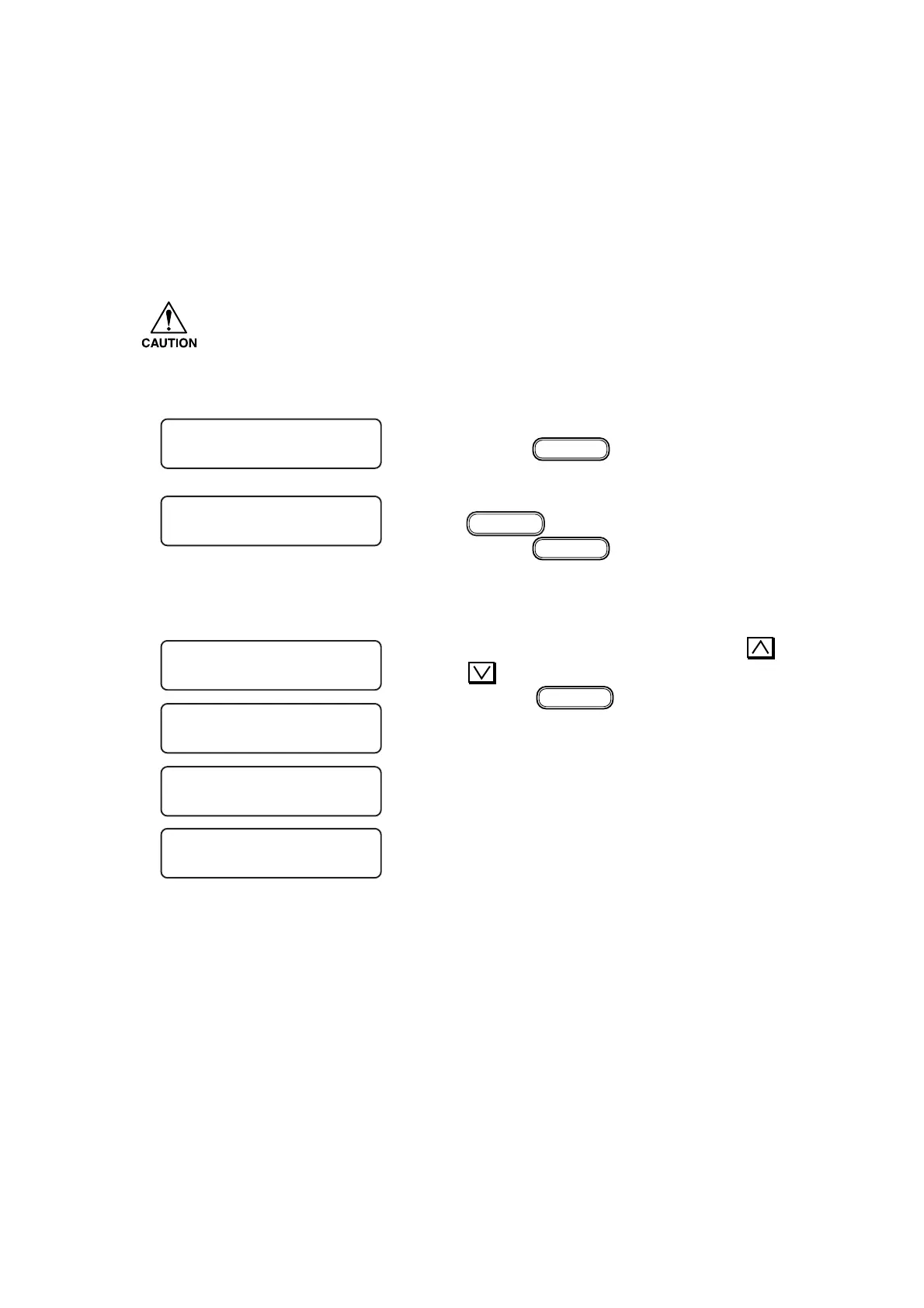– 5.56 –
5-4-15. MEMORY CHECK
[Function]
Checking of the following memories is executed.
a. SDRAM read/write check b. F-ROM hash check
c. S-RAM read/write check d. I/F board S-RAM read/write check
• If an error occurs during any of the memory checks, it becomes impossible for the
memory check action to continue. Turn the power OFF and then back ON.
[Operation]
1) Select the “TEST”.
Press the
ENTER
key.
2) Select the “MEMORY CHECK” pressing the
FUNCTION
key.
Press the
ENTER
key.
3) Select the item to be checked using the
or
key.
Press the
ENTER
key, and the check menu
for memories will be invoked.
FUNCTION
# TEST < ENT >
# TEST
MEMORY check < ent >
# MEMORY check
CHECK : SDRAM
# MEMORY check
CHECK : F–ROM
# MEMORY check
CHECK : S–RAM
# MEMORY check
CHECK : I/F S–RAM