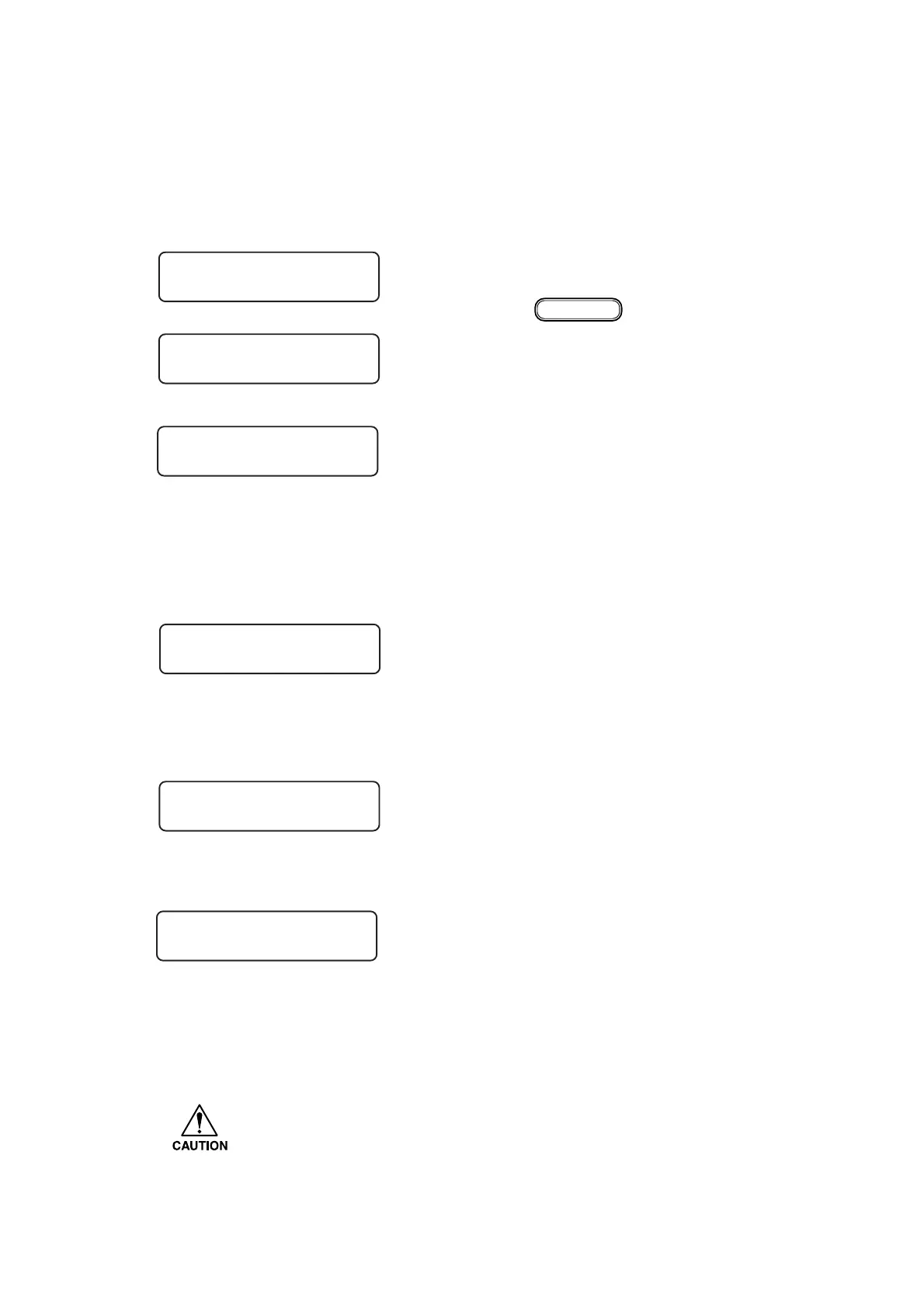– 5.74 –
5-7-5. Updating procedure
The procedure is the same on both the mechanical side and the interface side.
[Operation]
1) Turn on the power to the plotter.
2) Press the
REMOTE/LOCAL
key while the firm-ware
version is being shown on the LCD.
This device will then be placed in the data waiting
state.
3) Send the version-updating file from the PC
using the transmitting function of the F/W
downloader.
The indication given on the left will appear on
the LCD when the device received the data.
(In the case of the mechanical side version
updating file, the *** at both ends flashes.)
4) When all the data are received, the data is
written into the flash ROM.
5) Upon completion of the writing, the version of
the firmware written into the ROM will be
shown on the LCD.
6) Re-turn on the power to the plotter.
• Do not turn the power OFF while the data is written into the flash ROM.
There is a danger of damaging the PCB.
F / W UPDATING
∗ ∗ ∗ RECEIVE ∗ ∗ ∗
F / W UPDATING
∗ DOWNLOADING ∗
In the case of the interface side
version updating
In the case of the mechanical side
version updating
BOOT
F / W UPDATING
∗ TRANSMIT START ∗
F / W UPDATING
MECA LOAD [ v 2. 0 0 ]
F / W UPDATING
I / F LOAD [ v 2. 0 0 ]
