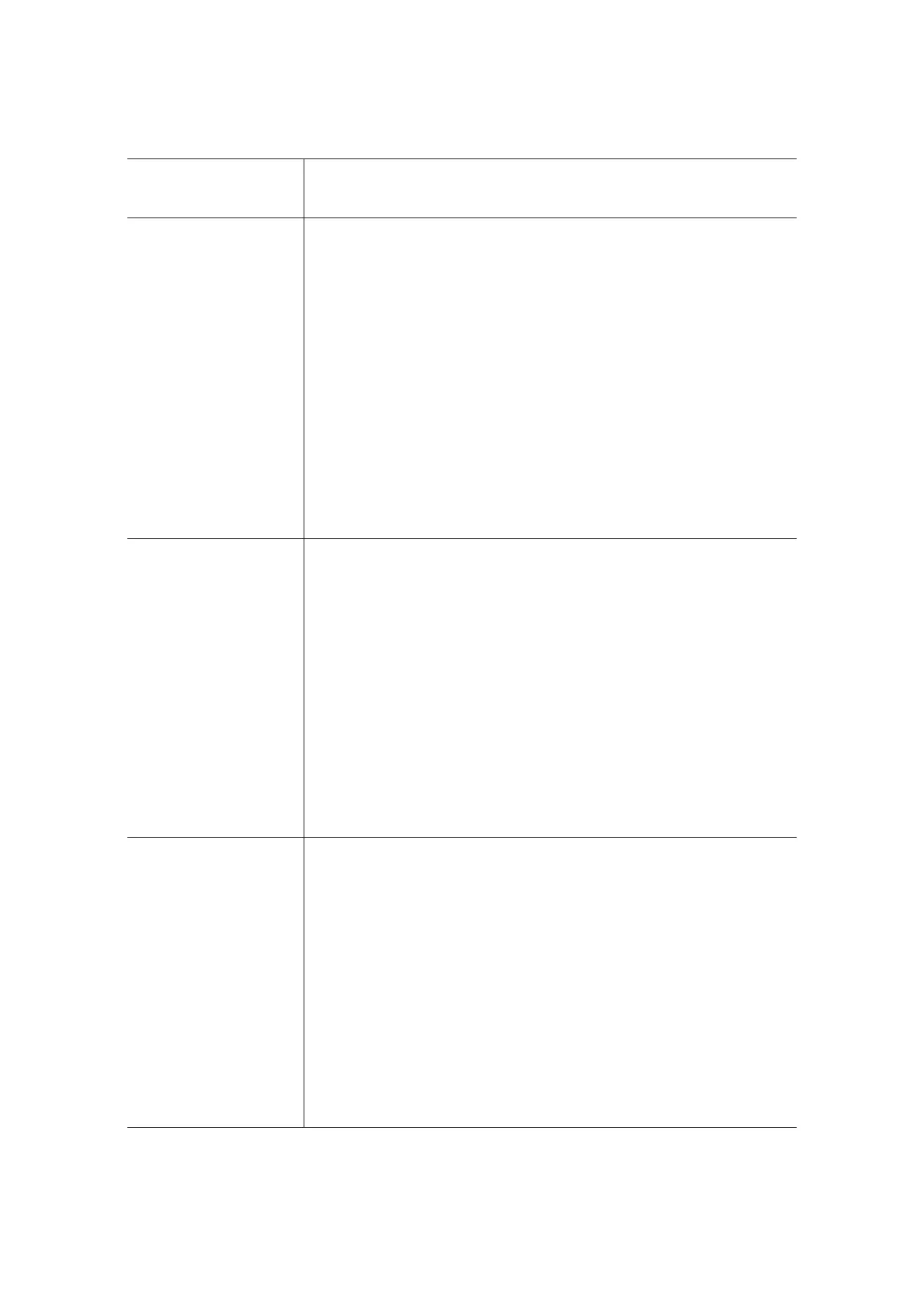– 3.11 –
3-3-2. The device fails to perform plotting
Problems The head operates, but the device fails to perform printing.
Causes 1) Nozzles on the head are clogged.
2) Ink has run out in damper.
3) The HDC FPC cable is in poor contact or has disconnected.
The head FPC cable is in poor contact or has disconnected.
4) The slider PCB has broken.
5) The main PCB has broken, or the head ID has not been properly specified.
6) Ink have not been filled up.
7) The cap is in abnormal condition.
8) The pump assembly has broken.
9) The linear encoder sensor has broken.
10)The head has broken.
Checking procedure 1) Conduct cleaning to check whether or not ink is fed from the vinyl tube.
2) Check if ink is inside the damper.
3) Check the connector or replace the cable with a new one.
4) Perform the precautions in next page.
5) Perform the precautions in next page.
6) Refer to [3-3-9. Ink-filling cannot be performed]
7) Check the cap assembly.
8) Check the pump assembly.
9) Perform the encoder check test.
Remedies 1) Conduct cleaning of the head, and fill up the ink.
2) Fill up the ink.
3) If the FPC cable has disconnected, replace it with a new one.
If the FPC cable is in poor contact, securely insert the cable into the
connector.
4) Replace the slider PCB with a new one.
5) Replace the main PCB with a new one, or properly specify the head ID.
6) Refer to [3-3-9. Ink-filling cannot be performed]
7) Replace the cap assembly with a new one.
8) Replace the pump assembly with a new one.
9) Replace the linear encoder sensor with a new one.
or adjust the sensor position.
