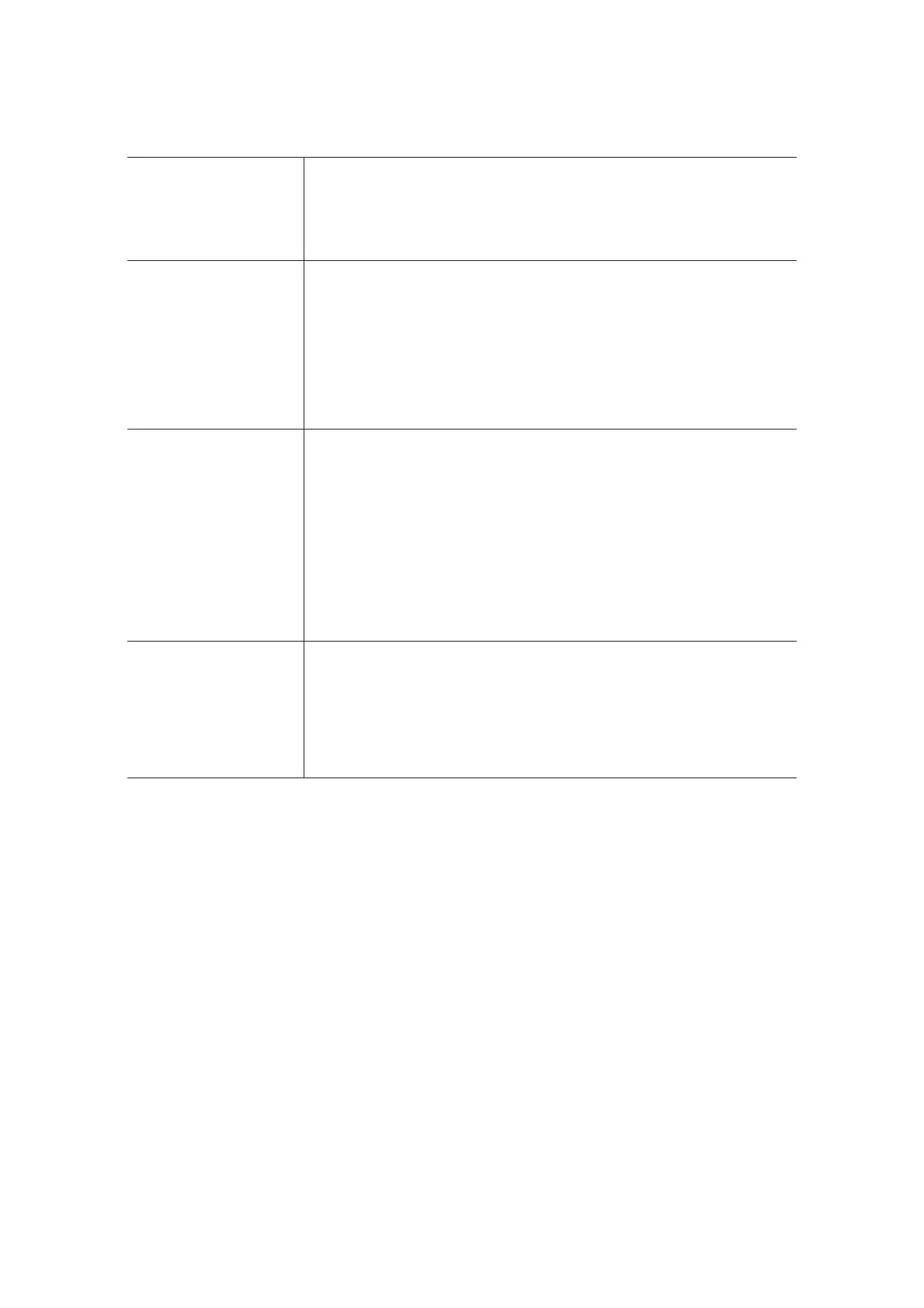– 3.25 –
3-4-7. Black and White Stripes appear from side to side
Problems Black and white stripes appear from side to side.
Different amount of paper feed between sides.
Distinctive gradation or Banding along the scan direction.
Causes 1) Unbalance media setting.
2) Media set with slacks.
3) The print setting (Resolution , Pass ) is not correct.
4) [MEDIA COMP] has not executed.
Checking procedures 1) Visually confirm the media setting.
2) Check whether the difference between the left and right sides feed amounts
when using the roll stopper.(Check the print pass and resolution and
optimize them as needed.)
3) Check the media type and print mode.
4) Check the [MEDIA COMP].
Remedies 1) Reset the media setting.
2) Set the media using the roll stopper to avoid the slacking.
3) Change the print mode which suits the media.
4) Check [MEDIA COMP] to set a correct values.