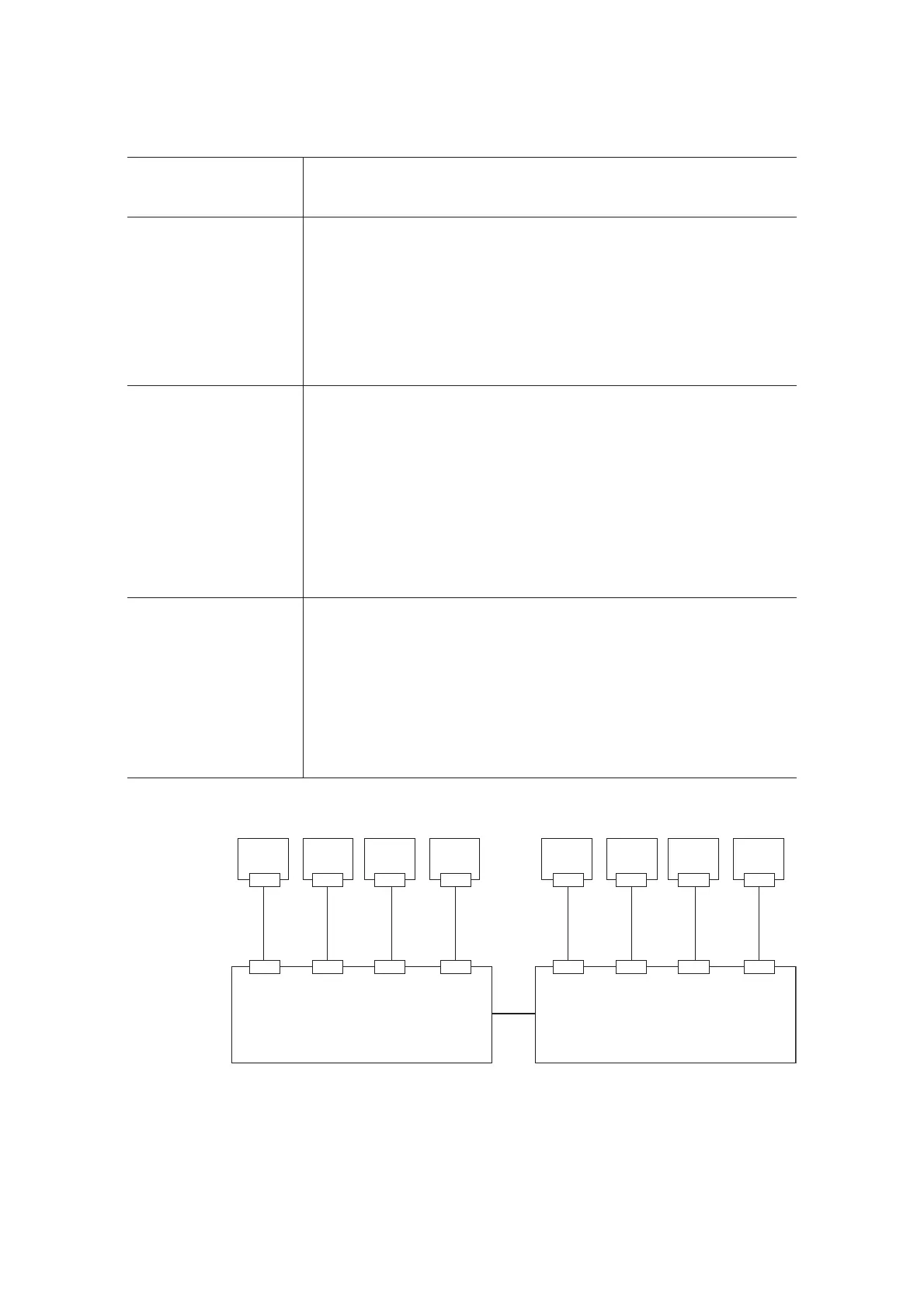– 3.18 –
Slot1 Slot2 Slot3 Slot4 Slot5 Slot6 Slot7 Slot8
CN26 CN27 CN28 CN29 CN17 CN18 CN19 CN20
Main unit board IO board
3-3-12. Cannot read the IC
Problems Cannot read the IC.
Causes 1) The ID board contact of the ink cartridge is stained.
2) The board on the ink cartridge side is damaged.
3) Failures regarding the main unit board.
Checking procedure 1) Visual check of the ink cartridge board contact.
2) Replace the new ink cartridge.
3) Change to the connector of the slot from which the IC can be read
normally.
< Make sure that the changed slot number is selected.>
Remedies 1) Wipe off dirt.
2) Replace the ink cartridge with a new one. If the IC can be read normally,
the board on the ink cartridge side is defective.
3) If the IC can be read after changing the connector, replace a IO board or
main unit board.
If the IC cannot be read after changing the connector, replace a ID board
or ID cable.
