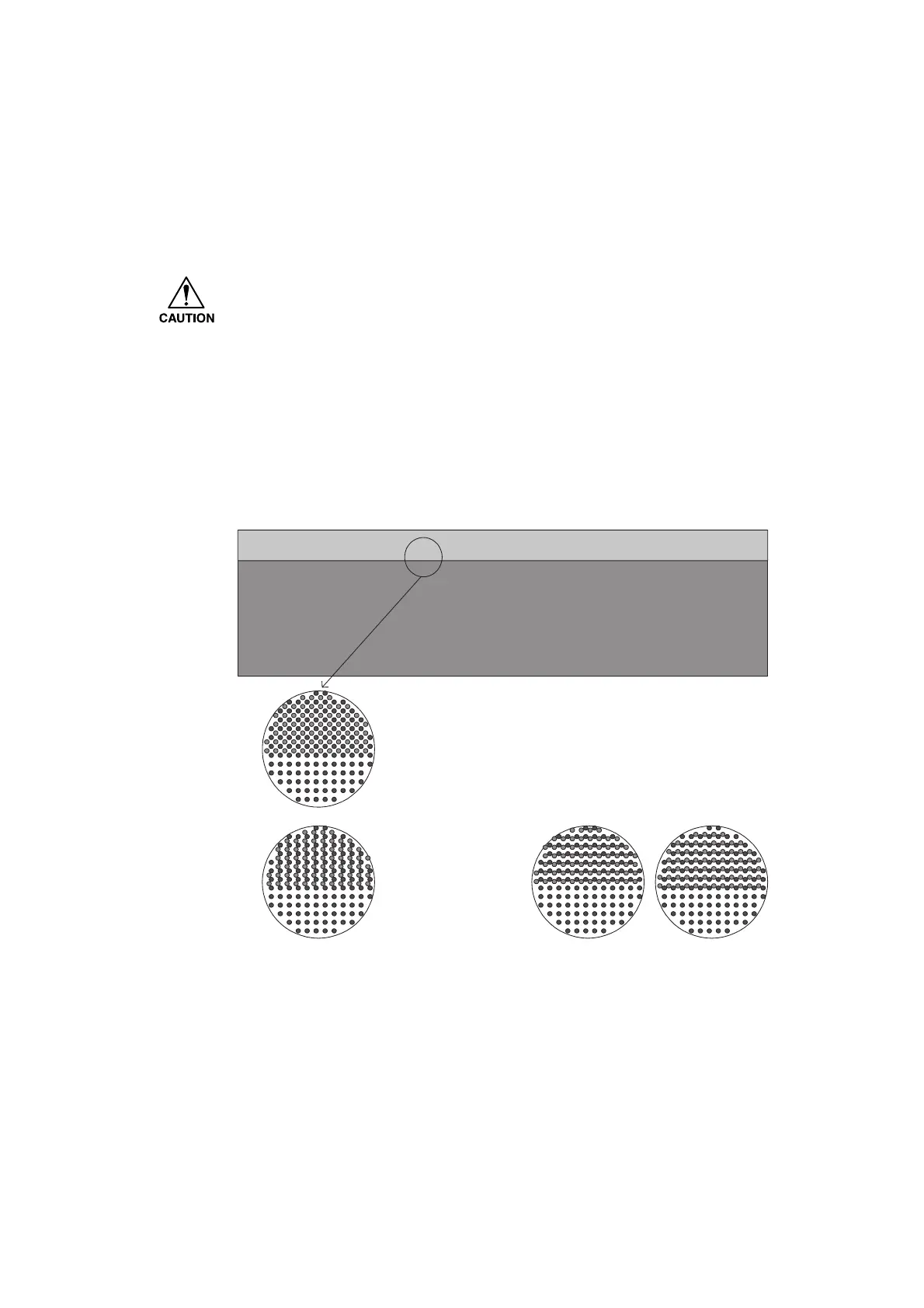– 5.28 –
5-3-14. MEDIA COMP2
[Function]
Corrects the amount of media feed at the time of plotting.
The correcting values are stored under the system parameters No. 20.
• Do not change this value in the field.
• Make this adjustment only if a problem occurs when the media is normally set and
the following pattern is plotted using a combination of MIMAKI-brand Grossy White
PET(SPC-0111) and MIMAKI-brand colorant ink.
Reason : This adjustment changes the reference value for media correction. With
this change, the four types of [SET UP - MEDIA COMP] for the user are all changed
and therefore the user needs re-adjustment.
The image shown at left is an
image when the circled section
above is observed with a scope.
Make adjustment so that
the 2-pass dots are shot
between 1-pass dots.
Good sample Bad sample
- adjustment + adjustment
* Since only the feed direction (X direction) is adjusted, the hatched dot pattern may not
result.
[Adjustment method]