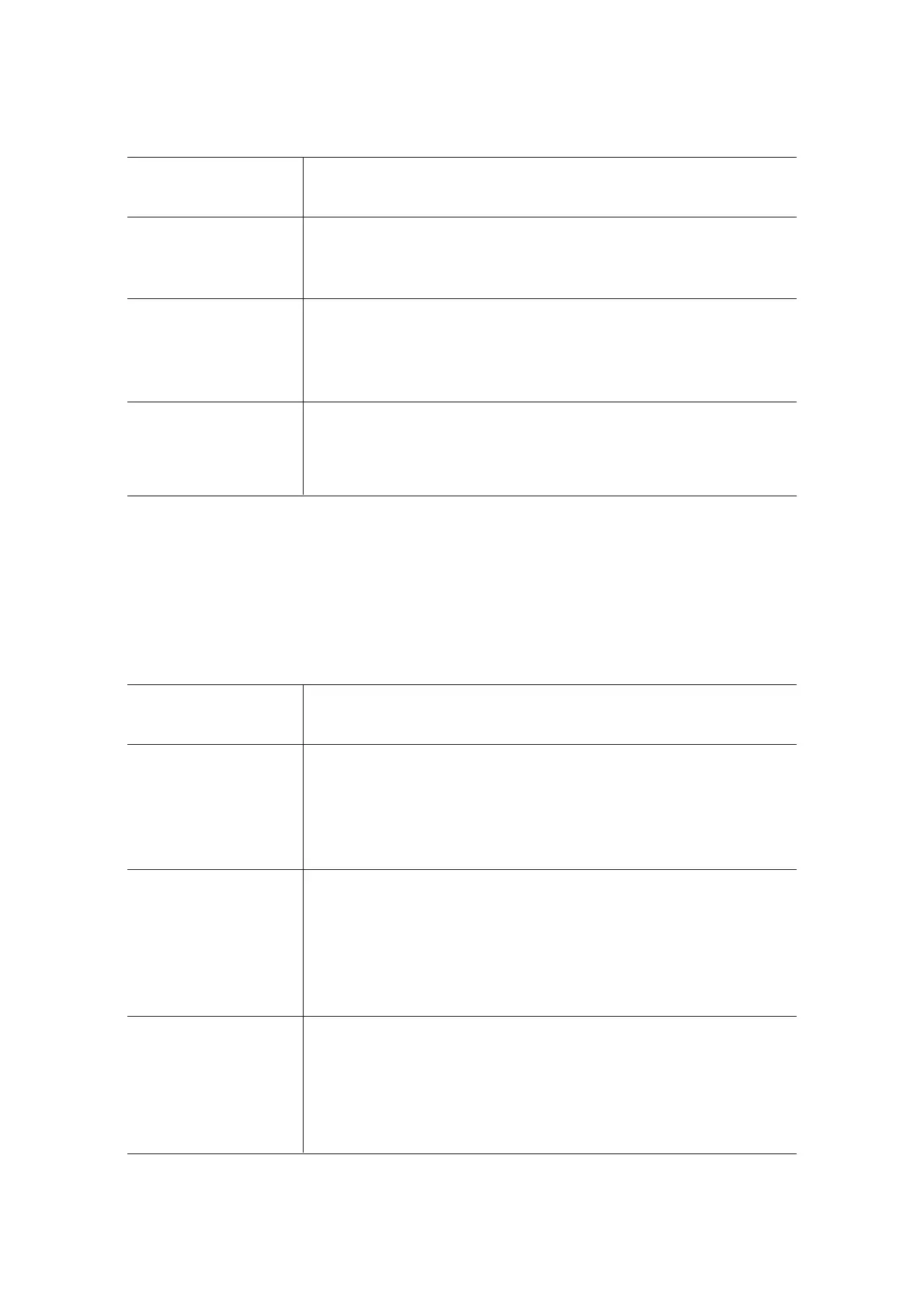– 3.29 –
3-4-12. Unstable heater temperature
Problems The image quality is especially bad at the right end of a print.
Causes 1) The media temperature is low.
2) The platen temperature is lower at the right end than at the center.
Checking procedures 1-2) Place a thermal tape on the platen to check the temperature.
Remedies 1) Raise the heater temperature high within the allowable range.
2) Set the media at the center wherever possible.
3-4-13. Ink drop or mist
Problems The ink drops in or outside a plot.
Causes 1) Threads from the edges of FF and other media scrub the nozzle face and
cause a discharge fault.
2) Dust is sticking to the nozzle face.
3) Threads are sticking to the media holder.
Checking procedures 1) Observe the head path carefully.
2) Check the nozzle face visually.
3) Check media holder visually.
Remedies 1) Remove threads.
2) Do not use media having many threads at the edges.
Treat media in advance by cutting off threads with scissors.
3) Remove threads and other.
