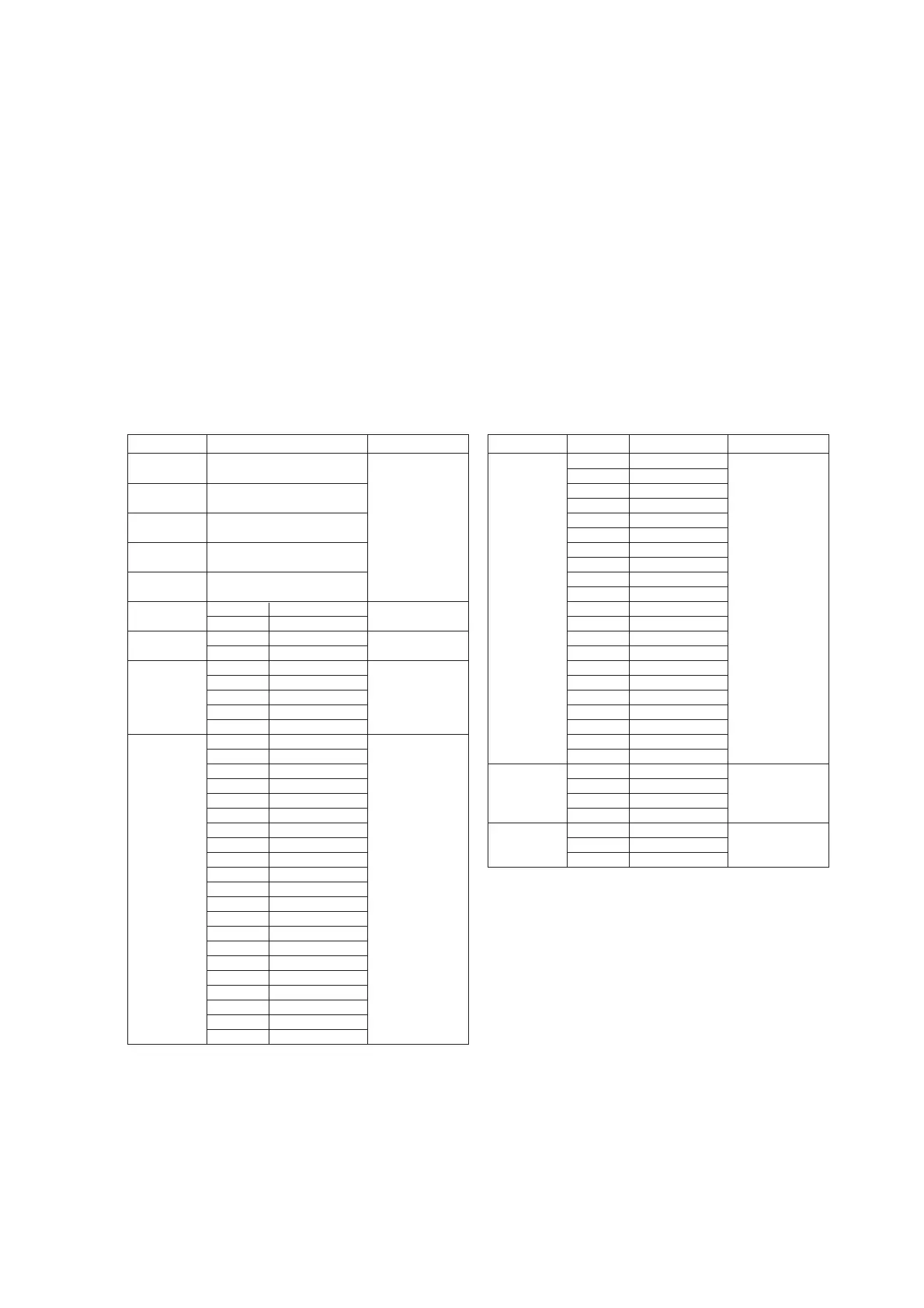– 2.10 –
1 SIO01B
2 SIO02B
3 SCK01B
4 SCK02B
5 H1anodeA
6 GND
7 H1CHB
8 GND
9 H1LATB
10 GND
11 H1NCHGB
12 +5V
13 GND
14 GND
15 H1COMB
16 GND
17 H1COMB
18 GND
19 H1COMB
20 GND
21 +42V
1+5V Paper-width sensor
2 LED
3+5V
4PAPER
1 +50 Head height
2 H-High sensor (JV3-75SPII,
3 GND 130SPll, 130SL)
1 +24V Cutter actueter
2 CUTTER-ON
1 +24 Solenoid (spare)
2 SOL-ON
1 GND Rinearencoder
2
3 LENCA1
4+5V
5 LENCB1
1 SIO02A
2 SIO01A
3 SCK02A
4 SCK01A
5 H1anodeA
6 H1CHA
7 GND
8 H1LATA
9 GND
10 H1NCHGA
11 GND
12 +5V
13 H1-TH
14 GND
15 GND
16 H1COMA
17 GND
18 H1COMA
19 GND
20 H1COMA
21 GND
2-1-8. Slider PCB
The slider PCB is located on the inner side of the head cover. It relays the head control signal
and head driving signal from the main PCB to the print heads. It contains the sensor circuit
which detects the signal from the thermistor on each head and the signal from the paper-
width sensor.
The slider PCB is connected to the HDC PCB with 5 main FPC cables and connected to the
heads with 6 head FPC cables. In addition, the slider PCB is connected respectively to the
linear encoder that detects the ink discharging position with the linear scale, to the paper
width sensor PCB and to the cutter solenoid.
Slider PCB Connector signals
Connector Pin No. Signal name Remarks Connector Pin No. Signal name Remarks
CN6
CN7
CN8
CN10
CN12
CN14
CN16
CN9
CN11
CN13
CN15
Refer to Main PCB- CN7
Refer to Main PCB- CN8
Refer to Main PCB- CN9
Refer to Main PCB- CN10
Refer to Main PCB- CN11
CN1
CN2
CN3
CN4
CN5
Attach FPC with
the terminal side
up (reinforcing
plate down) .
Attach FPC with
the terminal side
down (reinforcing
plate up) .
Attach FPC with
the terminal side
down (reinforcing
plate up) .
CN18
CN17
