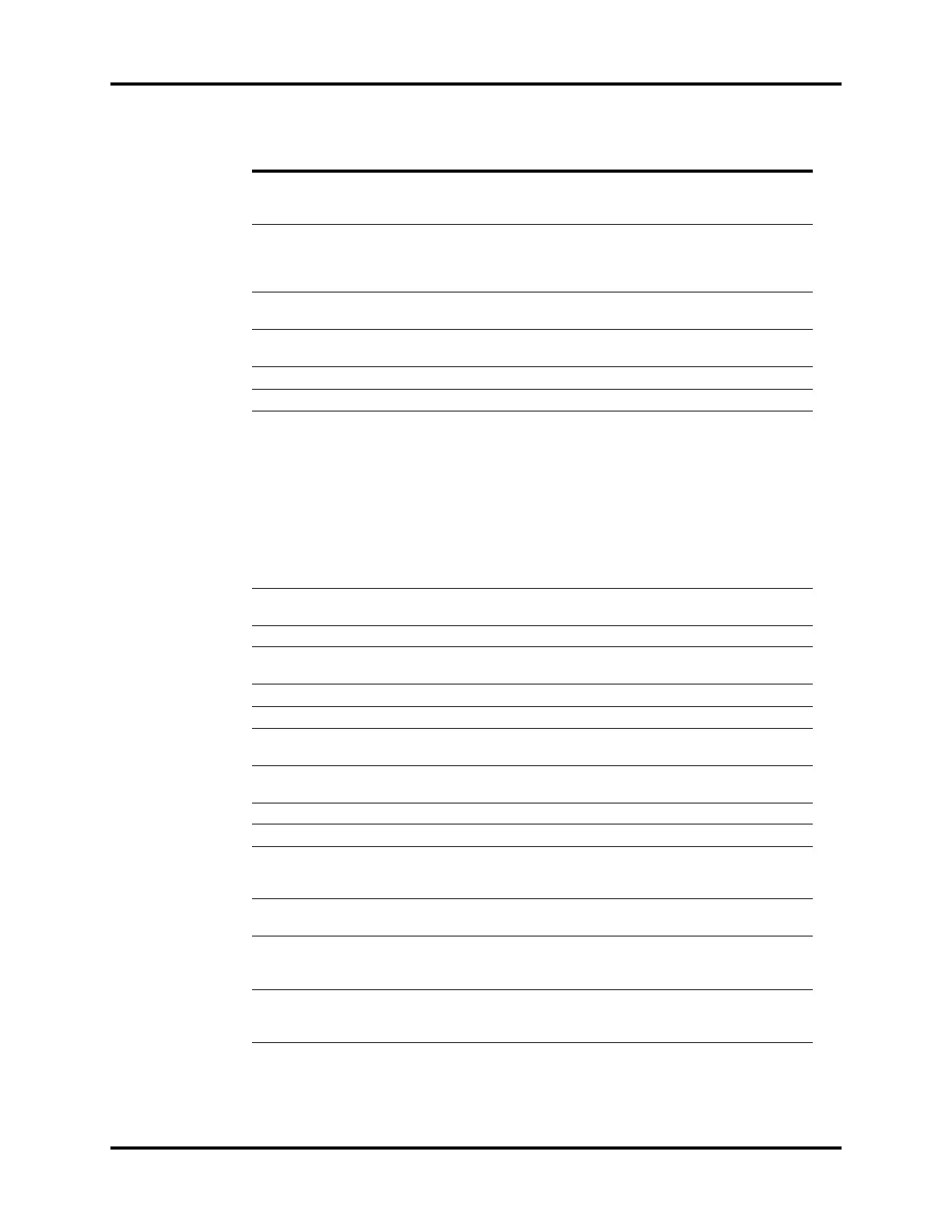Physical Views Product Description
1 - 10 046-004667-00 A7™ Operating Instructions
A4 Electronic Flow Control System
(EFCS) Flow or O
2
Concentration Control Knobs
Turn the knob to adjust the flow or O
2
concentration.
A5 Auxiliary O
2
/Air Gas Outlet Nozzle (barbed connector) for auxiliary O
2
/Air output.
Combines the auxiliary O
2
/Air flowmeters into a single
output of O
2
only, Air only, or O
2
/Air blend, depending
upon the O
2
and Air flow adjustments.
A6 Auxiliary O
2
Gas Power Outlet High pressure O
2
outlet for connecting external devices
such as a jet ventilator.
A7 Backup Flow Control System
(BFCS) Button
Push the button to deploy the BFCS.
A8 Total Flow Meter Displays the combined flow rate of O
2
and Air.
A9 Negative pressure gauge Indicates negative pressure value.
A10 Selector switch Switches over between the working modes of the negative
pressure suction device. It can be set to FULL, OFF, or REG.
FULL indicates that the negative pressure suction device is
working with the maximum pressure continuously and the
adjustment knob does not function. OFF indicates that the
negative pressure suction device is turned off and is not
working. REG indicates that the negative pressure suction
device works with the pressure adjusted through the
negative pressure adjustment knob. Turn the knob
counterclockwise to increase negative pressure and
clockwise to decrease the negative pressure.
A11 Negative pressure adjustment
knob
Adjusts the pressure of negative pressure suction device.
A12 Hook Hang the tubes of the breathing system.
A13 Backup Flow Control System
(BFCS) Flow Control Knobs
Air and O
2
gas dosing. Turn each knob counterclockwise to
increase flow.
A14 ACGO separate outlet Outputs the fresh gas.
A15 Vacuum suction fixing clip Holds the tubes of the negative pressure suction device.
A16 O
2
Flush Button Provides high flow O
2
to the inspiratory limb of the
breathing system.
A17 Touchpad Allows alternative control of the touch screen. Pull out to
use.
A18 AGSS Anesthetic Gas Scavenging System
A19 Wheel Lock Locks or releases the brakes for all wheels when depressed.
A20 Wheel Lock Indicator Displays a lock symbol in red background to indicate the
wheels are locked, or an unlock symbol in green
background to indicate the wheels are unlocked.
A21 Wheels Casters to enable the A7 System to be moved. Casters on
the A7 lock via a central brake.
A22 Work Light Located under the top shelf to illuminate the work level
shelf and allow the user to read the vaporizer dial setting in
a dim light room.
A23 Work Light Switch Turns on/off the work light. Three settings: Off, Low, and
High. The user can turn on the work light only when the
system switch is turned on.
PART(S) DESCRIPTION