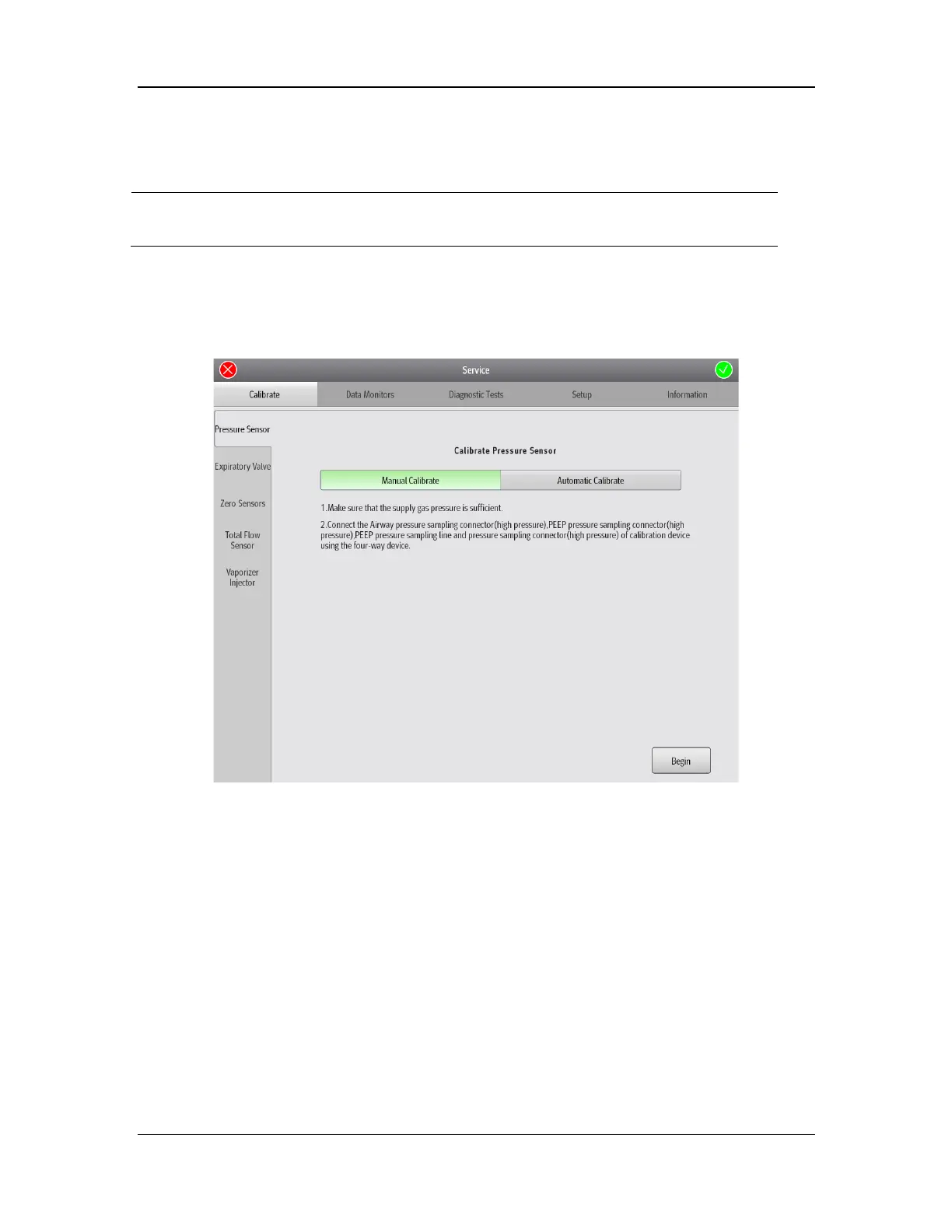6-34
Manual Calibration
The accuracy error of the pressure gauge for pressure calibration is not greater
than ±0.5 cmH2O or ±2% of the reading value (whichever is larger).
Perform the following steps to manually calibrate the pressure sensor and PEEP proportional
valve.
1. Ensure that the anesthesia machine is in standby mode.
2. Select Setup > Service > Calibrate > Pressure Sensor and select Manual Calibrate to
access the screen shown below.
3. Connect the pressure sampling line to the calibration device according to steps 2 and 3.
4. Complete the pneumatic connection by referring to step 3 in Automatic Calibration.
5. Select Begin to access the screen shown below.