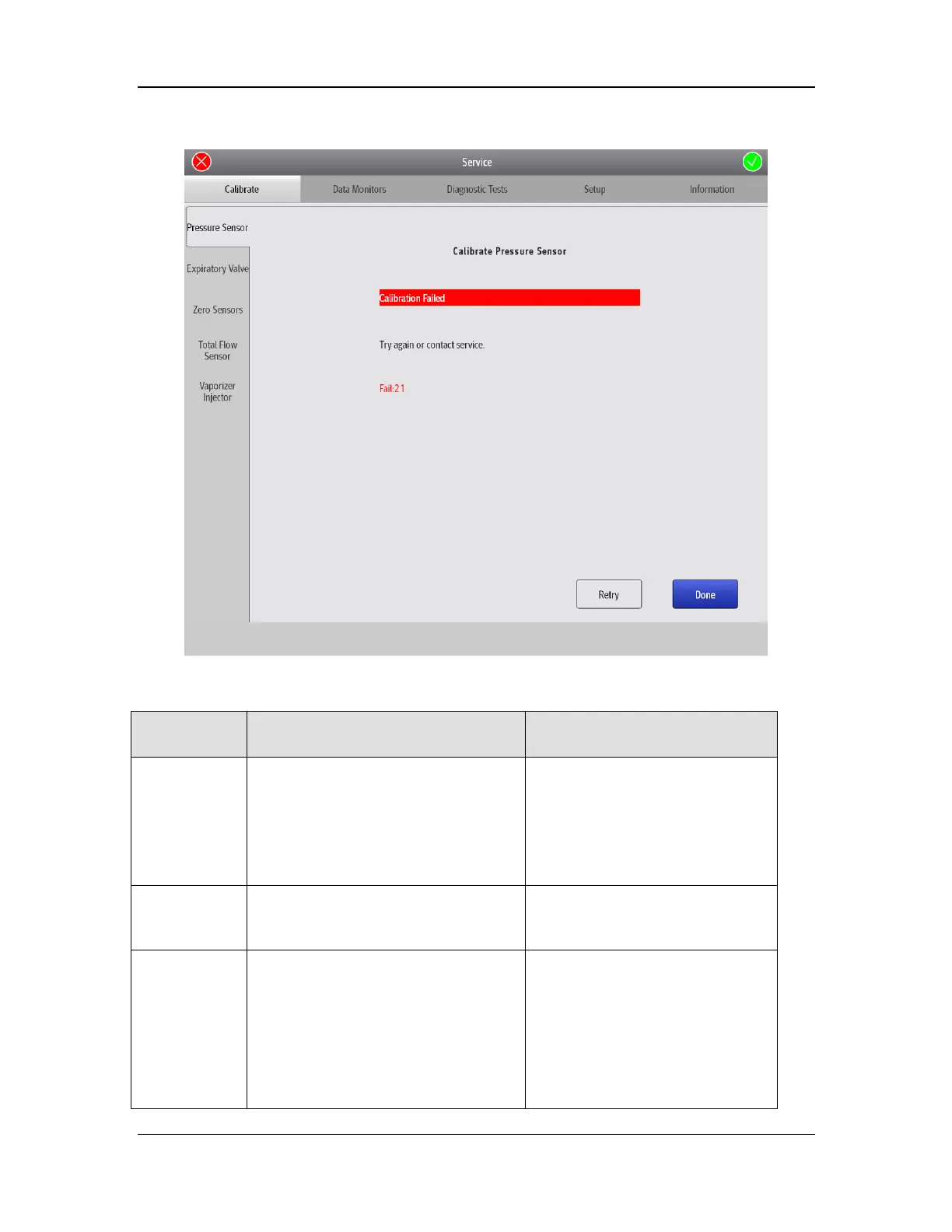6-37
9. The screen shown below is displayed if the calibration fails.
6.3.5.4 Common Failures and Recommended Actions
Failure
Description
Possible Cause Recommended Action
Display 1
An error occurs in the communication
with the calibration device.
1. Restart the anesthesia machine
and/or calibration device.
2. Check the communication
cable.
3. Replace the VCM or
calibration device.
Display 2 The zero point of the calibration device
is beyond the valid range of [–0.3, 0.3]
cmH2O.
Zero the calibration device.
Display 3
The pressure cannot be controlled
within the range of [1, 3] cmH2O.
1. Use the valve diagnosis tool
for diagnosis. Open the PEEP
valve within the range of
0–500 mA. If the AD values
collected by the inspiratory
pressure sensor increase
gradually, recalibration is
recommended.