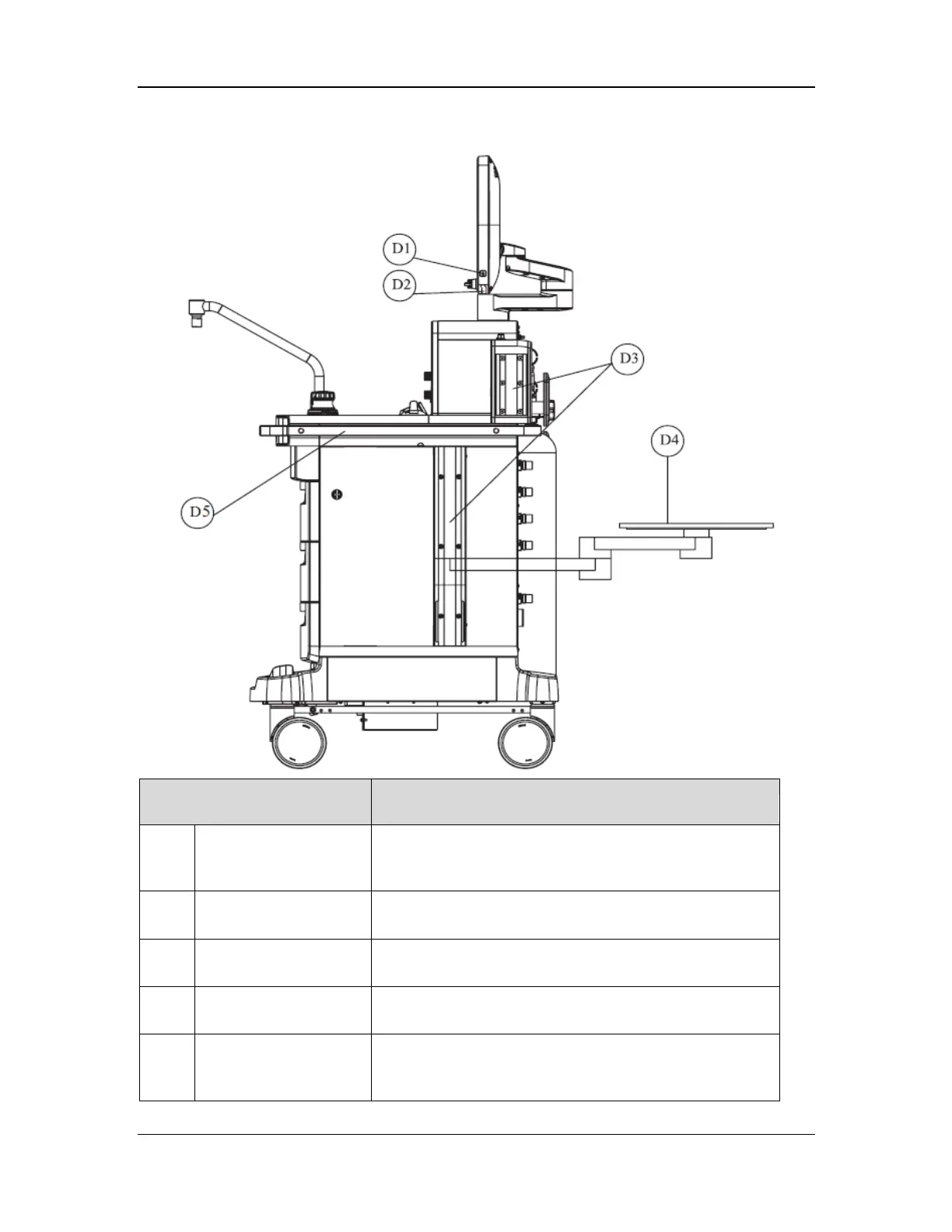2-11
2.1.2.4 Main Unit (Right View)
Part Description
The switch is used to turn on/off the work lamp. Three
settings are provided: Off, Low, and High. You can turn on
the work lamp only when the system switch is turned on.
The work lamp is located under the display to illuminate
the work surface.
The mounting rail is a standard accessory arm for installing
the monitor and other devices.
The collapsible work surface can be rotated horizontally
for 180 degrees. It bears maximum load of 14 kg (31 lbs).
The handle is used for pushing/pulling/turning the
anesthesia machine. It can bear maximum force of 80 kgf