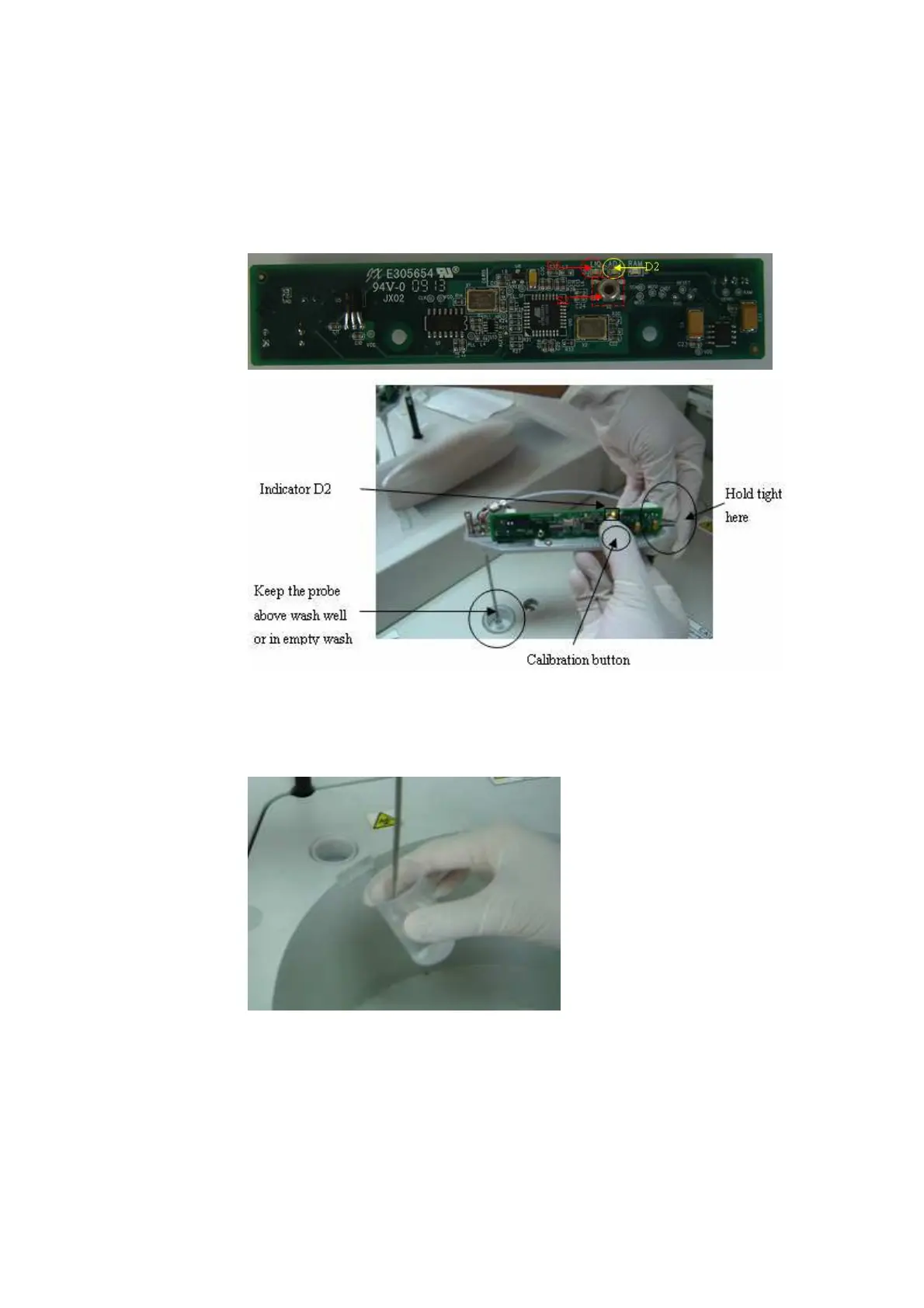7-28 7 Service and Maitenance
9 Calibrate the sample probe manually. Check if indicator D2 (yellow) is
lightened within 2 seconds when the ANALYZING UNIT POWER to ON. Press
the switch S2 on the level detection board and then release it, then check if
indicator D2 is first extinguished and then lightened. If it is, that means the
calibration succeeds.
Exercise caution to prevent the sample probe from attaching any conducting
object during the calibration.
10
Add deionized water to a clean cup. Immerse the probe tip into the water by
2-3mm and indicator D5 on the circuit board should be lighted. Take the probe
tip out of water, and the indicator should go out. If the test succeeds, proceed
to the next step; if not, please contact our Customer Service Department or the
distributor.