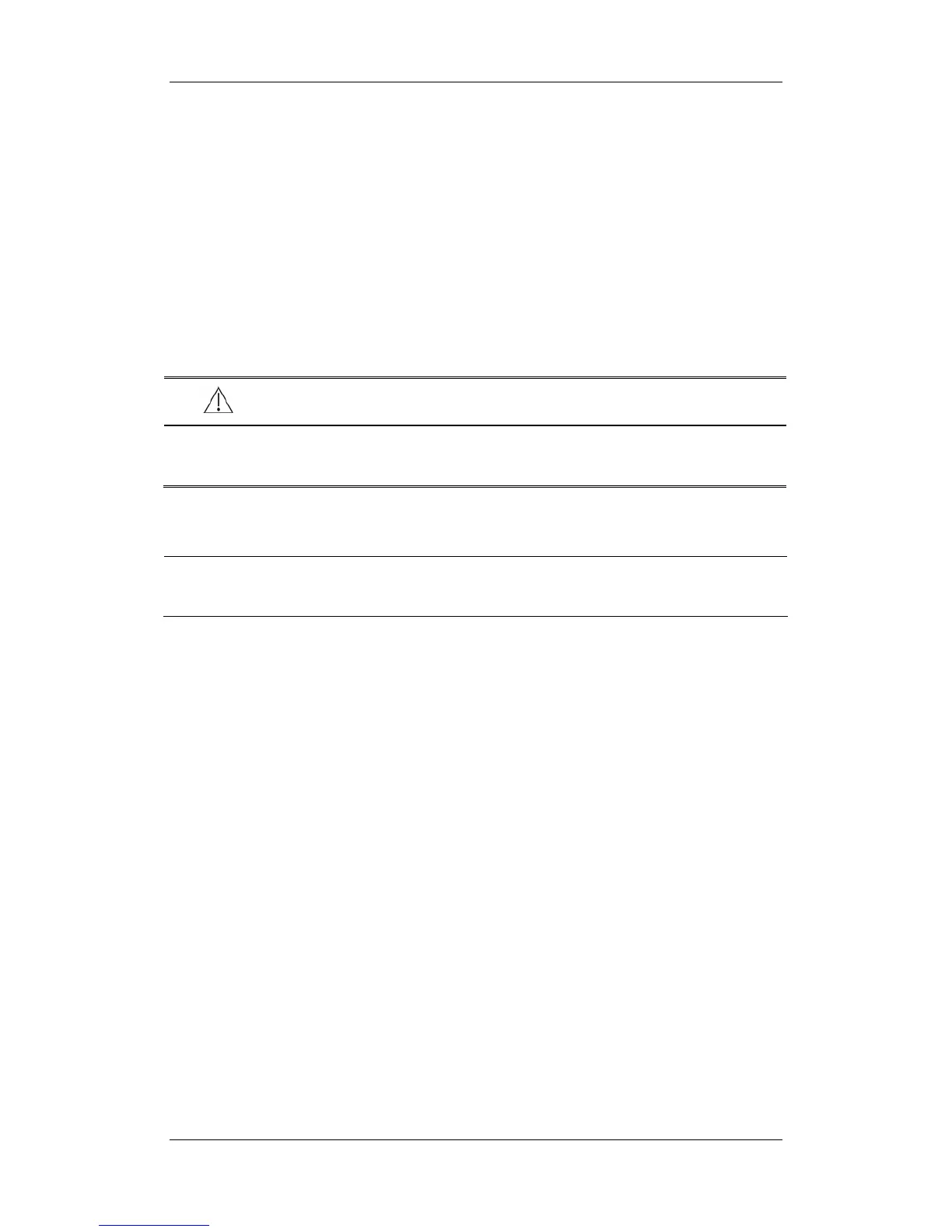16-8
16.4 Setting Barometric Pressure Compensation
The mainstream CO
2
module does not have the function of automatic barometric pressure
compensation. For the mainstream CO
2
module, the default barometric pressure is 760 mmHg.
You must modify the barometric pressure based on the actual situation as follows:
1. In the main menu, select [Maintenance >>] → [User Maintenance >>] → enter the
required password and then select [Maintain CO
2
] from the popup menu.
2. Select [Barometric Pressure] and then enter the value of barometric pressure to which
the patient monitor is exposed to.
WARNING
z Be sure to set the altitude properly before using the mainstream CO
2
module.
Improper settings will result in erroneous CO
2
reading.
NOTE
z Both sidestream and microstream CO
2
modules are configured with automatic
barometric pressure compensation function.
16.5 Measurement Limitations
The following factors may influence the accuracy of measurement:
Leaks or internal venting of sampled gas
Mechanical shock
Cyclic pressure up to 10 kPa (100 cmH
2
O)
Other sources of interference, if any
16.6 Troubleshooting the Sidestream CO
2
Sampling
System
When the sampling system of the sidestream CO
2
module works incorrectly, check if the
sampling line is kinked. If not, remove it from the watertrap. If the monitor gives a message
indicating the airway still works incorrectly, it indicates that the watertrap must have been
blocked, and you should replace with a new one. Otherwise, you can determine that the
sampling line must have been blocked. Replace with a new sampling line.
