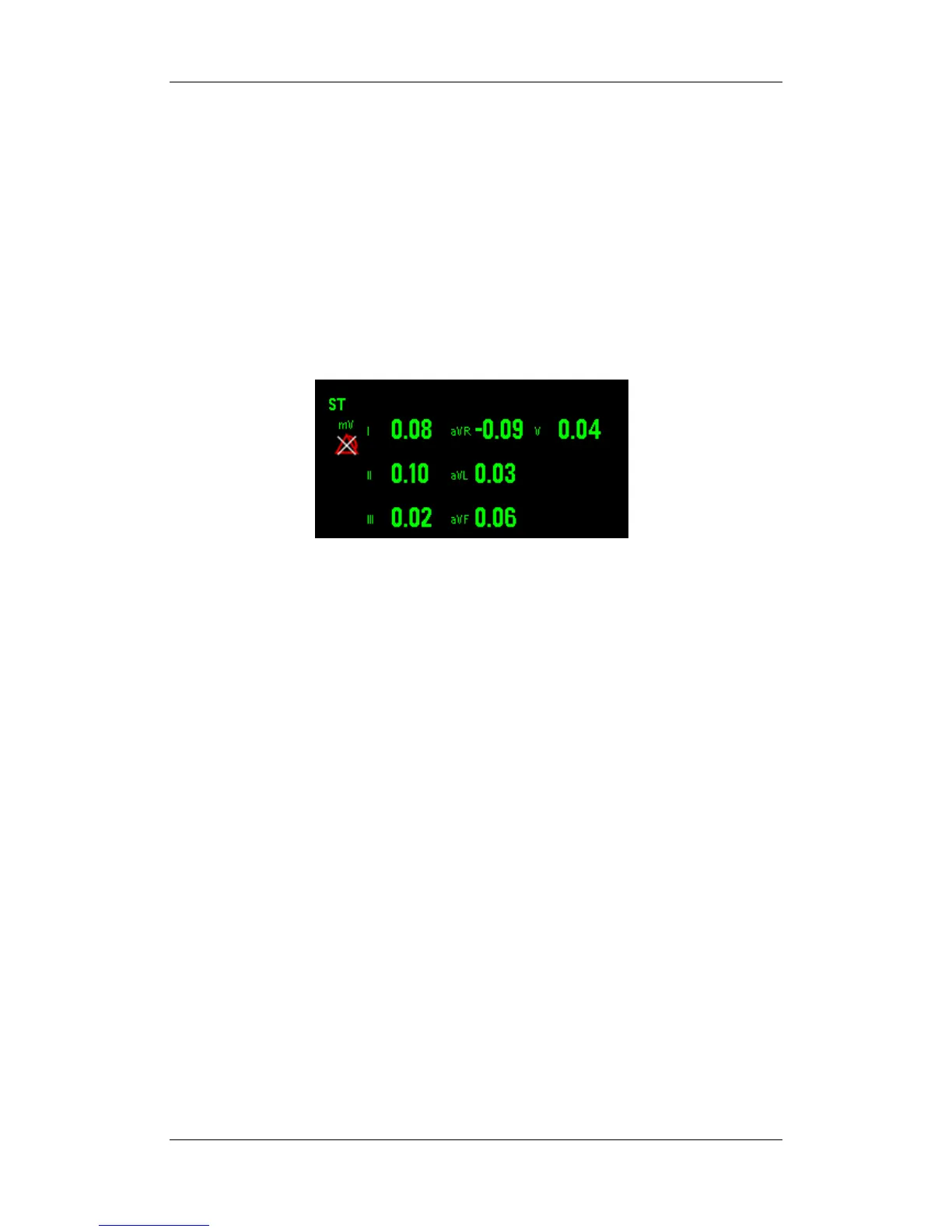8-13
8.6.2 Changing ST Filter Settings
When ST-segment analysis is performed, dedicated filters are used to ensure the diagnostic
quality. When ST-segment analysis is switched on, [Filter] switches to [Diagnostic]
automatically when it is not in the diagnostic mode.
8.6.3 Understanding the ST Display
This example shows ST numerics with 5-lead ECG. Your monitor screen may look slightly
different from the illustration.
By selecting the ST parameter window, you can enter the [ST Analysis] menu.
8.6.4 Changing the ST Unit
In the [ST Analysis] menu, you can select [ST Unit] menu to toggle between [mm] and
[mV]. You can also change the ST unit in configuration mode.
8.6.5 Changing the ST Alarm Limits
For 3-lead ECG monitoring, you can directly change the ST alarm limits in the [ST
Analysis] menu. For 5- or 12-lead ECG monitoring, you can select [Adjust ST Limits >>]
from [ST Analysis] and then set the ST alarm limits for each lead.
