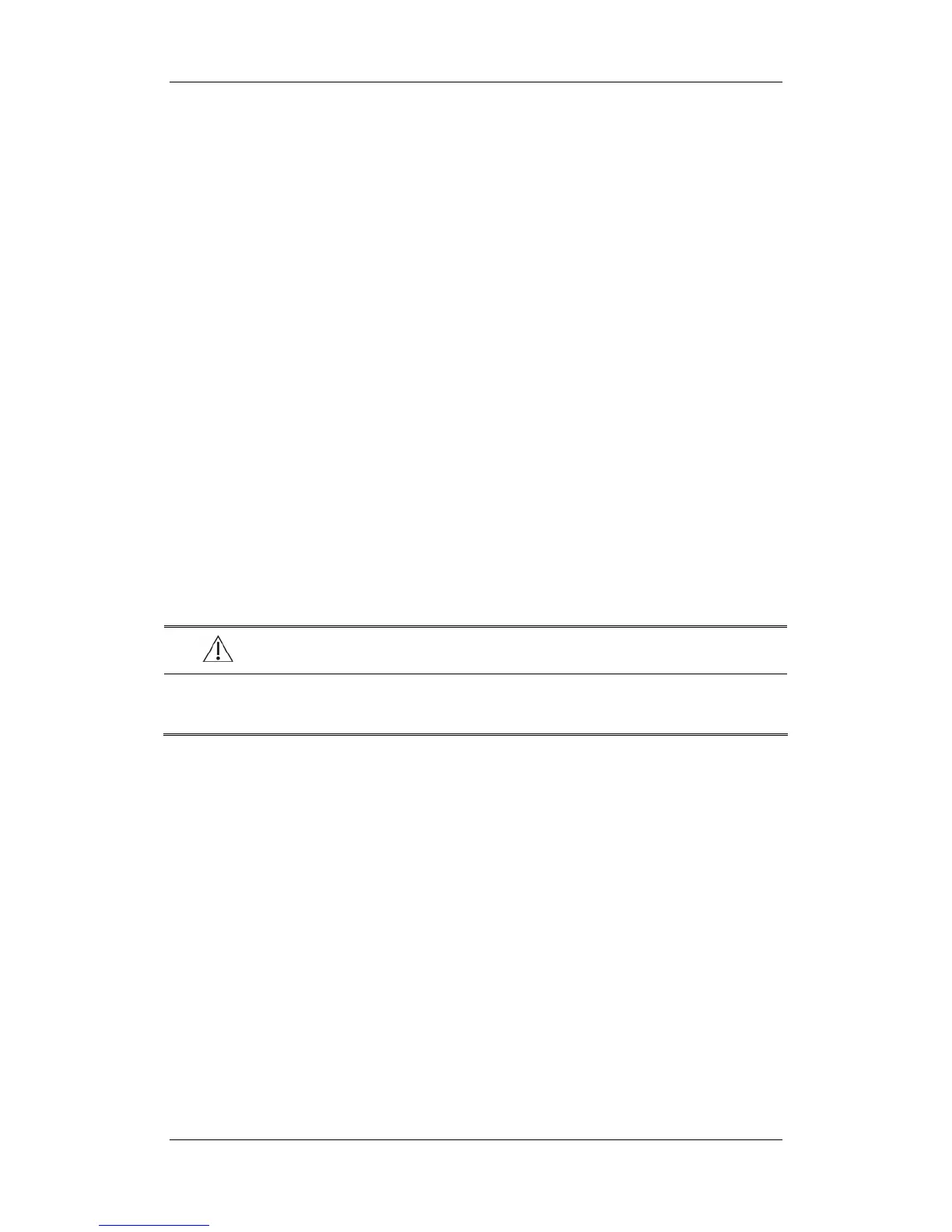8-12
For the Mortara algorithm, the system will analyze ECG waveforms from multiple channels
simultaneously so as to compute HR and to analyze and detect arrhythmia.
8.5.10 Adjusting QRS Volume
When HR is selected as the alarm source, QRS sounds are produced based on the HR. To
adjust the QRS volume, select [Beat Vol] in the [ECG Setup] menu and select the
appropriate setting. When a valid SpO
2
measured value is available, the system adjusts the
pitch tone of QRS volume based on the SpO
2
value.
8.6 About ST Monitoring
ST segment analysis is intended for adult patients. The default setting is off.
ST segment analysis calculates ST segment elevations and depressions for a specified
lead.
Measurement unit of the ST segment: mm or mV.
A positive value indicates ST segment elevation; a negative value indicates ST
segment depression.
Measurement range of the ST segment: -2.0 mV to +2.0 mV.
WARNING
z The ST algorithm has been tested for accuracy of the ST segment data. The
significance of the ST segment changes needs to be determined by a clinician.
8.6.1 Switching ST On and Off
To switch ST monitoring on or off:
1. Select the ECG parameter window and then select [ST Analysis >>] from the popup
menu.
2. Select [ST Analysis] to toggle between [On] and [Off].
Reliable ST monitoring can hardly be ensured if:
You are unable to get a lead that is not noisy.
Arrhythmias such as atrial fib/flutter cause irregular baseline.
The patient is continuously and ventricularly paced.
The patient has left bundle branch block.
In these cases, you may consider switching ST monitoring off.
