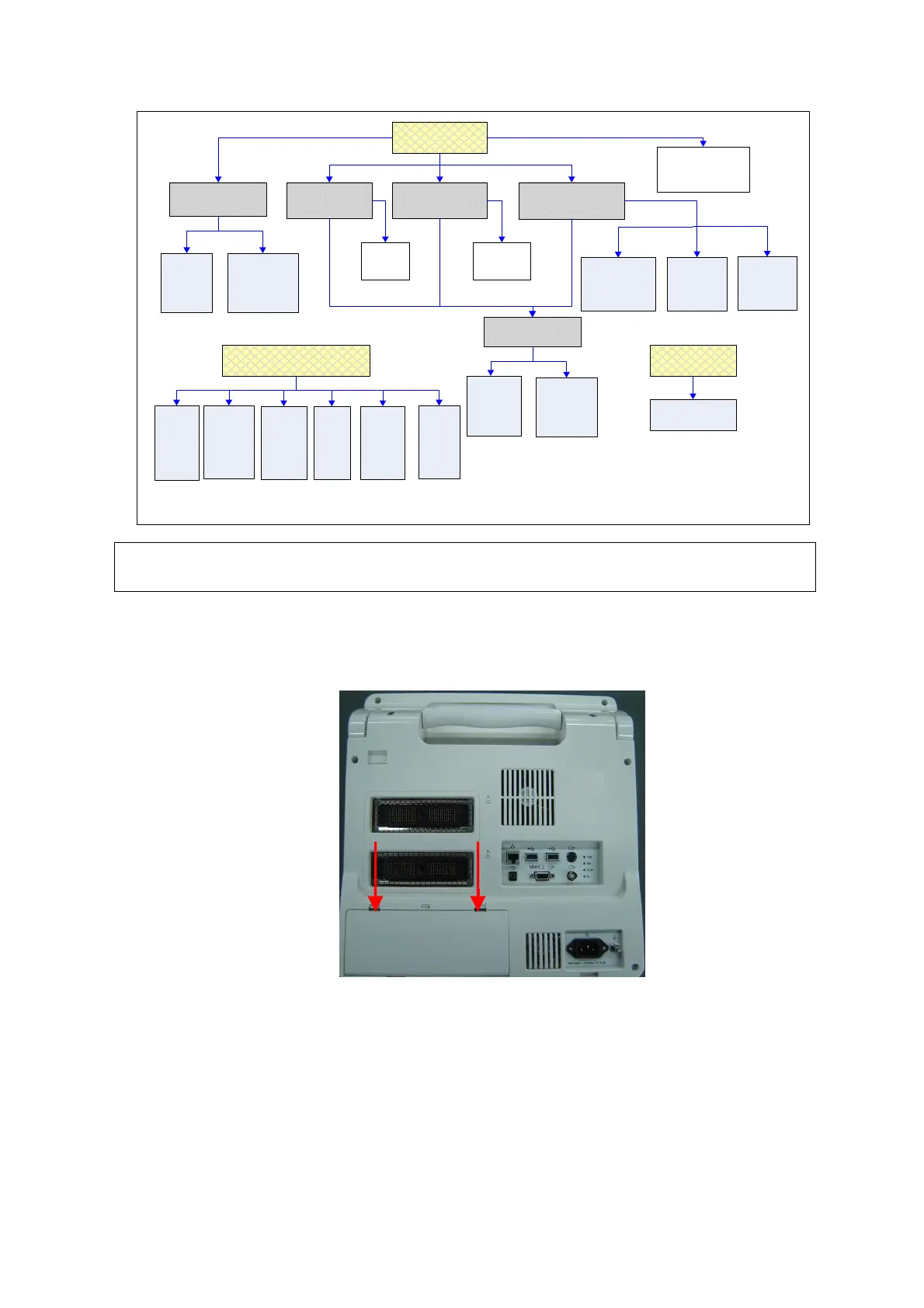7-12 Structure and Assembly/Disassembly
Main unit
rear cover
IO
assembly
Probe
board
assembly
IO
boar
d
Probe
board
Top cover
assembly
of keyboard
Track
ball
Encod
er
Control
panel
Display
assembly
Power
module
AC-DC
power
board
Power
tailboard
assembl
y
DC-DC
power
board
TGC
assembl
y
Silica
gel key
board
Buzze
r
Backligh
t
inverter
board
LCD
scree
n
Main unit
front cover
HDD
Main board
assembly
CPU
module
Main
board
Note:
1. The up-to-down arrows indicate the
assembly/disassembly sequence
2. The box with the same content format
indicates independent assembly
Battery
connecting
board
7.4.1 Battery Connecting Board
1. Press the clasp of the battery cover, and then rotate the battery cover down to open it.
Figure 7-2 Disassembly of Battery (1)
2. Slide battery to the left side pressing it all the time, and then remove the battery when the
battery pops on the recommended distance.
The illustration of disassemble is provided for reference only, and the concrete
picture depends on the actual model.
