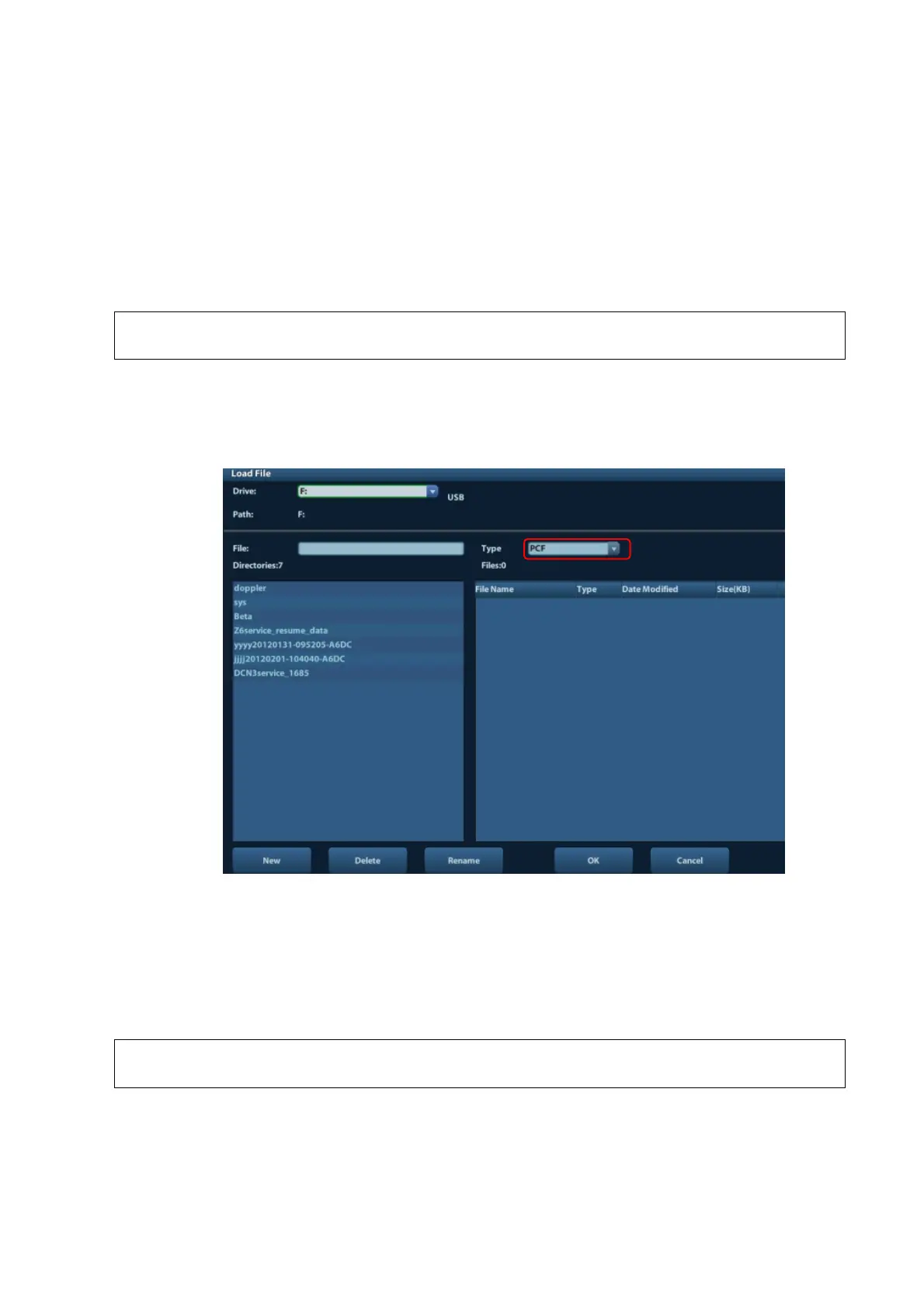6-12 Software Upgrade and Maintenance
2. Select the drive which contains the patient data, click [Select All] to select all the data or select
the target data one by one, and click [Restore] to restore the patient data from the current drive
to the patient database.
6.5 Software Maintenance
6.5.1 Product Configuration
[Config] is available on the Maintenance menu only if the operator logged on the
system as Service.
1. Make the product configuration file—PCF file (generated by the production line or already
archived PCF file) according to specific requirements and copy to the USB disk.
2. Connect the USB disk to the machine, click [Config] and load the file in the popped up dialogue
box.
3. Select correct file (PCF format), and click [OK]. After the operation is completed, the successful
prompt appears. Restart the machine according to the prompt.
Specific configuration:
a) Model configuration
b) Customized product logo, hospital logo, screen saver/hibernation icon, active/inactive
icon of dual B mode, system information, boot up/shut down graphics.
After Doppler restoration, please do product configuration manually according to
the practical situation.
