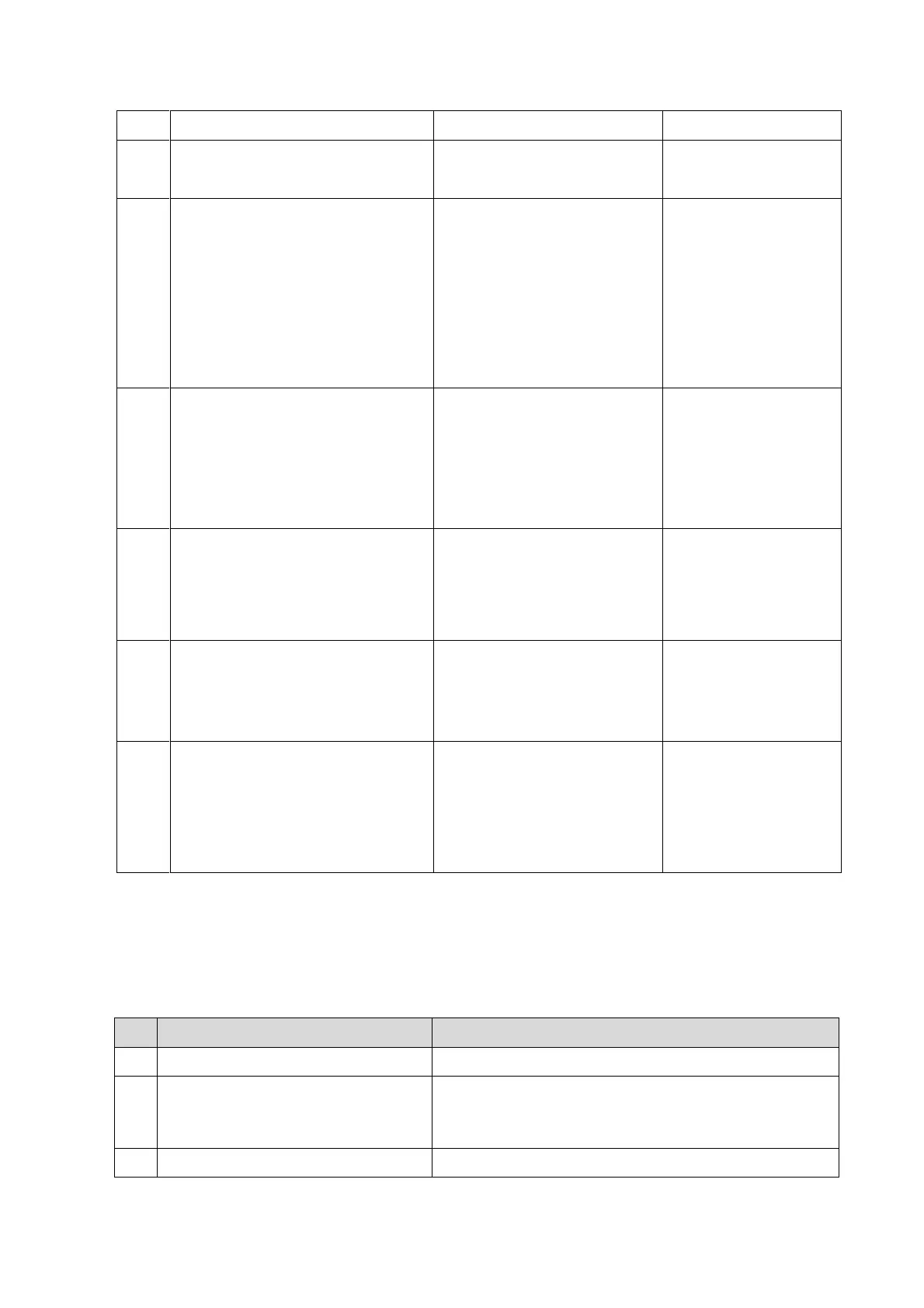Troubleshooting of Regular Malfunctions 10-3
BIOS start-up graphics is normally
displayed, but it cannot be kept on
Enters BIOS start-up graphics.
No LINUX start-up graphics
displayed,
With the system prompts for
abnormality (e.g. Installer can’t
find files, please check it and try
again)
Cannot find operating system,
the HDD or OS in HDD may
be damaged.
Find the failure cause
by entering BIOS
screen to check if HDD
can be found;
First restore, or else
replace the hard disk.
LINUX start-up graphics displays;
Graphics disappears to blank
screen and system makes no
response to control panel input.
Fail to load the operating
system, the HDD or OS in
HDD may be damaged.
First restore LINUX
and Doppler, or else
replace the hard disk.
LINUX start-up graphics displays;
Blank screen with a cursor, can
response to control panel input
Fail to load the Doppler
software, the HDD or OS in
HDD may be damaged.
First restore Doppler,
or else replace the
hard disk.
Doppler software start-up graphics
displays but cannot continue
Fail to load the Doppler
software, the HDD or OS in
HDD may be damaged.
First restore Doppler,
or else replace the
hard disk.
After being turned on or during in
use, the monitor displays “GRUB
loading please wait……”
The input device cannot be
detected. Maybe the control
panel defects or bad
connection between the
control panel and the host.
Confirm if the
connection between
control panel and the
host is OK or replace
the control panel.
10.3 Image Fault
10.3.1 Module or Board Related
1112 main board/1114 main board
Ultrasound front end receiving and transmitting physical
channels are 32.
1150 probe board/1151 probe board
High-voltage switch on the probe board
