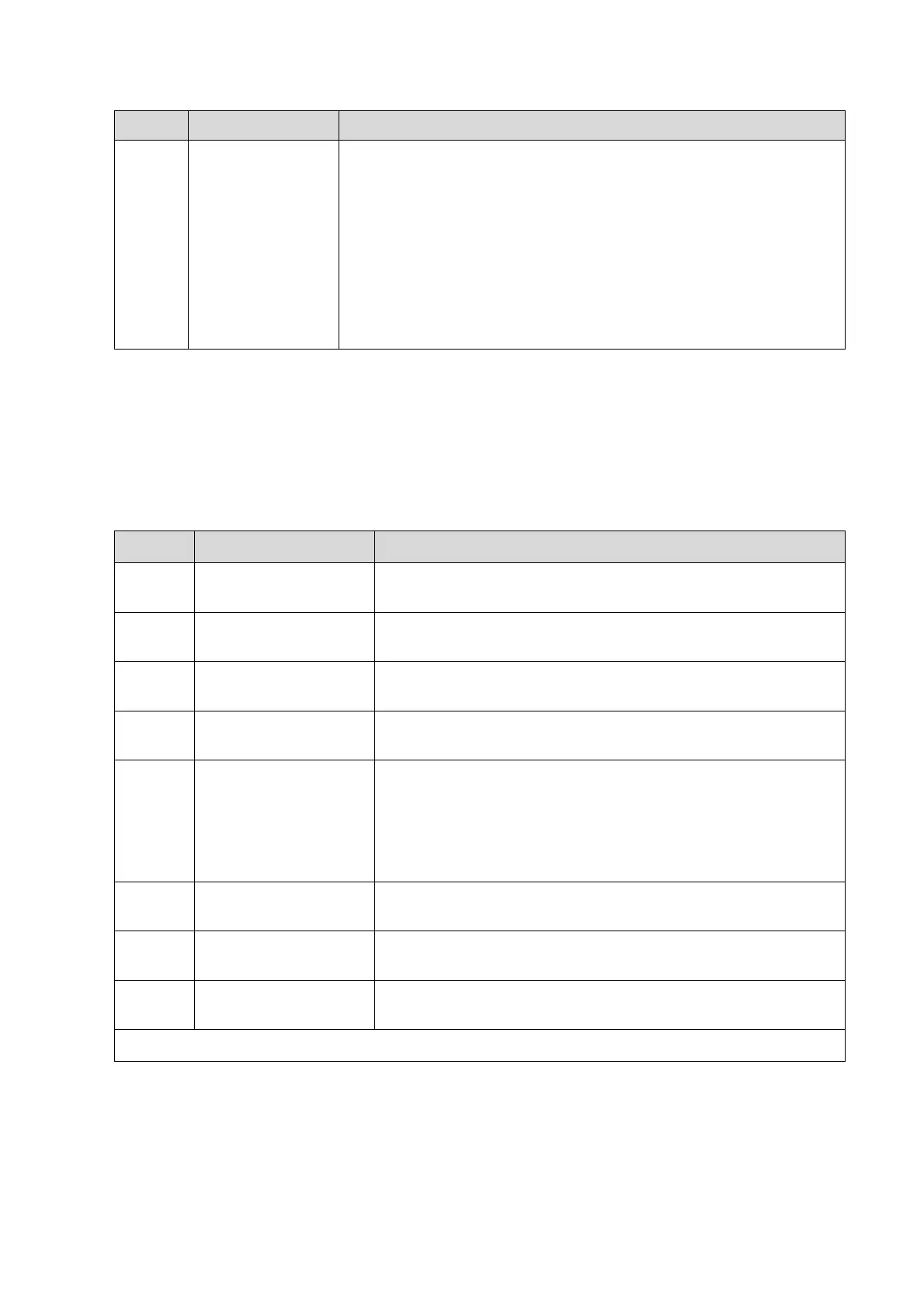Care and Maintenance 9-7
Check the battery periodically :
a) Check if battery can be charged normally when power-on: That
the current capacity is 100% or capacity increases after a short
time indicates that the battery can be charged normally. It takes
less than 2 minutes to increase 1% capacity when the total
capacity is less than 90% and it takes more time when the
capacity is more than 90%.
b) Disconnect the system from the AC power supply to confirm if
the system can maintain normal work status in the battery power
supply.
9.3.2 System Function Check
The system function checking is not required during Preventive Maintenance. Engineer or
Customer may use it as part of their product Quality Assurance Program tests。
Table 9-6 System function list
Verify basic operation of B mode. Check basic software and
hardware controls affecting B mode operations.
Verify basic operation of Color mode. Check basic software
and hardware controls affecting Color mode operations.
Verify basic operation of Doppler mode. Check basic software
and hardware controls affecting Doppler mode operations.
Verify basic operation of M mode. Check basic software and
hardware controls affecting M mode operations.
Measurement(2D, M,
Doppler general
measurement, applied
measurement
optional)
Scanning gray scale imaging on phantom, verify distance and
area accuracy with measurement control. Verify measurement
accuracy by performance test.
Operate keyboard test to verify if all control keys can work
normally.
Verify LCD display function and parameters adjustment. Refer
to that of LCD checking.
Verify software menu display function: if each operation menu
and page can be accessed.
Remark:Please refer to 5.4~5.5 for details.
