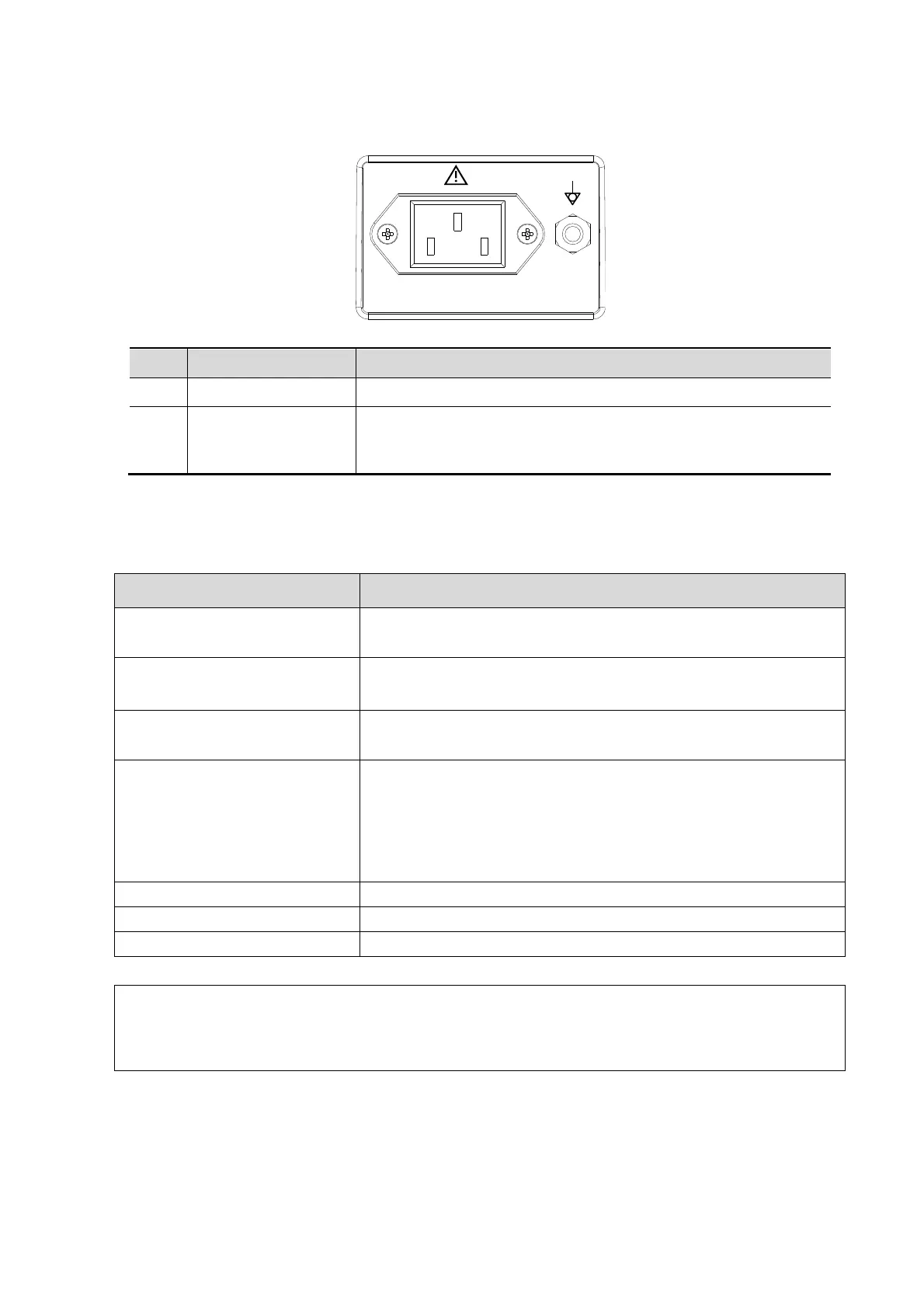Product Specifications 2-7
2.1.2.3 Power Supply Panel
<1>
<2>
100-240~ 50/60Hz 1.5-0.8A
Used for equipotential connection, that balances the protective
earth potentials between the system and other electrical
equipment.
2.1.3 Peripherals Supported
971-SWNOM (2-pedal, USB port)
SP-997-350 (3-pedal, USB port)
Black / white video printer
Analog: SONY UP-897MD, MITSUBISHI P93W-z
Digital: SONY UP-D898MD, SONY UP-X898MD
Analog: SONY UP-20, MITSUBISHI CP910E
Digital: HP Photosmart plus B210A
HP series
Tested: HP deskjet 1280,
HP Laserjet CM1015,
HP officejet 6000,
HP officejet J3608 all-in-one
If the ultrasound system can not recognize the SONY UP-X898MD and SONY
UP-D898MD printers automatically, you may need to change the settings on the printer:
push <PUSH ENTER> to enter the main menu and select [DIGITAL]->[DRIVER], and
select [897].
