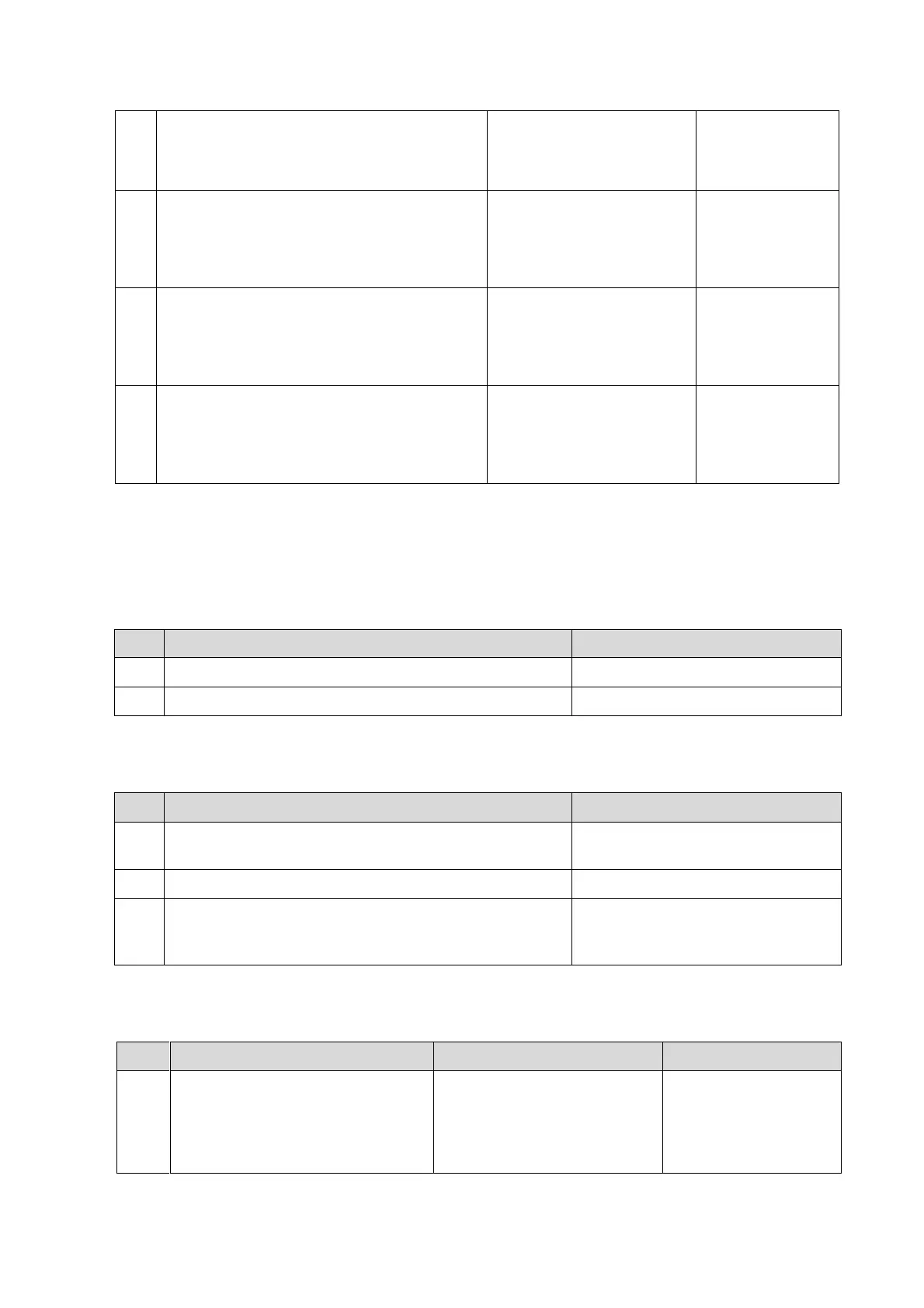10-2 Troubleshooting of Regular Malfunctions
The AC input is normal ,AC power indicator
remains off;
Power indicators: off
Power supply module fails
Replace power
supply module
AC power indicator: ON;
Power-on status indicator: off after power
button pressed
Power indicators: off
Power supply module fails
Replace power
supply module
AC power indicator: ON;
Power-on status indicator: blinks after
power button pressed
Power indicators: off
AC power indicator: ON;
Power on/off indicator: blinks and turns on
after pressing power button
Power indicator: 5V off or 3.3V off
Power supply module fails
Replace power
supply module
10.2 System Cannot Start up Normally
10.2.1 Module or Board Related
10.2.2 Key Points Supporting Troubleshooting
Key Points Supporting Troubleshooting
Character and progress status during the starting of
the system
Alarm and prompts during the starting of the system
Backlight status during power on the control panel
Support to check if the malfunction
occurs in power supply assembly
or CPU module
10.2.3 Troubleshooting
Control panel backlight normal;
LCD blank displaying “No signal”;
no output when connecting
external display with VGA
System powers on normally,
enter BIOS self-checking but
BIOS screen cannot display.
CPU module failure.
