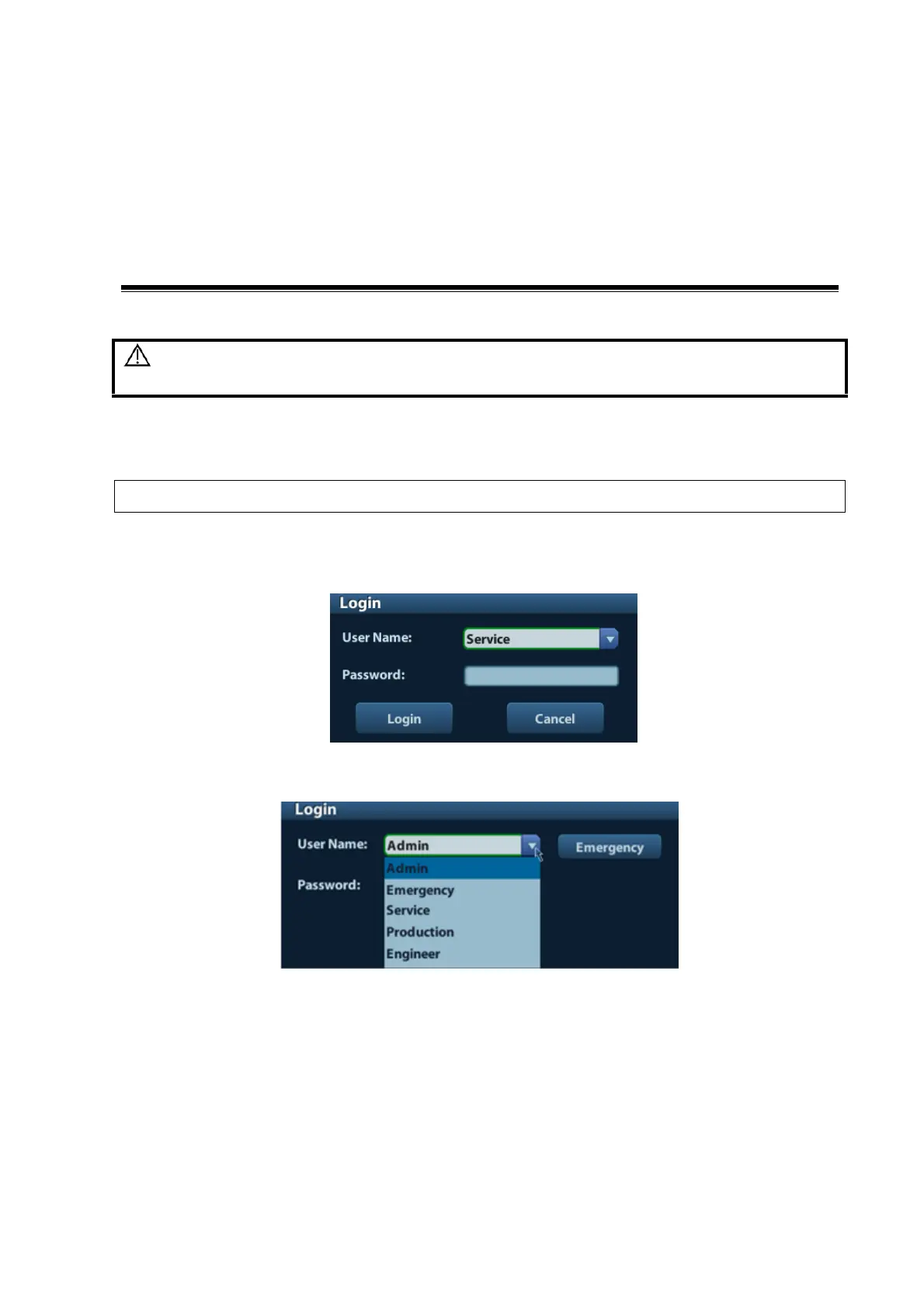Software Upgrade and Maintenance 6-1
6 Software Upgrade and
Maintenance
WARNING: DO NOT directly remove a USB memory device; otherwise, the USB
memory device and / or the system may be damaged.
6.1 Enter the Maintenance Window
Log on the system with the identity of Service before perform system maintenance.
To log on the system:
1. When access control function has not been activated: press “Ctrl+/” to show the Login dialogue
box, and then select the Service as the user name.
2. When access control function has been activated already: press “Ctrl+/” when the Login
dialogue box is displayed, and then select the Service as the user name.
3. Press <Setup> key to open the Setup menu, click [Maintenance] and then select the target
items to perform the maintenance respectively.
