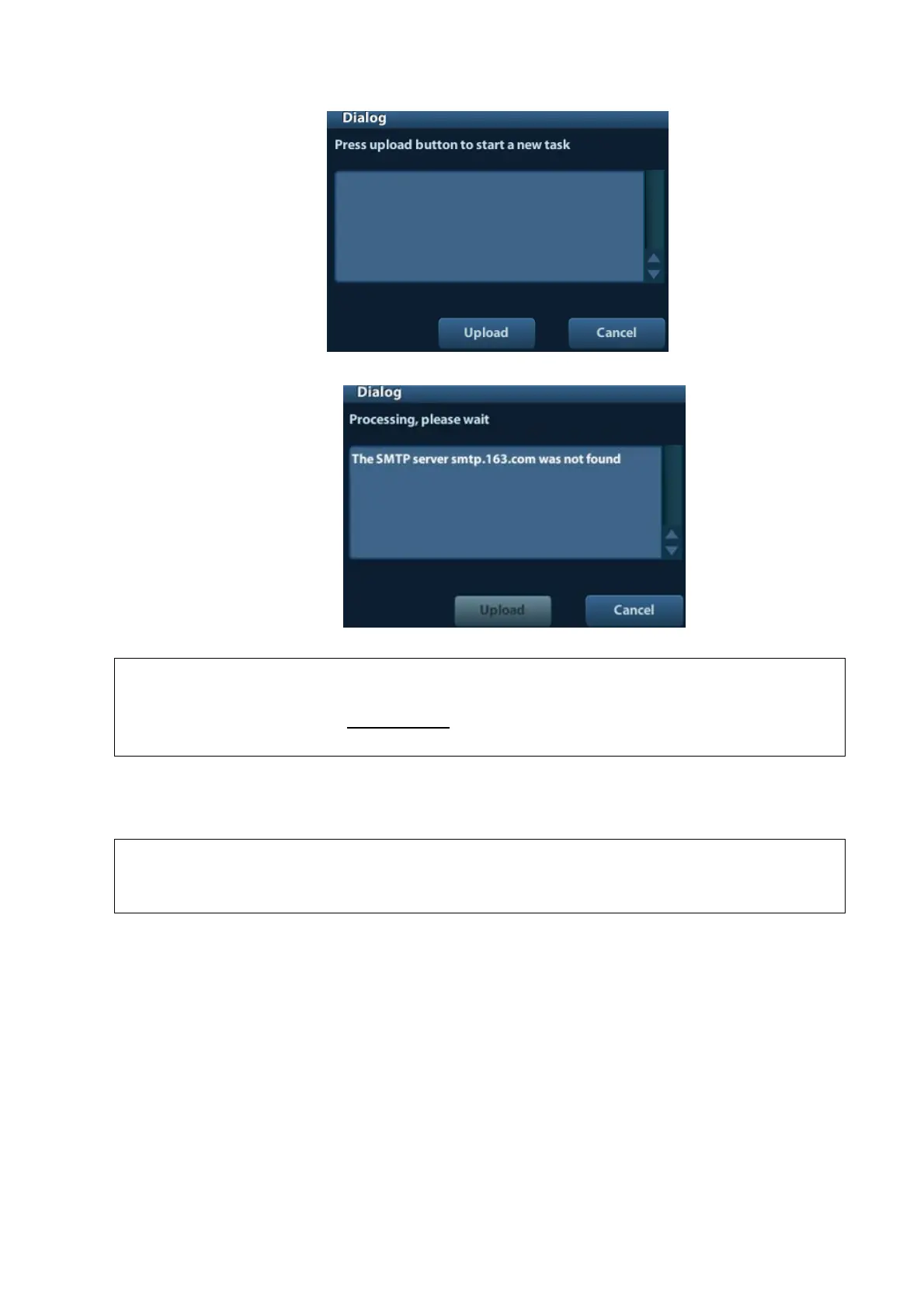6-14 Software Upgrade and Maintenance
If uploading is failure or can’t find the server, the system will prompt information as below.
Before uploading the log, make sure the ultrasound system has been connected
to network, otherwise, the system may warn “could not connect to server”
The server (smtp.163.com) is already specified by the system, the user doesn’t
have to select it.
6.6 Display Parameter Setting
In normal condition, when changing display assembly or main board assembly, the
hardware will update the display data automatically. If synchronization fails, please
load display parameters manually to assure image effect.
1. Log in as Service user.
2. Enter [Maintenance] menu in Setup menu. Then select [Test Main Monitor] to enter.
