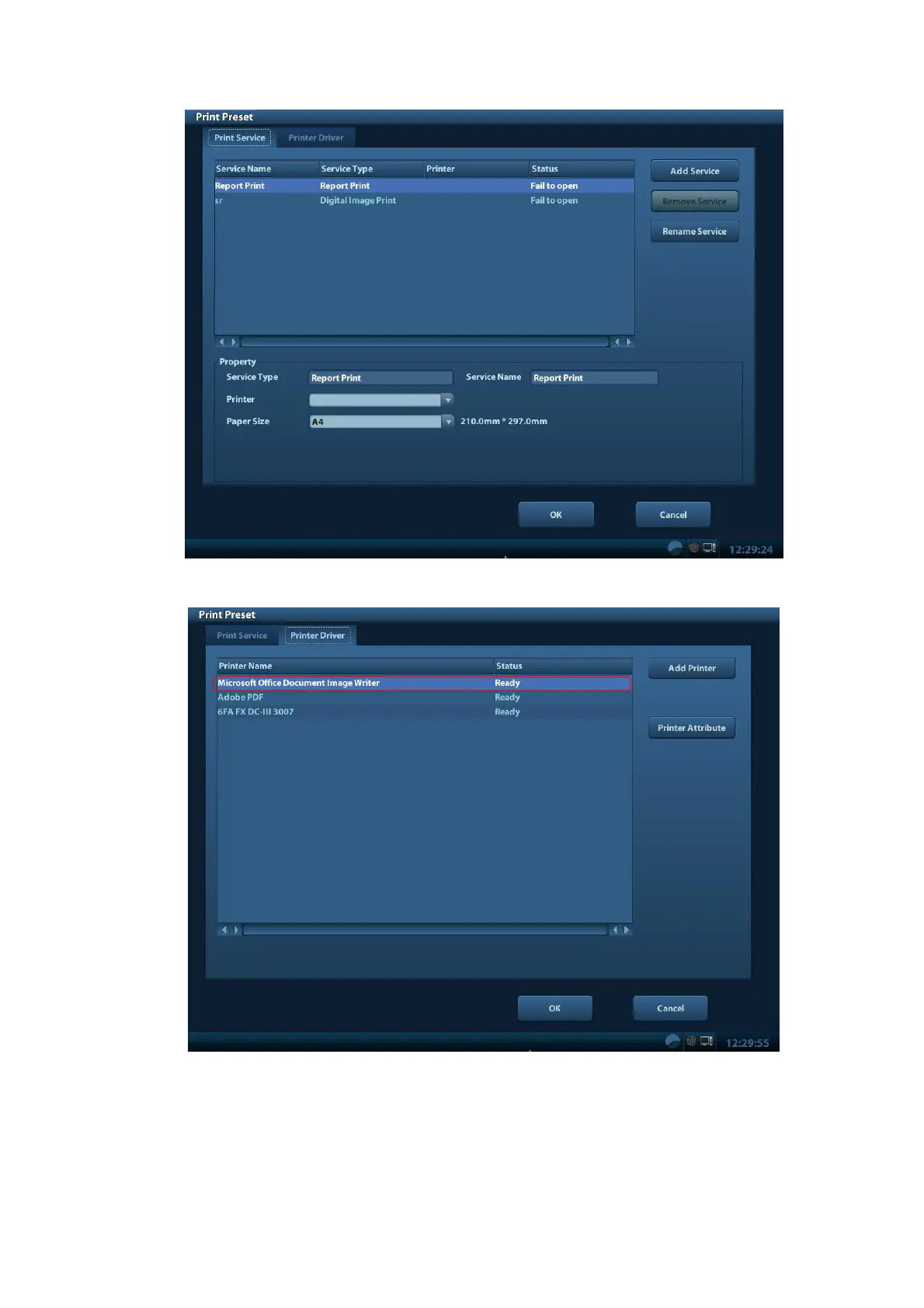System Installation 3-15
2. After connecting the local printer, Click “Printer Driver”, the system will display the printer name
and status (Ready) automatically which already installed printer driver successfully.
3. Return “Printer Service” page, Select the corresponding service from the printer list and
increase the service.
The system integrates drivers of HP printers, after HP printers are connected, drivers will be
installed automatically (about 10s).If auto installation fails, icon will display on the right lower corner
of the screen to warn you that manual installation is necessary. The driver installation method is as
follows:
