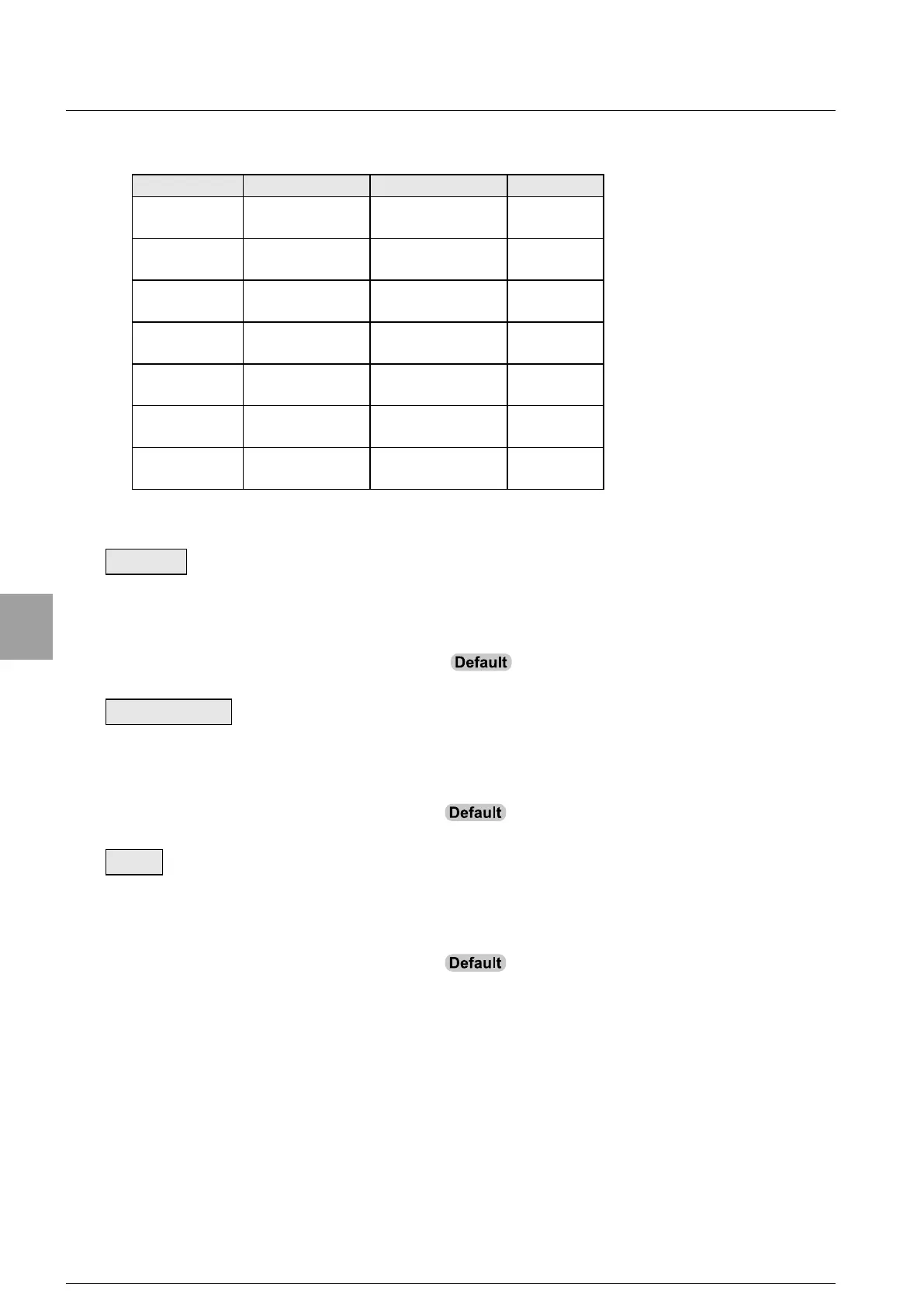11-3-2. Setting items of 5-steps comparator mode
Items Set data number Set value Contents
S0 S0
-99999 ~ 99999
● 00000
Unit : 1D
S1 S1
-99999 ~ 99999
● 00000
Unit : 1D
S2 S2
-99999 ~ 99999
● 00000
Unit : 1D
S3 S3
-99999 ~ 99999
● 00000
Unit : 1D
S4 S4
-99999 ~ 99999
● 00000
Unit : 1D
NEAR ZERO SET7
-99999 ~ 99999
● 00000
Unit : 1D
FULL SET8
-99999 ~ 99999
● 00000
Unit : 1D
● : Default
S0 ~ S4
Set data number Set the value executing the comparison at S0 ~ S4.
Please refer the opera
tion for the setting value to [11-3-3. Operating condition of comparator
S0, S1, S2, S3 and S4.
Setting range : -99999 ~ 99999
:00000
Unit : 1D
NEAR ZERO
Set data number Set the output value of the signals for NEAR ZERO at SET7.
The output for NEAR ZERO turns on when the operating target value selected by S function
SF-06 (Comparative operation of NEAR ZERO) is fallen below the value of NEAR ZERO.
Setting range : 00000 ~ 99999
:00000
Unit : 1D
FULL
Setting data number Set the output value of the signals for FULL at SET8.
The output for FULL turns on when the operating target value selected by S function SF-07
(Comparative operation of FULL) exceeds the value of FULL.
Setting range : 00000 ~ 99999
:00000
Unit : 1D
68
Setting of Comparator