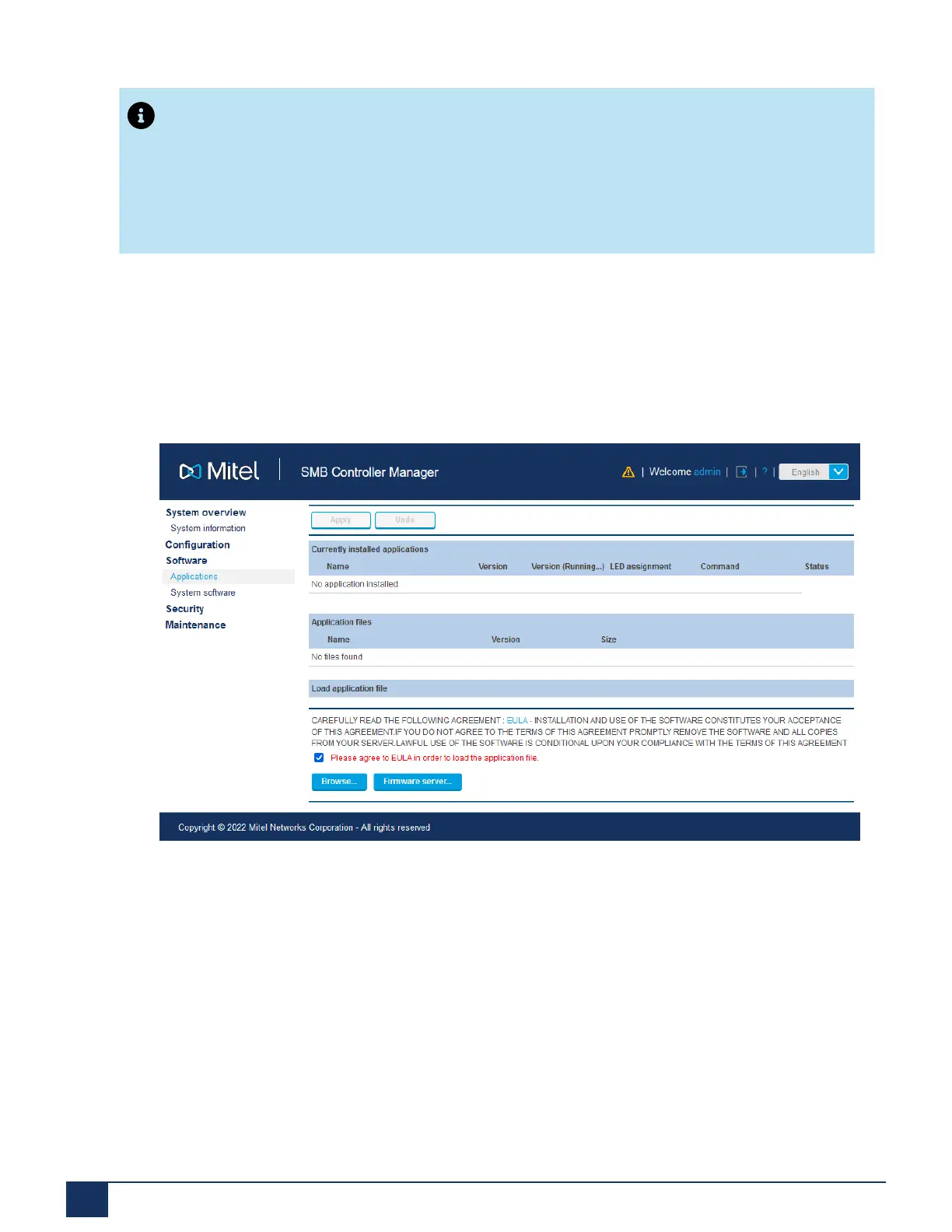Deployment Steps for the MiVoice Business Solution on SMB Controller
Note:
•
Make sure that the SMB Controller software has been Upgraded to the correct version.
See Upgrading the SMB Controller Software on page 96.
•
Set up the SMB Controller's date and time via Controller Manager before installing MSL.
The Mitel-MSL_Container RPM file must now be installed via the SMB Controller Manager. This
process assumes that the SMB Controller Manager Firmware and MCU (Boot) firmware are at
the latest version. To install the MSL Container:
1.
Log in to Controller Manager.
Figure 33: Controller Manager – Applications Installation
2.
Go to the Software > Applications panel.
3.
Agree to the EULA (End User License Agreements)
4.
Select the Application to be downloaded:
•
Browse for a local RPM if you have already downloaded it.
•
Via the firmware server to download it directly from the Mitel SWDLC (Software Download
center).
Document Version 1.0
99 System Manual for Mitel SMB Controller
