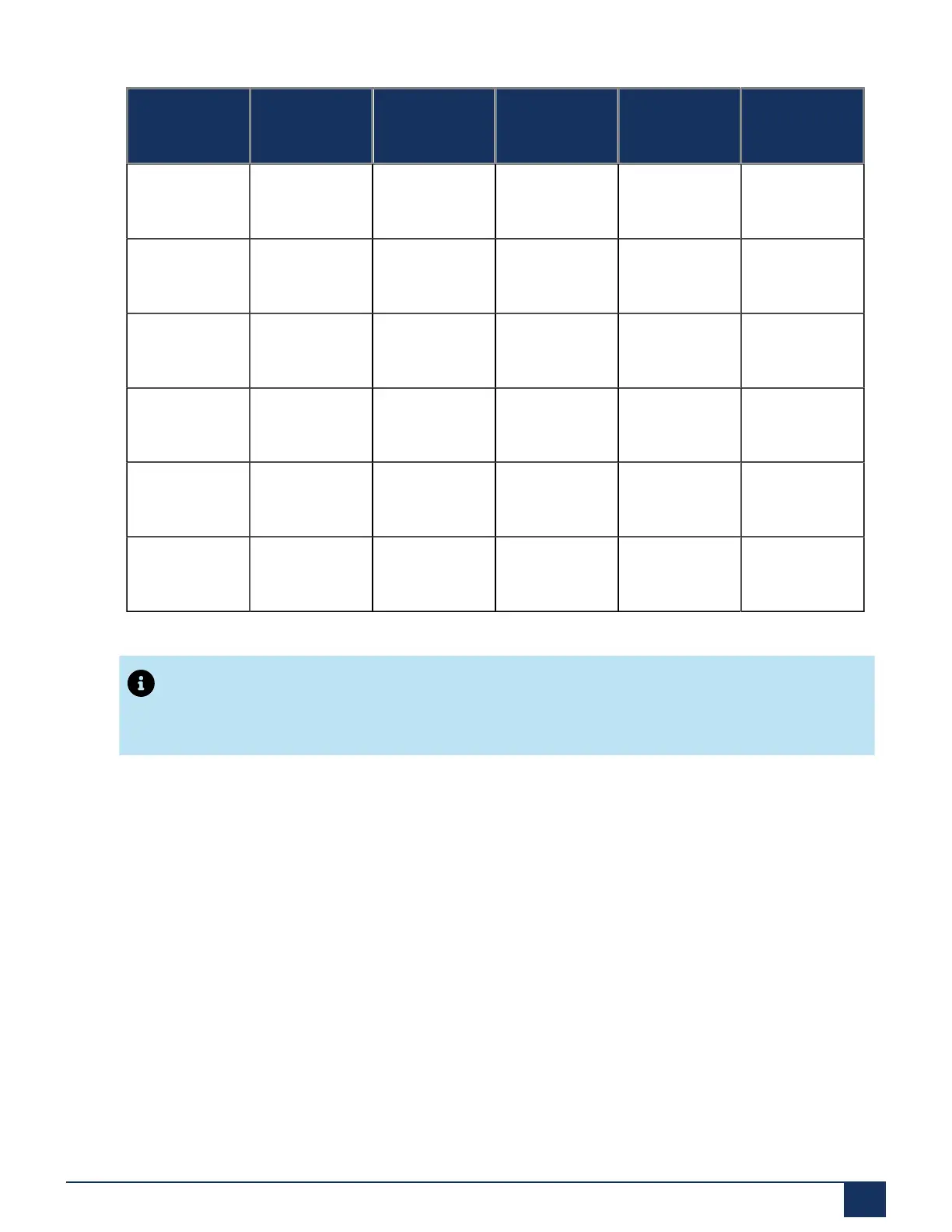About MiVoice Business
Configuration
instance #
# of DSP
expansion
cards
Max # of VM
ports
# of
Compressions
(G729)
Max # VoIP
channels
Recommended
for
1 1 6 0 20 80 users
configuration with
up to 6 VM ports
2 2 6 0 40 80 users
configuration with
up to 6 VM ports
3 2 6 1 to 24 24 80 users
configuration with
up to 6 VM ports
4 2 16 0 30 150 users
configuration with
up to 16 VM ports
5 3 16 0 50 150 users
configuration with
up to 16 VM ports
6 3 16 1 to 30 30 150 users
configuration with
up to 16 VM ports
Note:
Configuring the number of VM ports and/or the number of voice compressions
beyond the boundaries listed in the above table will result in a DSP alarm.
The MiVoice Business on SMB Controller loads DSPs during the application startup. To take
effect, changes in the DSP allocation require MiVoice Business application restart.
4.3.6 Loudspeaker Paging
Since SMB Controller does not have a dedicated loudspeaker paging port, you can use any
industry standard SIP or analog paging devices.
4.3.7 Music on Hold (MOH)
The SMB Controller supports Music on Hold (MOH) using the following sources:
Document Version 1.0
System Manual for Mitel SMB Controller 72
