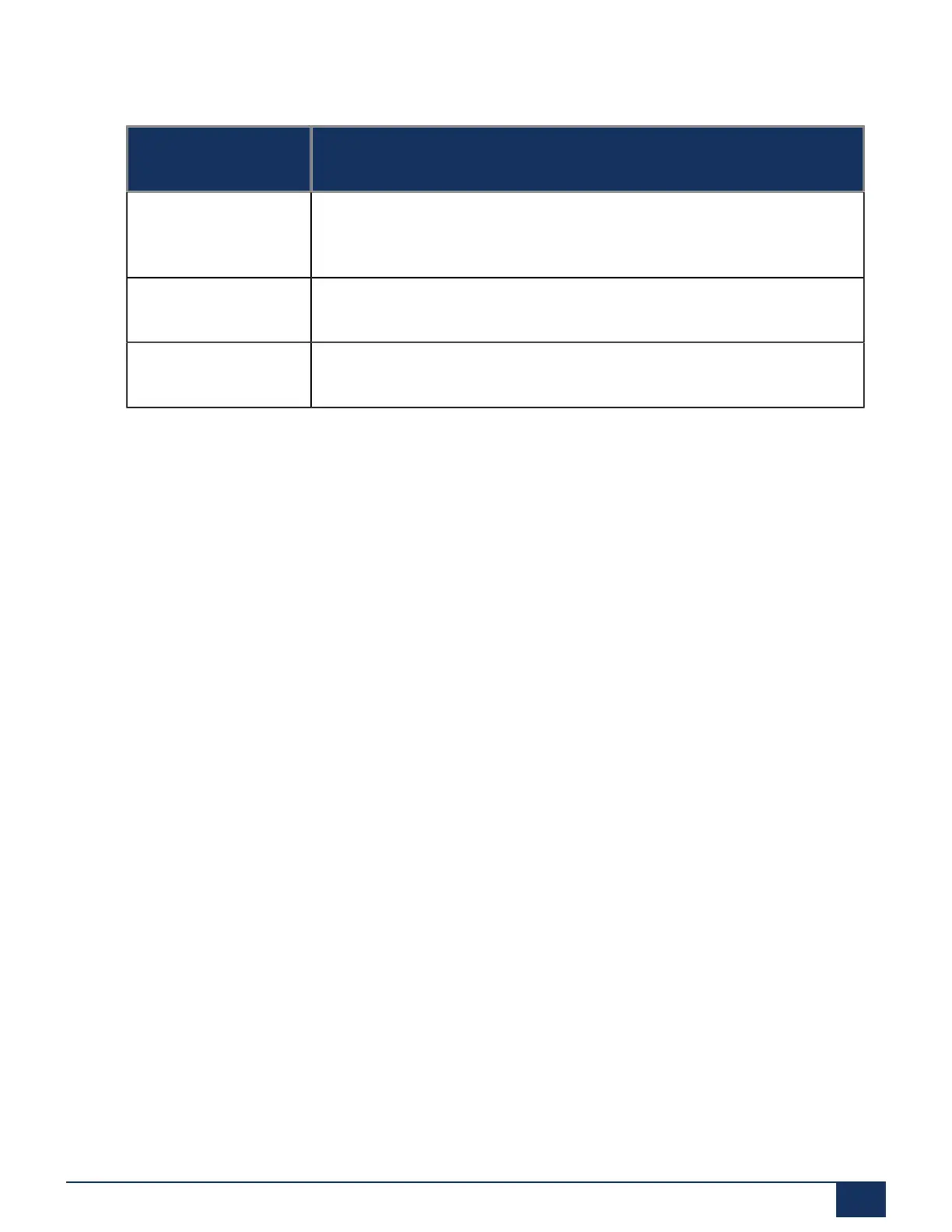Migration
Table 19: Supported migration types
From Comments
MXe III, CXII, or AX (NEW). Toss FXO/T1/E1. Converts FXS to PENDING Single Line
Generic SIP.
Virtual, or ISS (NEW, but not MVP) Everything is retained.
EX (Existing) Must manually delete the EX-hardware before migration.
10.1.1 Migrating CX-II, MXe-III, AX to SMB Controller
The process to migrate MiVoice Business system installed on a MXe-III, CX-II, or AX controller to
the SMB Controller platform is as follows:
1.
Run the pre-migration audit, to identify any hardware that might cause an issue during
the migration to the SMB Controller. For more details, see MiVoice Business - Migration
Guidelines.
2.
Via ESM, backup the existing platform.
3.
Deploy the SMB Controller.
4.
Configure the SMB Controller.
5.
Install the MSL Container.
6.
Install the MiVoice Business Blade.
7.
Restore the MiVoice Business data (via ESM).
8.
(Optionally) Program the Trunk IDs against FXO/T1/E1 cards that have been automatically
programmed. Assign the Trunk IDs to the appropriate TDM Trunk Groups.
9.
(Optionally) Convert the PENDING Single Line Generic SIP Device to an Analog Set. Via the
Analog Sets form, program the DN of a Single Line Generic SIP Device on the desired PLID.
10.1.2 Migrating Virtual, ISS, or EX Controller from SMB
Controller
Refer the Table 19: Supported migration types on page 160 to see the supported migration
types. The supported migration process will be:
1.
Run the pre-migration audit, to identify any hardware that might cause an issue during the
migration to the Virtual, ISS, or EX platform (in particular licensing concerns).
2.
Via ESM, backup the MiVoice Business on SMB Controller
Document Version 1.0
System Manual for Mitel SMB Controller 160
