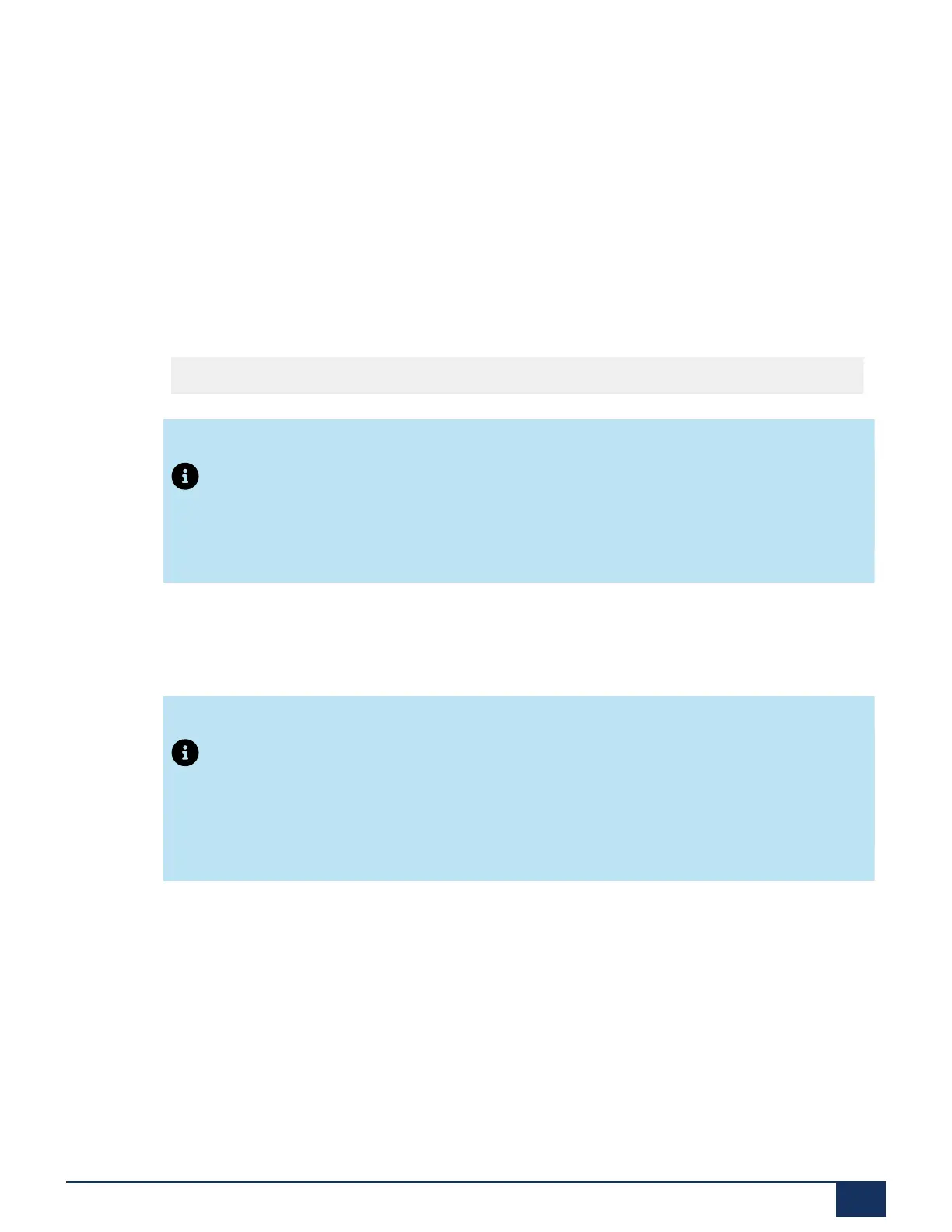Troubleshooting
Possible Cause
The Server Manager LAN IP address is blocked.
Corrective Action
•
If the Secure Shell (SSH) remote access is configured and enabled:
1.
If the SSH is disabled, log into the Controller Manager using the default admin password.
2.
From the MontaVista shell, connect as root via SSH login to the Controller IP address.
3.
Run the script:
/opt/application/Mitel-MSL_Container/net-init
Note:
Wait until the command prompt returns after the scripts completed the
execution.
4.
Exit the SSH.
5.
(Optional) Disable the SSH in the Controller Manager. See step 13 of Initial MSL Network
Setup on page 102.
Note:
SSH to the Controller Manager IP address is controller by Controller
Manager > Security > Security settings. SSH should be enabled only for
troubleshooting and must be disabled immediately after use.
12.4 SMB Controller Starts up Automatically
Symptom
The SMB Controller starts up again automatically after shutting down.
Document Version 1.0
System Manual for Mitel SMB Controller 188
