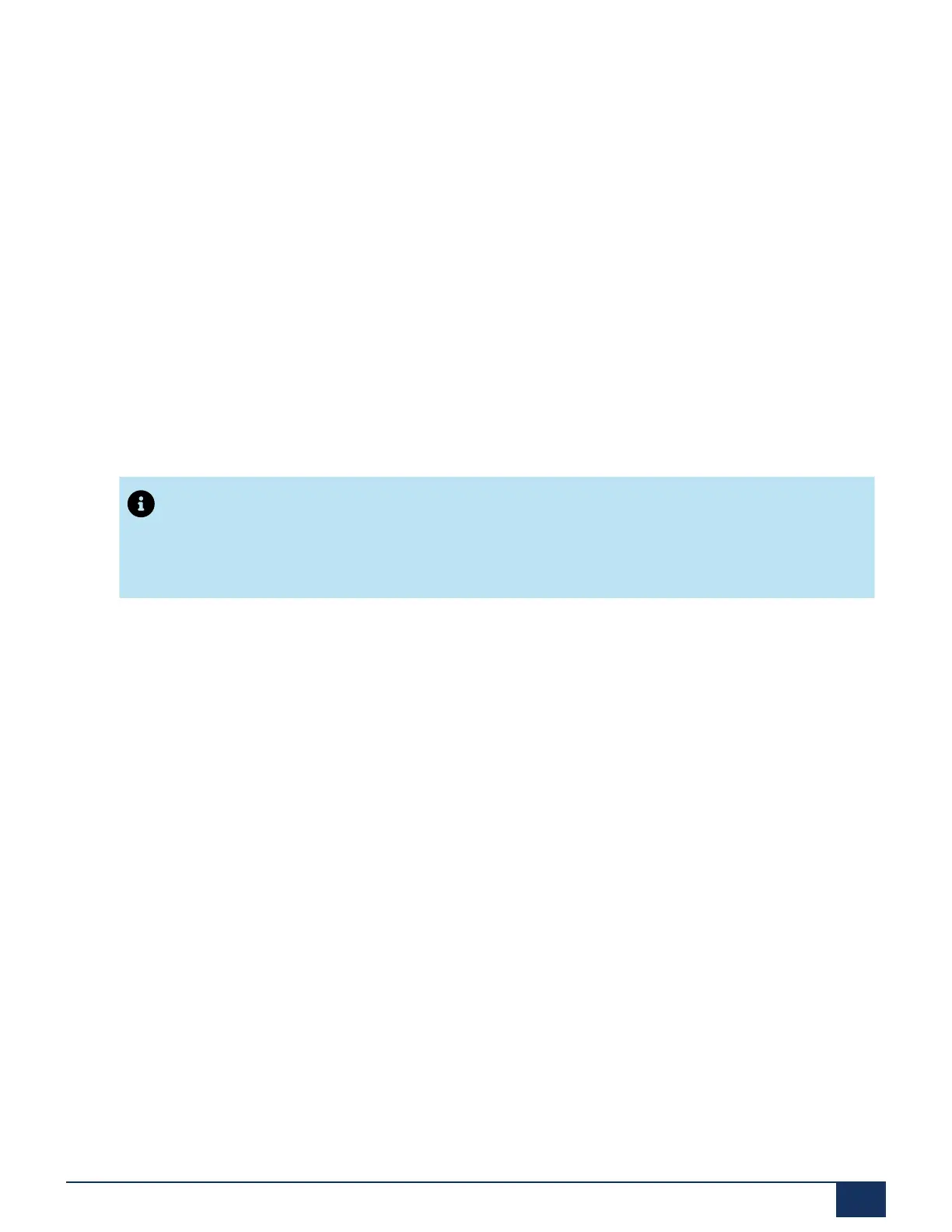Maintenance
be able browse to the MiVoice Business and to log in to ESM with the previously saved
password.
If the MSL Container upgrade fails, the RPM can be loaded, installed, and started, as described
in the installation instructions. Once the Server Manager is up, restore the MSL Database from
the Restore Panel. The MiVoice Business Blade can then be installed from the Blades Panel.
Again, the MiVoice Business database restore should be performed automatically as part of the
blades installation.
11.9 Hardware Update
Hardware maintenance comprise of replacing cards, modules and terminals when there is a
defect, or for an upgrade. Safety regulations must be observed, and the step-by-step procedure
must be followed.
Note:
The mainboard cannot be removed. If the components on the mainboard are
defective or permanently faulty, the entire communication server with the metal
chassis must be replaced.
11.9.1 Prerequisites
The following steps applies for any maintenance activity which includes replacing the interface
cards, system modules and the CPU module as well as to the mainboard of the SMB Controller
itself.
First steps before cards are removed or added:
1.
Inform all concerned users if the system has to be put out of operation during working time.
2.
Shut down the SMB Controller (see Shut-down mode) and disconnect it from the power
supply.
3.
Wait at least 3 minutes to be sure that all components are discharged.
11.9.2 System Information
Some system information is stored separately on the CPU module. The information includes:
•
The EID (Equipment Identification) serial number
•
The system type
Document Version 1.0
System Manual for Mitel SMB Controller 176
