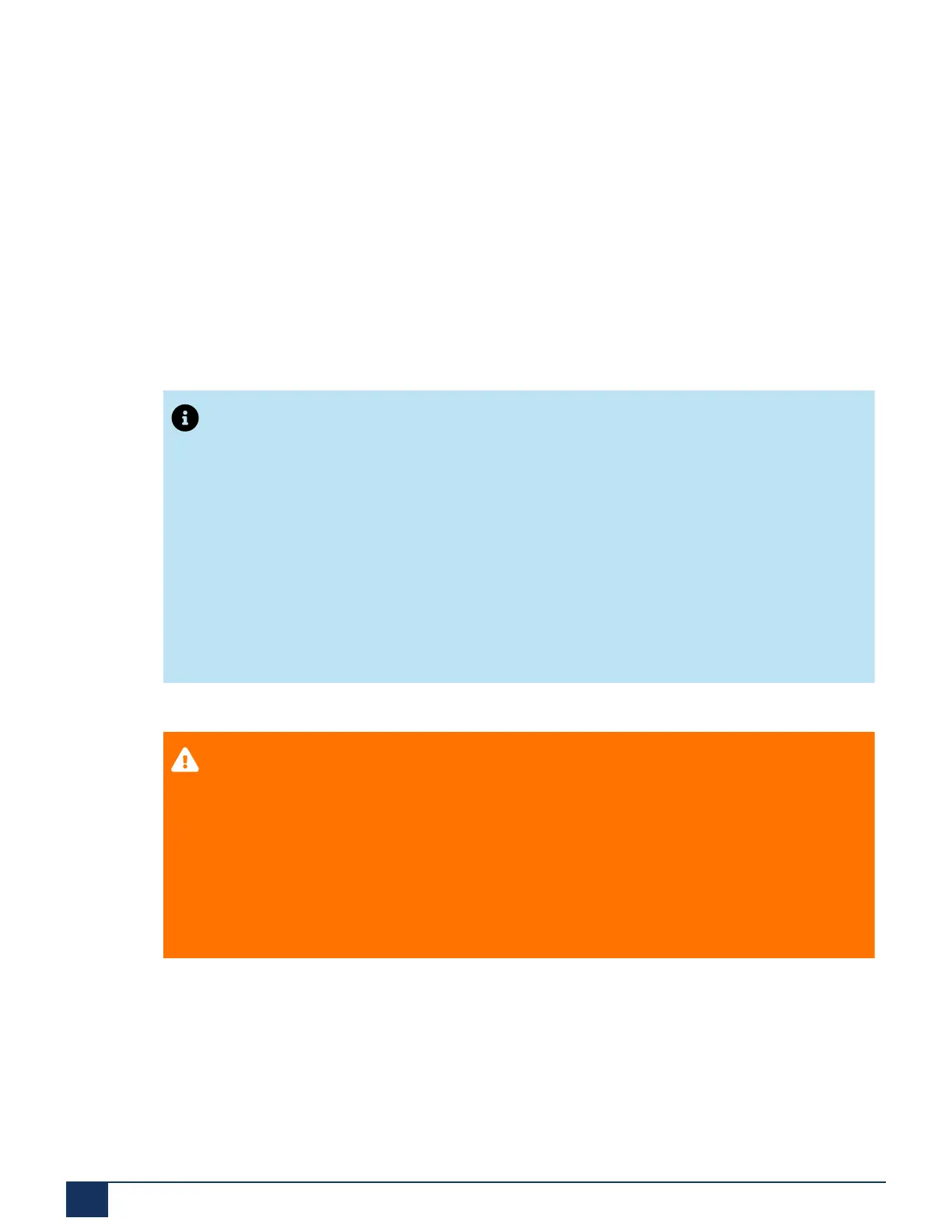Deployment Steps for the MiVoice Business Solution on SMB Controller
9.1.3 Set Credentials for the SMB Controller
1. Open a browser window and enter the IP address of your SMB Controller including the
port 8443 (Example: https://192.168.104.13:8443).
• The SMB Controller Manager login page is displayed.
2. Log in with the admin username and the appropriate password (default username and
password is admin).
• You are asked to change the password. Following are the rules for SMB Controller
password:
Note:
•
A password must have at least eight characters and maximum of 255 characters.
•
The password must have at least one uppercase alphabetical letter (A to Z).
•
The password must have at least one lowercase alphabetical letter (a to z).
•
The password must have at least one numerical number (0 to 9).
•
The password must have at least one of the following special characters: #* + - = <
> / ? <space> <comma> <full stop>.
•
German umlauts (such as ä, ö, and ü) and other diacritical characters (such as é, à,
and â) are not allowed
CAUTION:
It is not possible to recover a forgotten SMB Controller Manager Admin Password. The
only way to recover the SMB Controller is to put the system into Emergency Mode via
CRTL Button and then login to the Controller Web UI using the root/root (username/
password) and then initiate a Factory Reset.
A factory reset removes all data including all installed blades and application.
3. Click the Change button to confirm the new password.
The System Information page of the SMB Controller Manager is displayed, and you are
prompted to select the Call Server
Document Version 1.0
91 System Manual for Mitel SMB Controller
