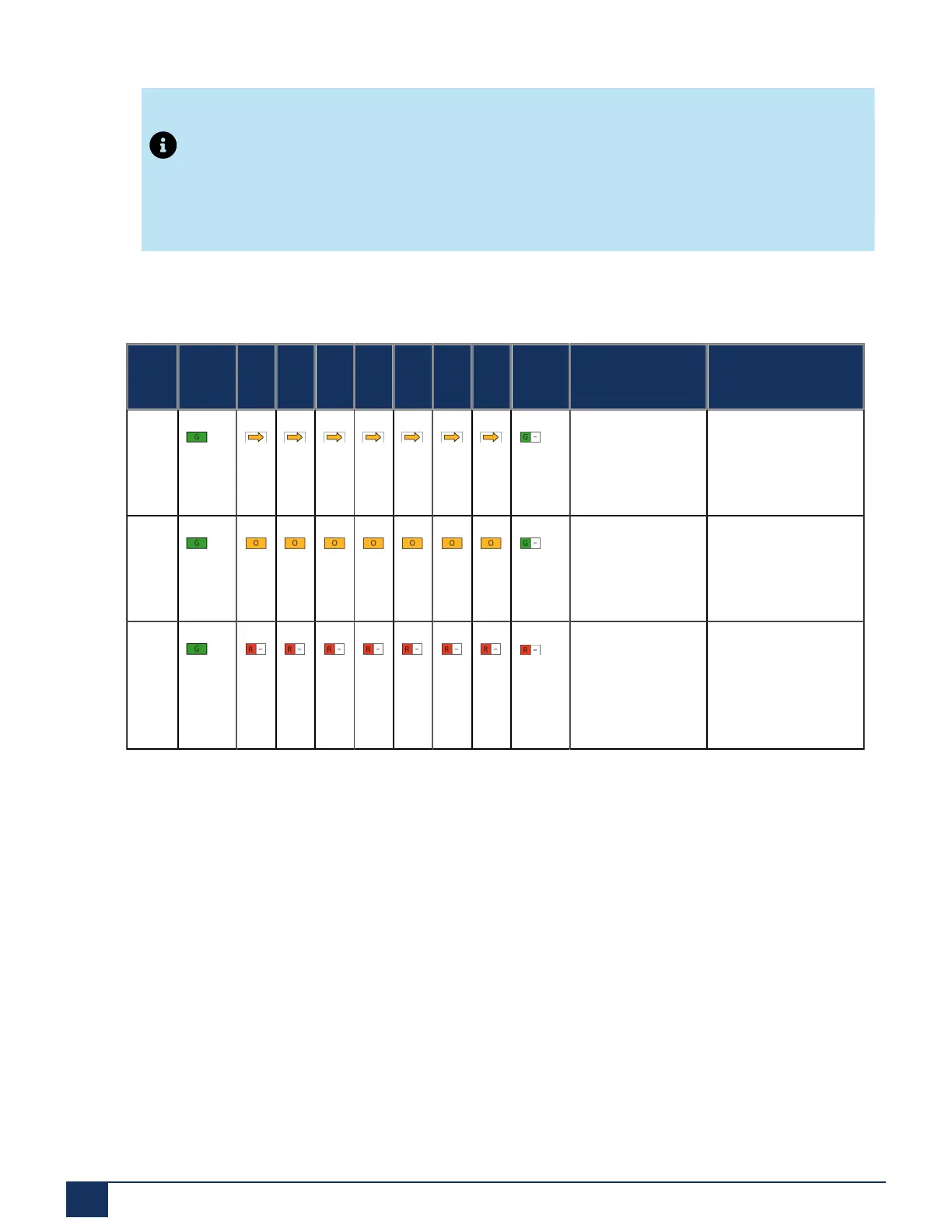About SMB Controller
Note:
It is recommended to shut down the SMB Controller using the CTRL key
procedure.
Table 11: LED Patterns During Shut-down Mode
No. PWR F0 F1 F2 F3 F4 F5 F6 SYS Duration Meaning
[15] up to 5 min. Applications are
saving their data
and are closing
[16] ~20s SMB Controller
is saving its data
and is closing
[17] ~90s SMB Controller
is in shut-down
mode
Once
2.2.5 Configure User Access Control
The SMB Controller system software includes Controller Manager. The MSL System software
includes Server Manager. Both the Controller Manger and the Server Manager are web-based
configuration tools offer a simple, user-friendly interface and an online help for some basic
configurations possibilities and maintenance tasks.
Access to both Managers configuration is password-protected. Users wanting to log in to either
of the Managers are prompted for the username and password. Both managers feature default
admin user.
The following table shows the subset of the configuration operations supported in each interface.
Document Version 1.0
23 System Manual for Mitel SMB Controller
