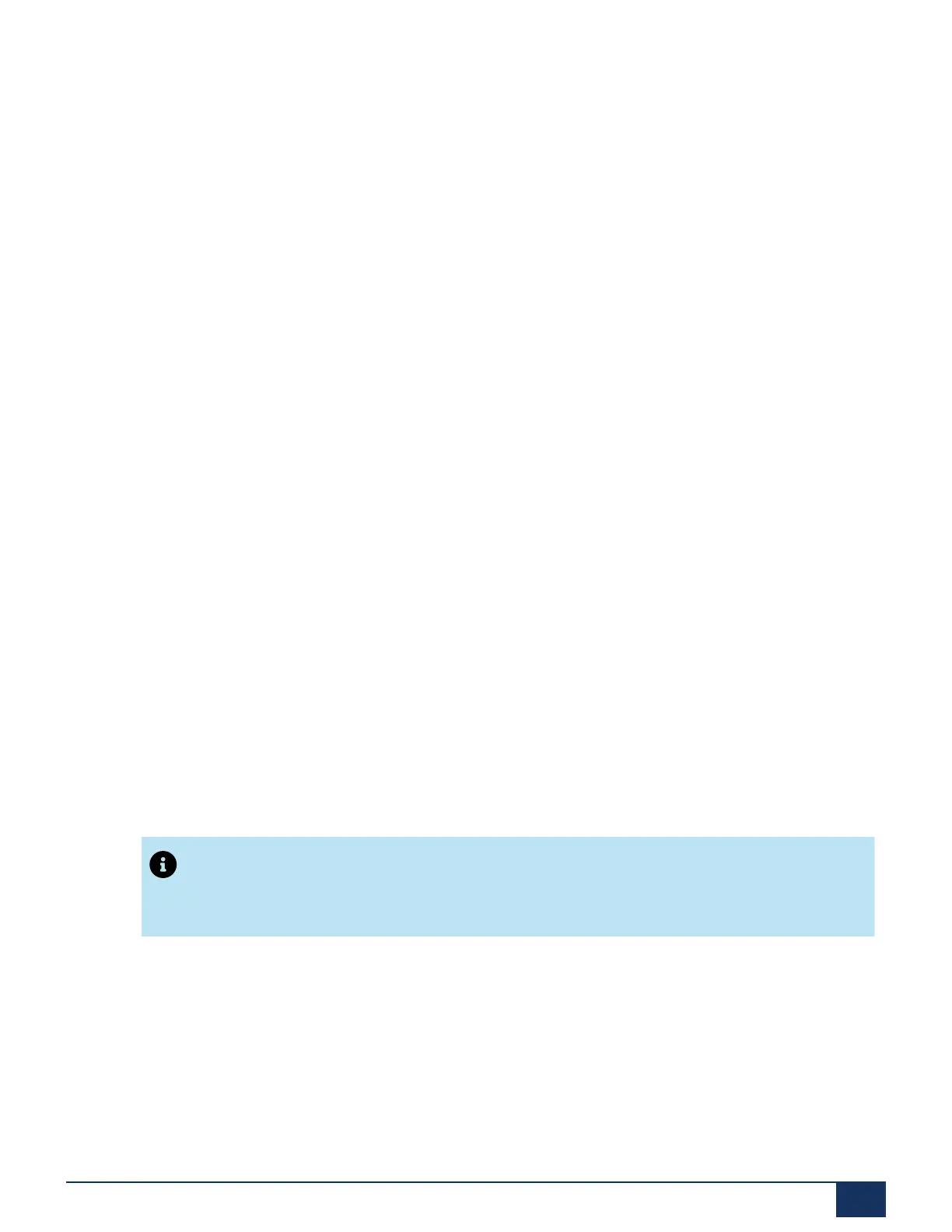Migration
•
Warn about the additional license consumption when converting an analog device to a Single
Line Generic SIP Device
•
Warn about the conversion of Analog Devices to PENDING Single Line Appearances.
•
Warn about an Analog Device programmed as an Alert DN in the Skills Agents Groups, and
ACD Express Groups. No Hunt Groups.
•
Warn about irrelevant Layer 2 IP address and VLAN ID configuration.
10.3 Migration from Pre-9.0 MiVoice Business Platform to
SMB Controller
The procedure for migrating a pre-9.0 MiVoice Business platform to SMB Controller:
1.
Install or Upgrade the Migration Tool on your PC.
2.
Run a pre-migration audit and verify that the database supports migration to MiVoice Business
9.0 or later.
a.
Detect any unsupported hardware, and warn that they will be removed
b.
Detect any Analog device on a card programmed onto an ASU that is not supported on the
SMB Controller platform.
3.
Backup the MiVoice Business data (via ESM)
4.
Deploy the SMB Controller
a.
Configure SMB Controller
b.
Install MSL Container
c.
Install MiVoice Business Blade
5.
Restore the MiVoice Business data (via ESM).
6.
Program SMB Controller specific hardware as required.
Note:
For more information, see the MiVoice Business - Migration Guidelines document
located at Mitel Doc Center.
10.4 Migrating Embedded Application to offboard
The embedded Mitel Border Gateway, CloudLink Gateway, and Mitel Performance Analytics
Probe are intended to service only the embedded MiVoice Business on the SMB Controller. If a
customer expands beyond the capabilities of the MiVoice Business on SMB Controller (that is,
Document Version 1.0
System Manual for Mitel SMB Controller 162
