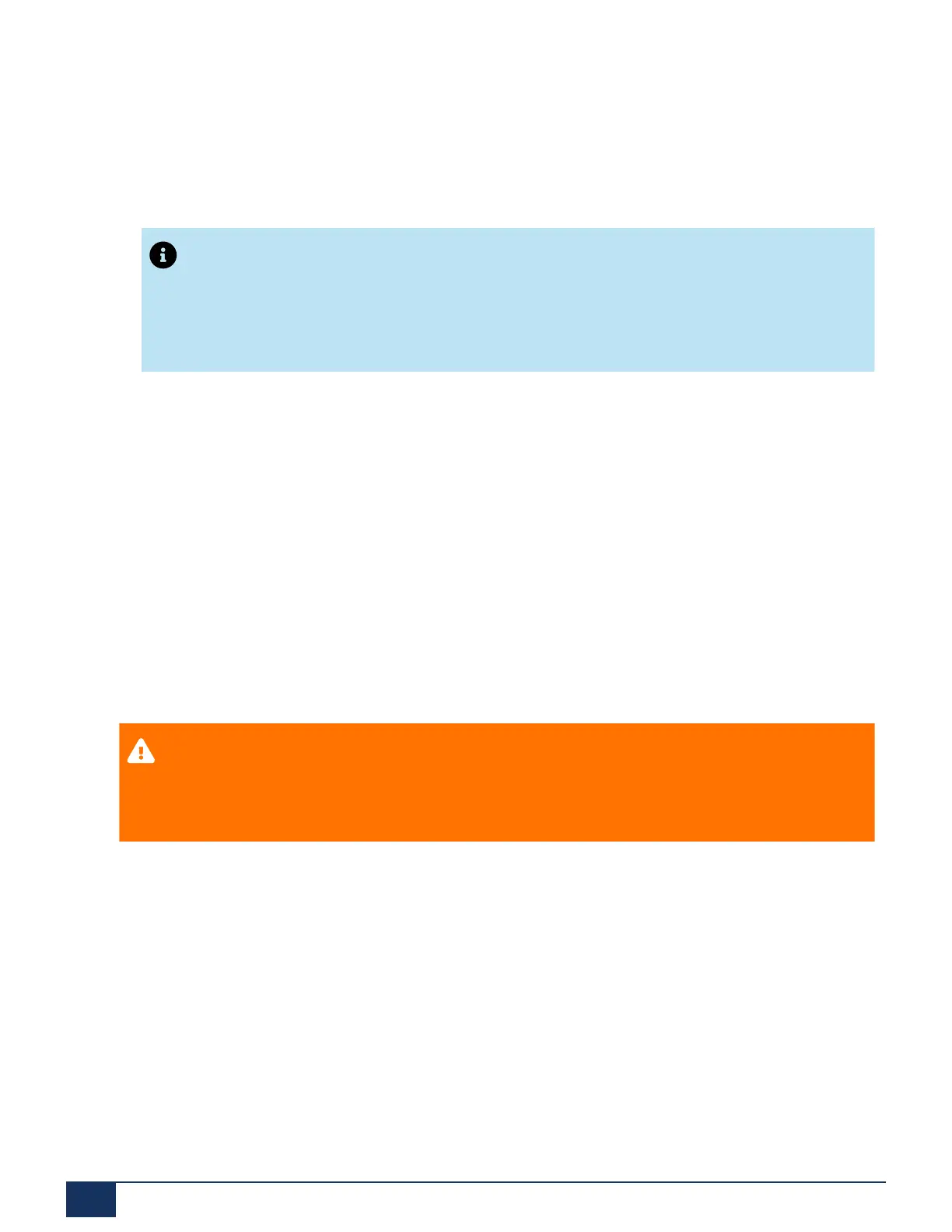Maintenance
1.
Carry out preparations (see Prerequisites on page 176).
2.
Remove the housing cover.
3.
Remove the old or defective module by loosening the fastening screw and carefully pulling the
module out vertically of the module slot.
Note:
If there are several modules fitted and the module to be replaced us not at the top
most position, the spacing sleeves have to be loosened and the modules pulled.
The order of the modules on the slot is relevant only if different types of modules
are equipped.
4.
Align the DSP Module into the DSP Slot and press down evenly on both connectors until they
stop.
5.
Secure the module with the fastening screw.
6.
Fit the housing cover.
7.
Reconnect the system to the power supply.
11.9.7 Mainboard
If the components on the mainboard are defective or permanently faulty, the entire
communication server with the metal chassis must be replaced.
To replace the communication server, proceed as follows:
CAUTION:
Be sure to observe the Safety regulations.
1. Back up the configuration data and audio data, if still possible.
2. Carry out preparations (see Preparations).
3. Remove the housing cover.
4. Remove the interface cards (see Interface Cards), the system modules (see System
modules) and the wiring adapter.
5. Dismantle all the connected cables in such a way that the new communication server
can be identically reconnected.
Document Version 1.0
181 System Manual for Mitel SMB Controller
