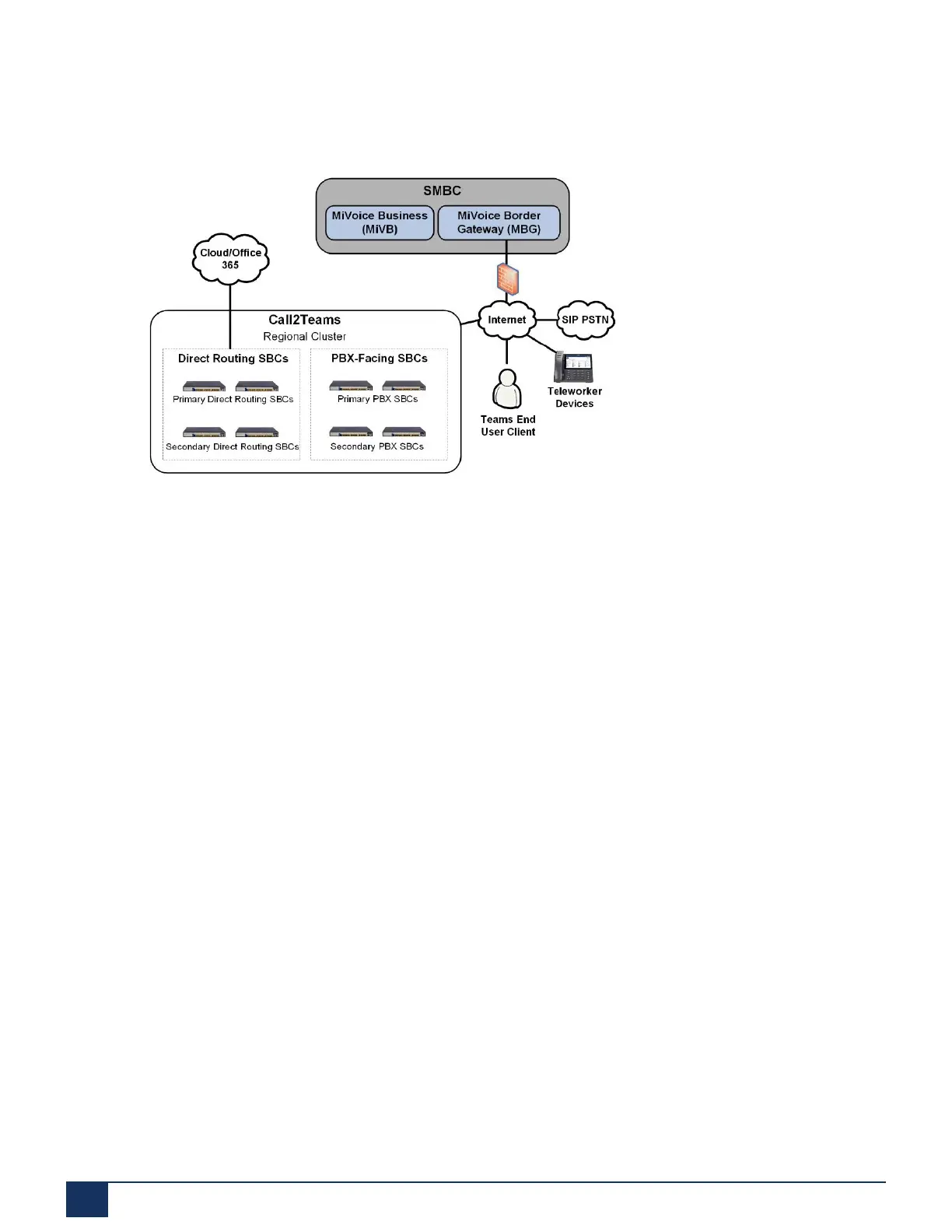About SMB Controller
•
Call2Teams Solution with the SMB Controller – Multi-Tenant Cloud Service - Registers a
Teams Client as a SIP Device on the existing PBX via the MiVoice Border Gateway just like a
SIP Phone does.
2.4 Hardware Installation
This section describes the procedure for installing SMB Controller hardware and the conditions
to be observed. It also describes mounting the Controller on a 19" rack, and the correct way to
connect the earthing and the power supply.
Other topics described in this section contain instructions for fitting the system modules, interface
cards, DSP cards, and the relevant wiring adapters.
Finally, the chapter also describes the network and terminal-side connection of the interfaces and
the installation, powering on, and connection of system terminals.
2.4.1 Safety Information
Reference to hazards
Hazard warnings are affixed whenever there is a risk of improper handling exposing people to
danger or causing damage to the MiVoice Business product. Note these warnings and follow
the guidelines at all times. Take note, in particular, of the hazard warnings contained in the user
information.
Document Version 1.0
29 System Manual for Mitel SMB Controller
