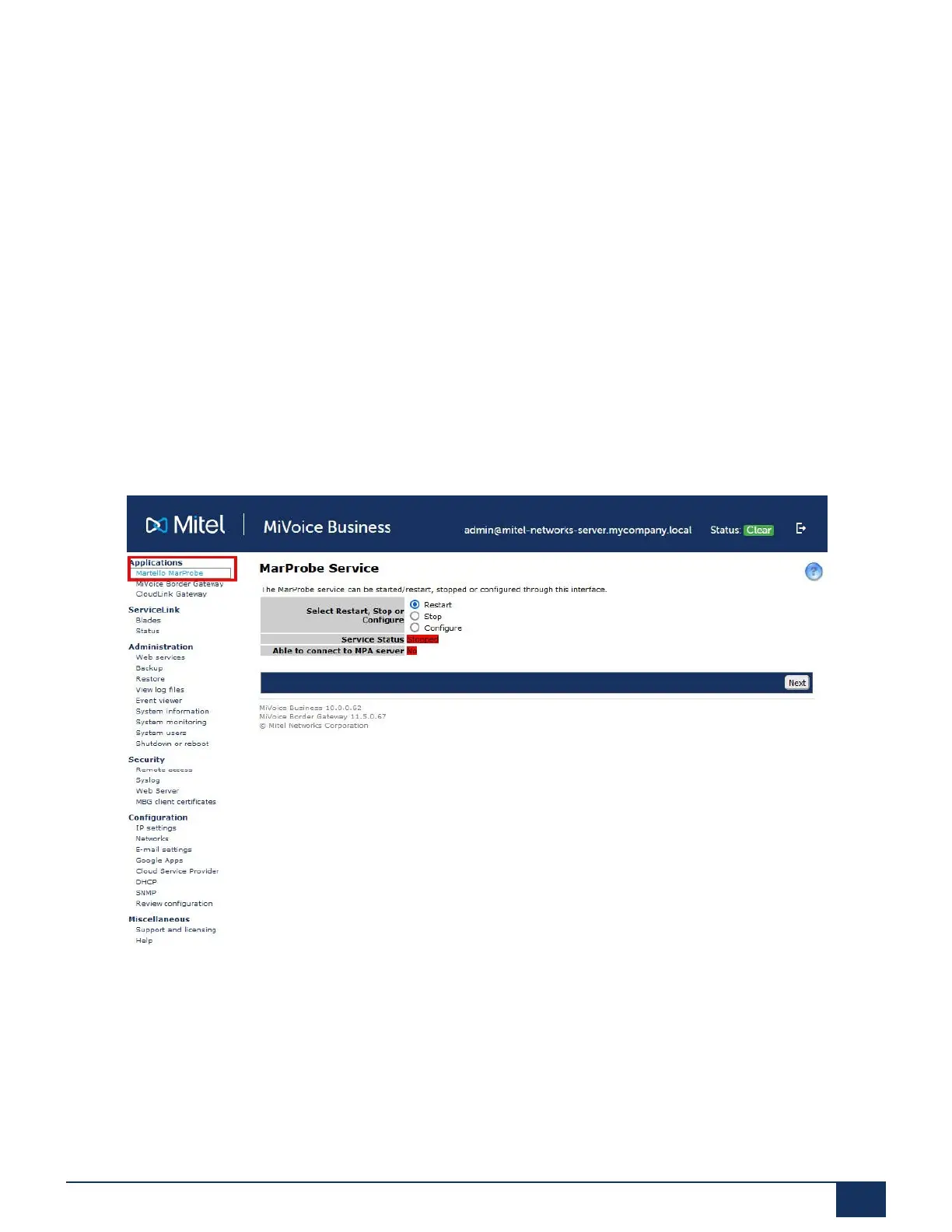Deployment Steps for the MiVoice Business Solution on SMB Controller
9.1.14 Install Mitel Performance Analytics Probe Blade
To install the Mitel Performance Analytics Probe Blade:
Pre-requirements
•
Installation of the MSL Container.
•
The MiVoice Business Blade has been installed.
1.
Log in to Server Manager.
2.
Go to the Blades Panel.
3.
Click on the Update list button.
4.
Installing Find the Mitel Performance Analytics Probe Blade and select install.
After the installation is complete, the Applications panel is displayed, and the Mitel
Performance Analytics is listed as an application.
9.1.15 Install Initial Configuration Wizard (ICW) Blade
To install the Initial Configuration Wizard Blade:
1.
Log into Server Manager.
2.
Select Blades.
Document Version 1.0
System Manual for Mitel SMB Controller 124
