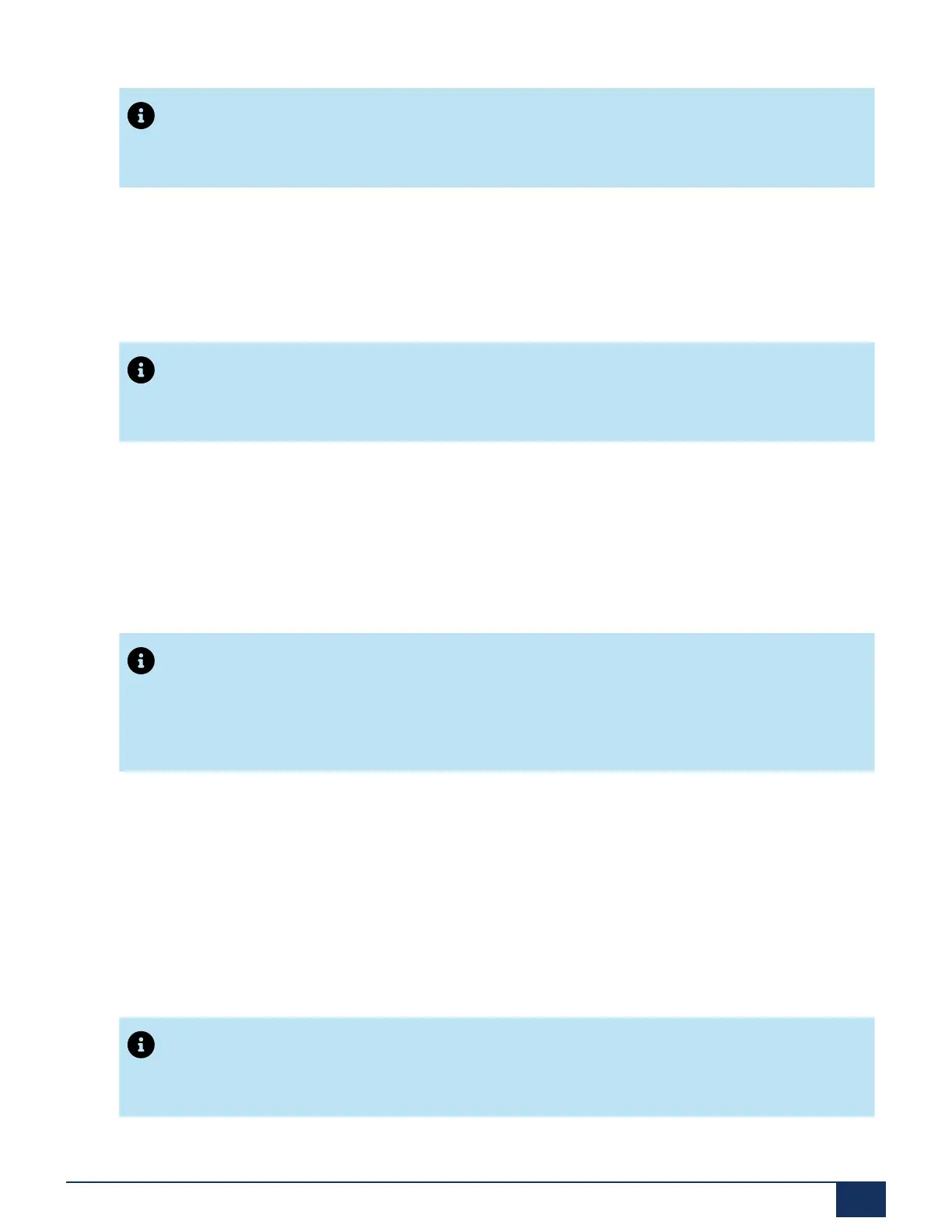Maintenance
Note:
The database backup generated from the System Administration Tool does not
include the MiVoice Border Gateway or SMB Controller (host) database.
To perform a backup, log in to the MiVoice Business System Administration Tool, and navigate
to Maintenance and Diagnostics > Backup. For more information, refer to the associate Help
page.
Note:
It is always recommended to do the backup/restore from MSL. For more details, see
MSL Installation and Administration Guide on MItel Document Center.
11.6.3 Restore Using Server Manager Backup
A previously backed up MSL Database, can be restored via the Restore panel in Server
Manager.
Note:
MSL backup/restores are not portable between platforms. (for example, you cannot restore
an AX/CX/MXe or PRI, FSX, DSP,FXO MSL database on an SMB Controller).
11.6.4 Restore Using MiVoice Business System
Administration Tool
To perform a restore, log into the MiVoice Business System Administration Tool, and navigate
to Maintenance and Diagnostics > Backup. For more information, refer to the associate Help
page.
Note:
It is always recommended to do the backup/restore from MSL. For more details, see
MSL Installation and Administration Guide on MItel Document Center.
Document Version 1.0
System Manual for Mitel SMB Controller 172
