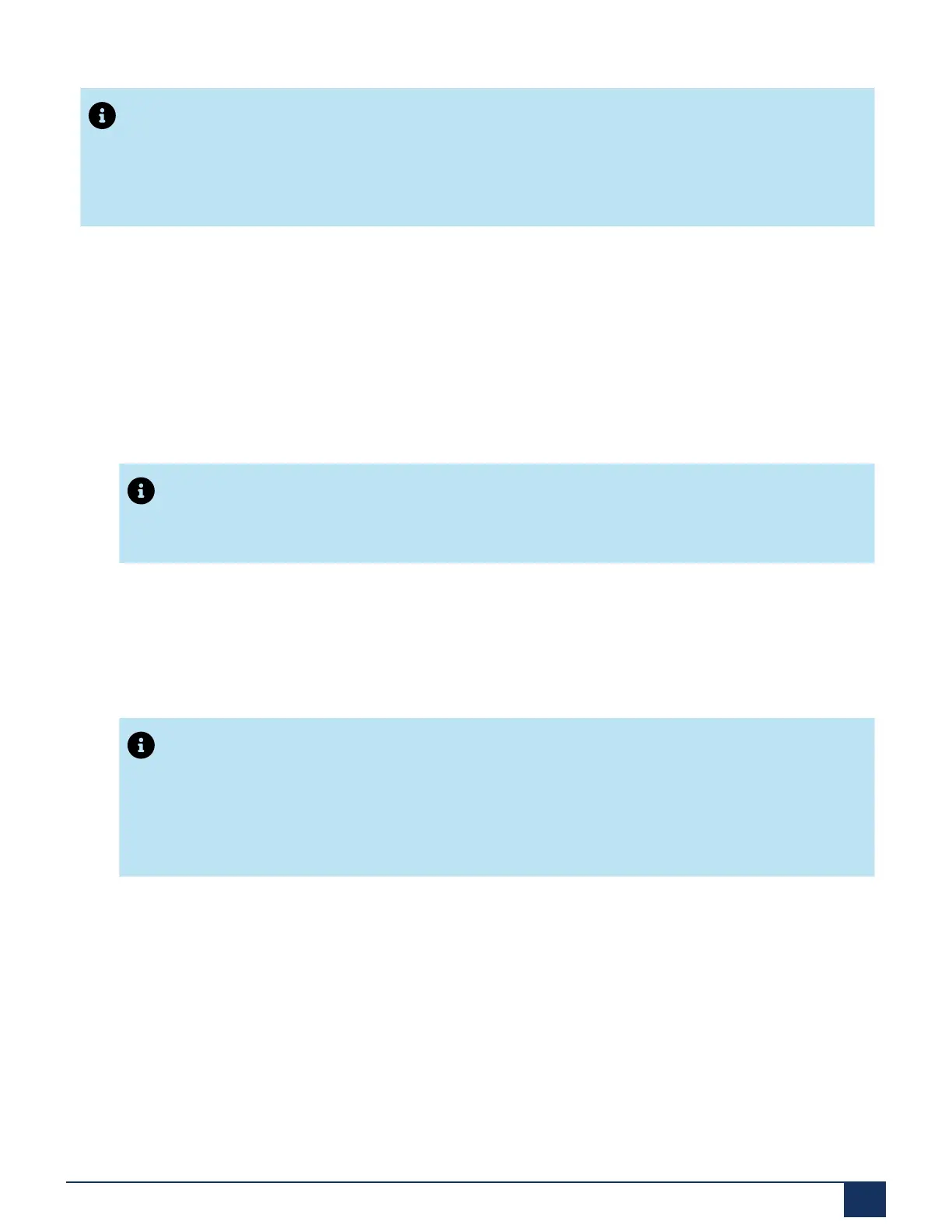Deployment Steps for the MiVoice Business Solution on SMB Controller
Note:
The Mitel Performance Analytics probe is not dependent on any other applications, but the
CloudLink Gateway requires MiVoice Border Gateway to be installed..
9.1 Initial Setup of SMB Controller
The SMB Controller comes from factory with Mitel Embedded Linux Distribution OS and SMB
Controller Manager software installed, but no Call Control Manager. MSL container and other
Mitel applications must be installed manually.
Note:
These procedures are for a new SMB Controller or for an SMB Controller that has
been Factory Reset.
This section describes the initial setup of the SMB Controller, configuring the SMB Controller's IP
address, changing the initial login and password, setting the Date and Time, and configuring the
DNS and Domain.
Note:
It is not possible to recover a forgotten SMB Controller Manager Admin Password. The only
way to recover the SMB Controller is to put the system into Emergency Mode via CRTL
Button and then initiate a Factory Reset.
Document Version 1.0
System Manual for Mitel SMB Controller 84
