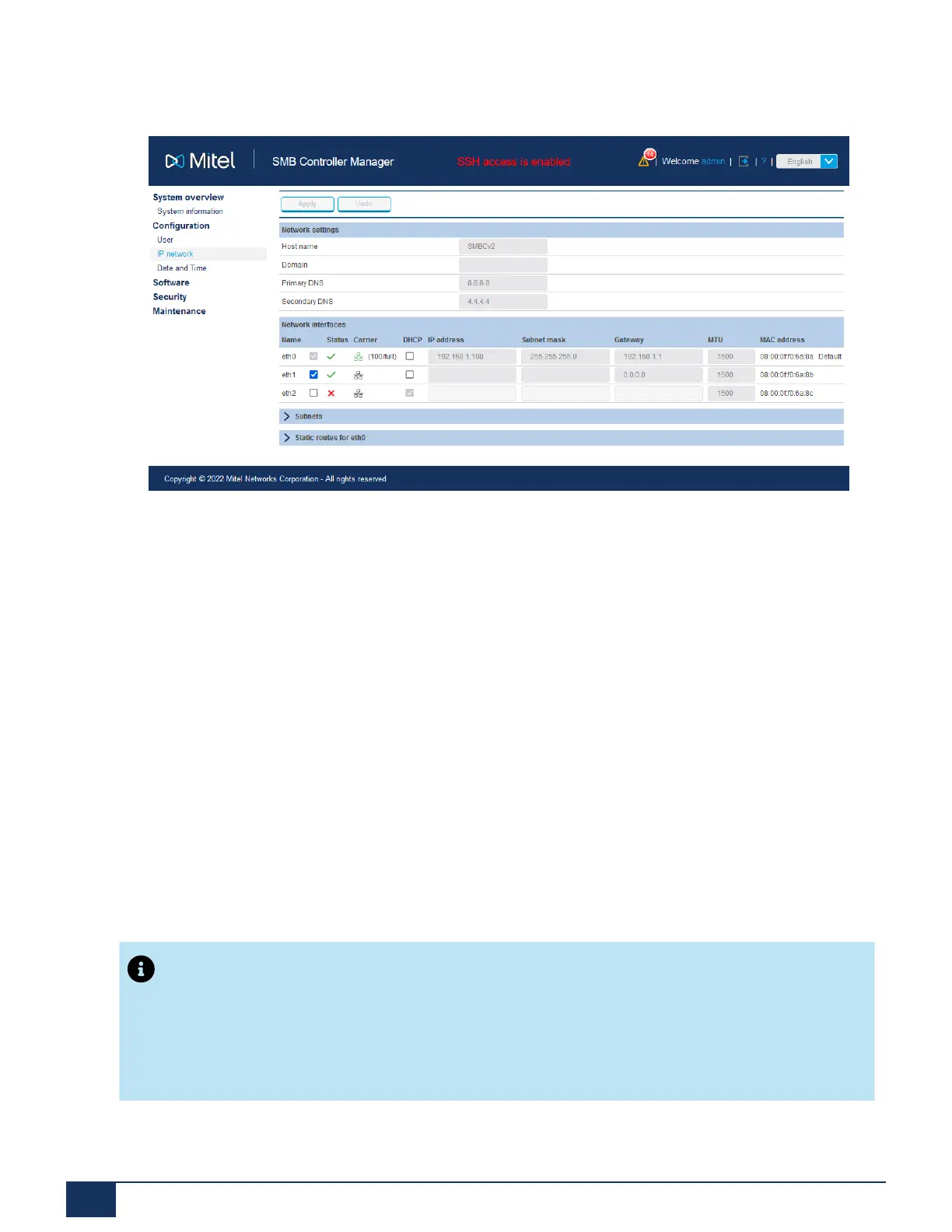Maintenance
7.
Select Apply. The SMB Controller and MSL are now on the new network.
8.
For access, change the Subnet of the Programming PC to the new Subnet of the SMB
Controller.
9.
Ensure Trusted Networks are configured for the new network by selecting Networks. This is
required if there are Applications/Phones on the internal LAN on a different Subnet that need
to connect to MiVoice Business.
10.
If required, add the WAN IP Address in the IP Address Panel.
11.6 Backup and Restore
Perform Solution Backups and Restores from the Server Manager. If you are backing up to
or restoring from the Network, you must first configure the Network for the Backup and then
configure the Network for the Restore. The Server Manager Backups and Restores include the
data for all installed Applications, IP Network Settings, and so on.
You can perform database backup and restore either from Server Manager or the MiVoice
Business System Administration Tool.
Note:
While the Application Databases might be restored, the Applications may not be installed on
the new Server Manager. When the Application is installed, its database will be restored from
the saved database.
Document Version 1.0
169 System Manual for Mitel SMB Controller
